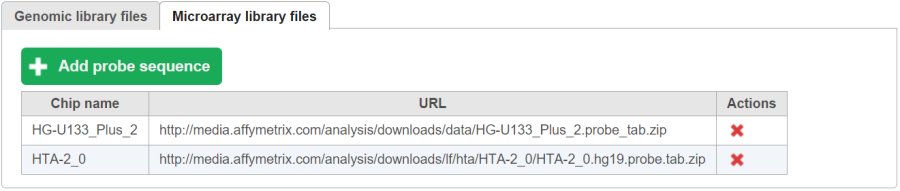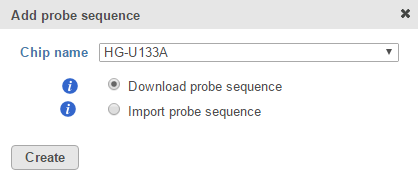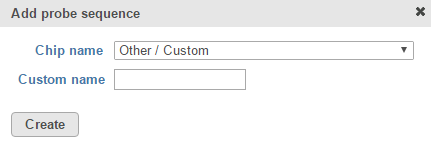Microarray library files can be managed by clicking the Microarray libraries tab on the Library file management page (Figure 1). The chip name and download source of stored Microarray library files are shown in the table. For more information, refer to the Microarray Toolkit section.
Microarray probe tab files are used for processing microarray data in Partek Flow. When microarray intensity data files (e.g. Affymetrix .CEL files) are imported into a project, the chip type is automatically detected and the appropriate probe tab annotation file is downloaded. Thus, you would normally not need to manually add any probe tab annotation files.
To manually download a probe tab file, click the green Add probe sequence button at the top of the page (Figure 1). Choose the chip name from the drop-down list in the dialog, select the Download probe sequence radio button and click Create (Figure 2). If a chip has already been added, it will not appear in the Chip name drop-down list. We currently support automatic downloads of a broad variety of Affymetrix and Illumina microarray chips.
To add a custom probe tab file (e.g. for a custom chip), click the green Add probe sequence button at the top of the page (Figure 43). Scroll to the bottom of the Chip name drop-down list and choose Other / Custom. Name the chip by typing into the Custom Name box and click the Create button (Figure 3). Characters such as $ * | \ : " < > ? / % cannot be used in custom names.
A custom probe tab file can be added from the Partek Flow Server, My Computer or a URL download link. The behavior of each option is similar to when importing a reference sequence (see Adding a Reference Sequence). When browsing for files on the Partek Flow server, only the files with relevant file extensions will be visible (.probe_tab and various compressed formats). Please see the Importing Custom CEL files user guide for more information.
Additional Assistance
If you need additional assistance, please visit our support page to submit a help ticket or find phone numbers for regional support.


| Your Rating: |
    
|
Results: |
    
|
37 | rates |