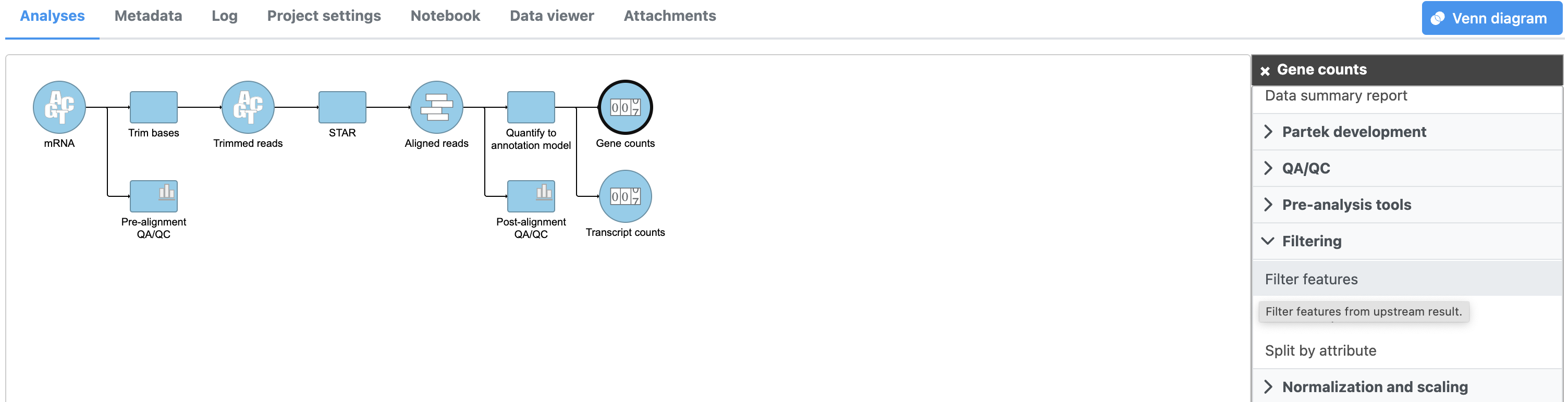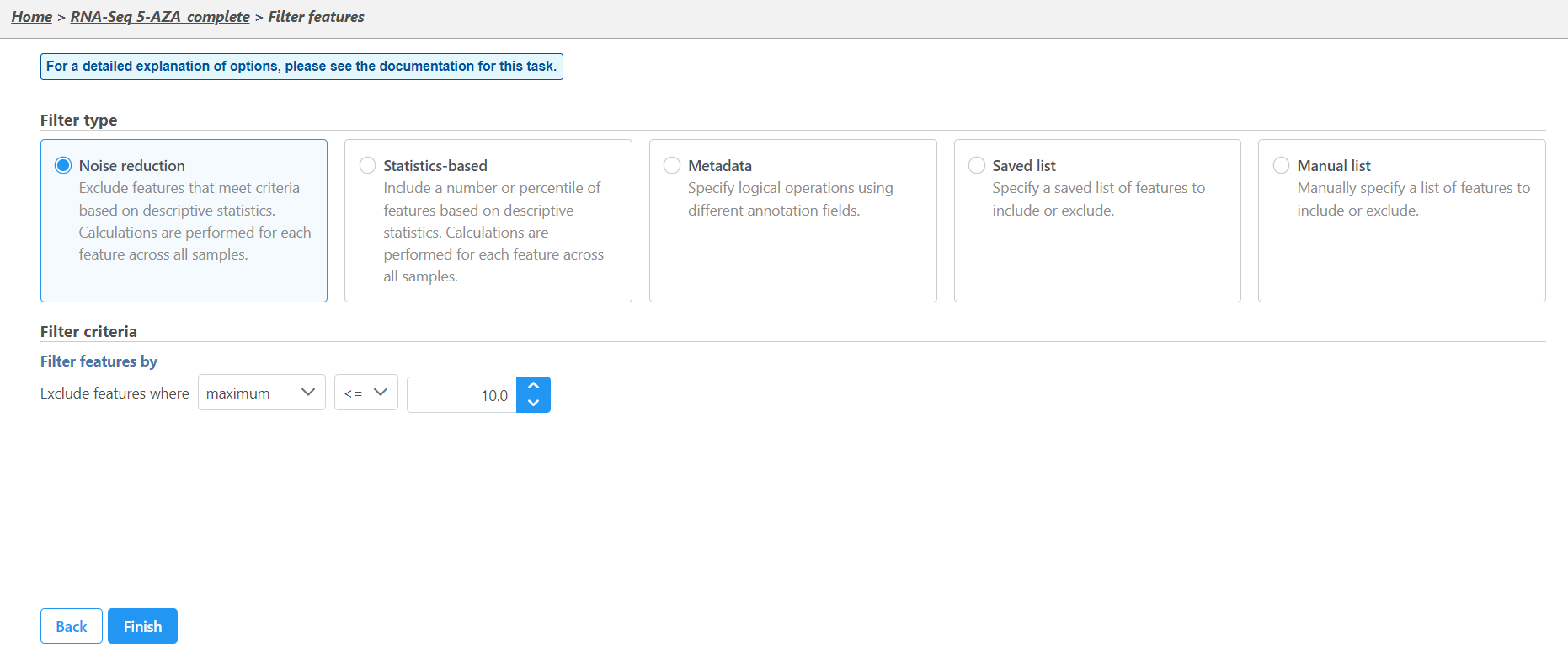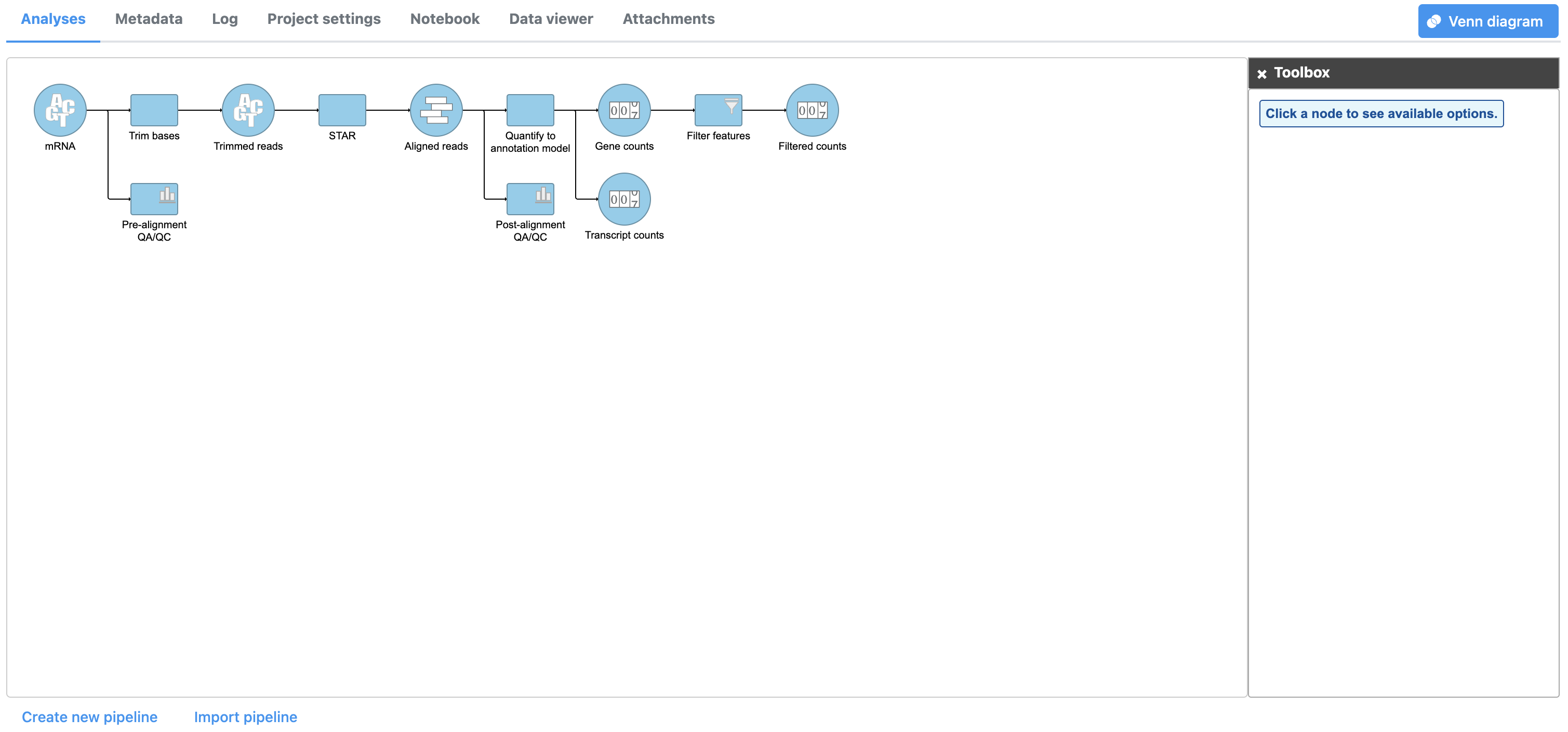Low expression genes may be indistinguishable from noise and will decrease the sensitivity of differential expression analysis.
- Click the Gene counts node
- Click Filtering in the task menu
- Click Filter features (Figure 1)
Figure 1. Selecting Filter features
- Click Noise reduction filter
- Set the filter to maximum <= 10
- Click Finish (Figure 2)
Figure 2. Filtering low expressed genes
A new Filtered counts node will be created (Figure 3).
Figure 3. Filtered counts node
Additional Assistance
If you need additional assistance, please visit our support page to submit a help ticket or find phone numbers for regional support.


| Your Rating: |
    
|
Results: |
    
|
31 | rates |
Overview
Content Tools