Partek Flow software manages separate experiments as projects. A complete project consists of input data, tasks used to analyze the data, the resulting output files, and a list of users involved in the analysis.
This chapter provides instructions in creating and analyzing a project and covers:
- Creating a New Project
- The Metadata Tab
- The Analyses Tab
- The Log Tab
- The Project Settings Tab
- The Attachments Tab
- Project Management
- Importing a GEO / ENA project
Additional Assistance
If you need additional assistance, please visit our support page to submit a help ticket or find phone numbers for regional support.


| Your Rating: |
    
|
Results: |
    
|
53 | rates |
Overview
Content Tools
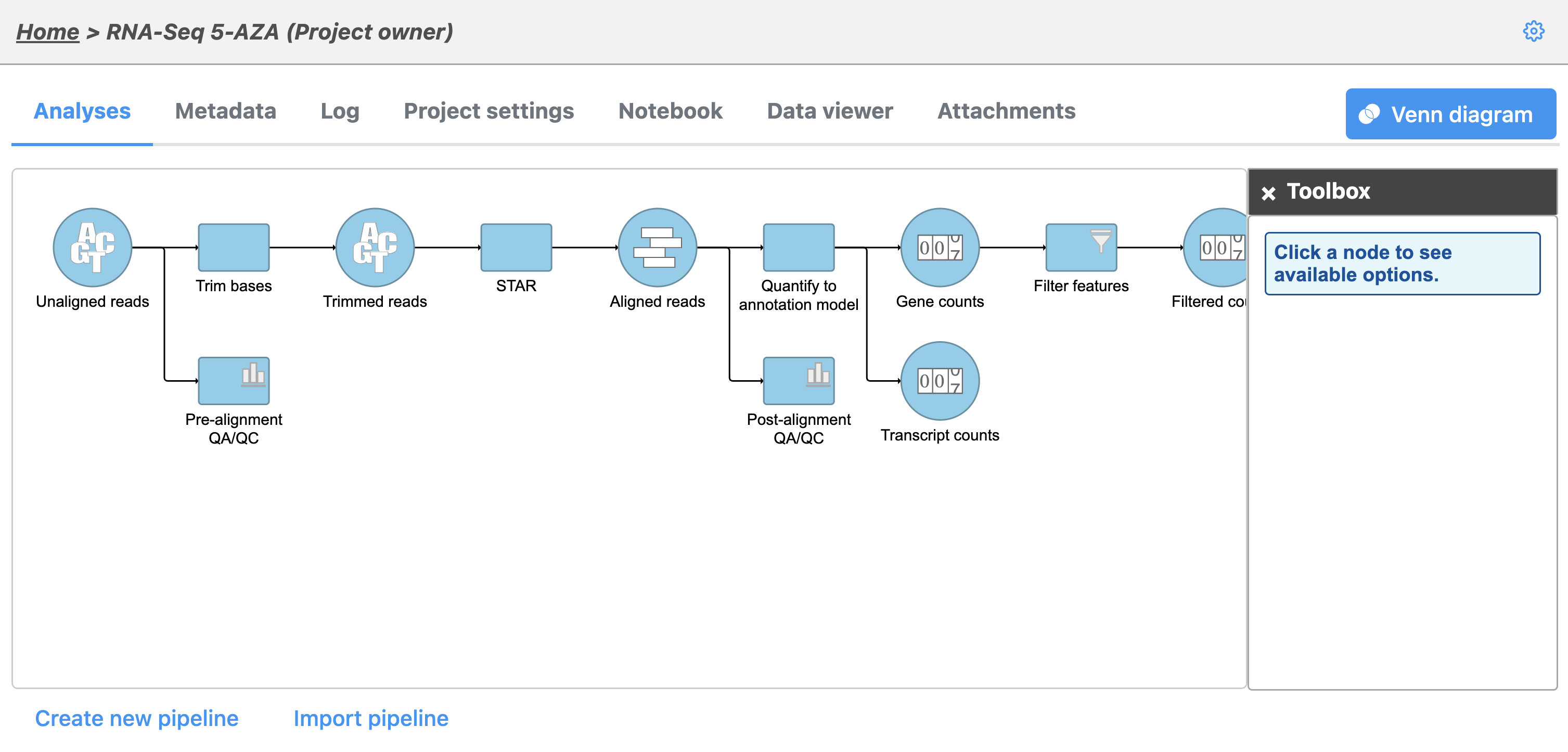
1 Comment
Melissa del Rosario
author: cignacio