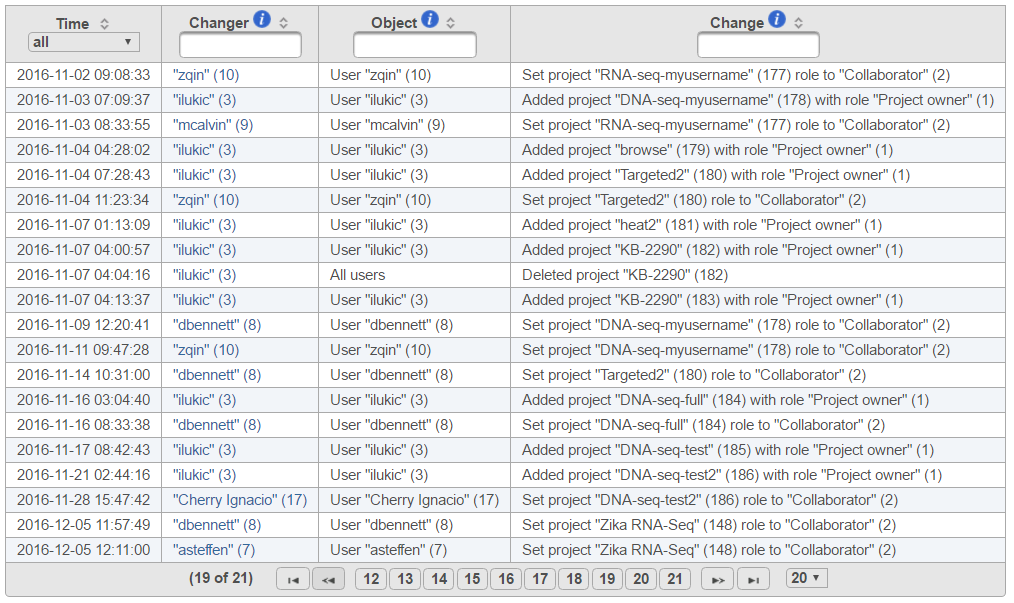You are viewing an old version of this page. View the current version.
Compare with Current
View Page History
« Previous
Version 2
Next »
Access control log is administrative tool giving an overview of Partek® Flow® user's access privileges. The tool focuses on activities related to User management and Group management. To invoke it, first log in as a user with administrative privileges and then go to Settings > Access management > Access control log. Example report is given in Figure 1.
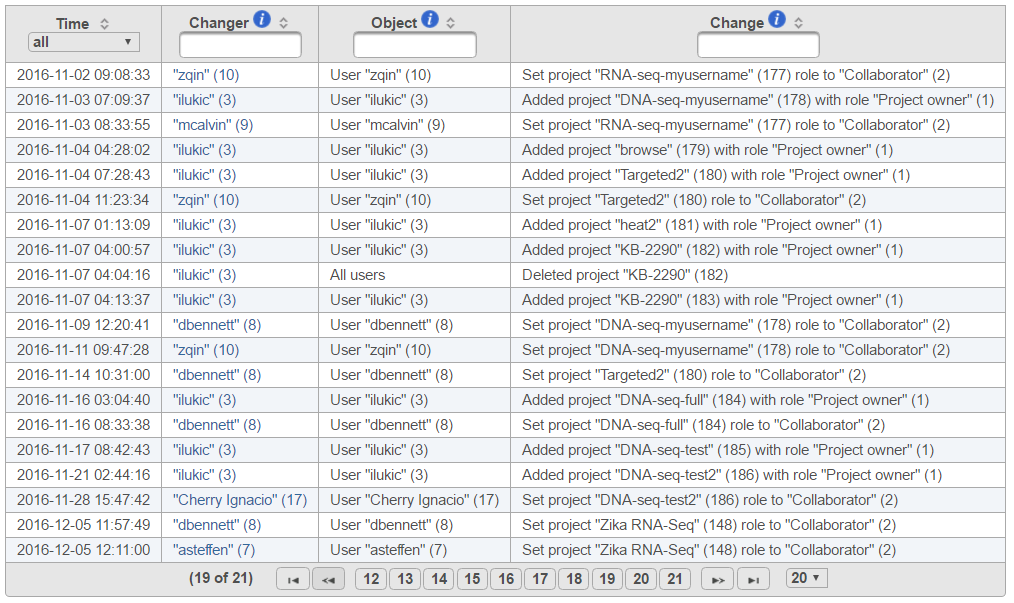
Figure 1. Example output of Access control log
The first column (Time) contains the time stamp of the activity. Column Changer shows you the display name of the Partek Flow user changining the access along with their permanent numeric identifier (parenthesized). The current display name of the changed user, as well as the matching numeric ID, can be seen in the Object column. Finally, the change made to the object, followed by the project (the number in the parenthesis is the change counter), role or privilege is listed in the Change column. Text boxes on top of each column are search tools, while the arrows icon enables to sort the column ascending or descending.