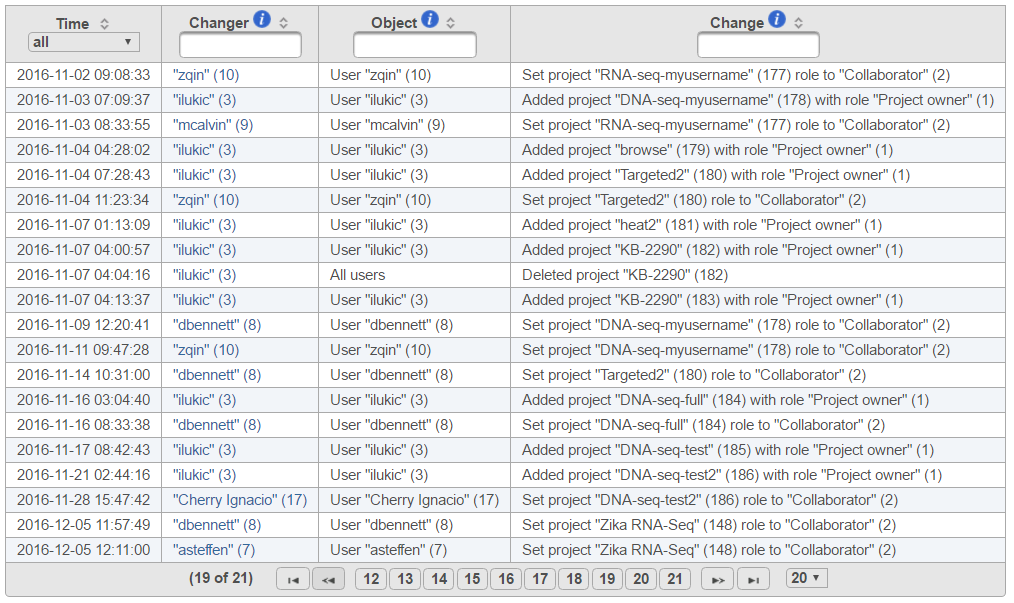Access control log is administrative tool giving an overview of Partek Flow users' access privileges. The tool focuses on activities related to User management and Group management. To invoke it, first log in as a user with administrative privileges and then go to Settings > Access management > Access control log. Example report is given in Figure 1.
Additional Assistance
If you need additional assistance, please visit our support page to submit a help ticket or find phone numbers for regional support.


| Your Rating: |
    
|
Results: |
    
|
34 | rates |