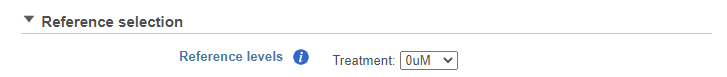Partek® Flow® offers the DESeq2 method for differential expression detection. There are two options DESeq2(R) and DESeq 2.
DESeq2(R) is a wrapper of Bioconductor package ‘DESeq2’. The implementation details for DESeq2(R) can be found at the external DESeq2 documentation page, which includes changes made by the algorithm authors since the publication of the original manuscript (Love, Huber, and Anders 2014).
The DESeq2(R) task can be invoked from data nodes generated by quantification tasks that contains raw read count values for each feature in each sample (Gene counts, Transcript counts, microRNA counts, etc.). DESeq2(R) cannot be run on a normalized counts data node because DESeq2 internally corrects for library size and implements a low expression filter.
If the value of the raw count includes a decimal fraction, the value will be rounded to an integer before DESeq2(R) is performed. The DESeq2(R) task itself includes feature filter, normalization and differential analysis. Please note that when you run DESeq2(R) task, you have to install the R package before hand (the installation has to be performed outside of Partek Flow).
DESeq2 task, on the other hand, is a Partek Flow native implementation of DESeq2 differential expression detection algorithm. Like GSA and ANOVA, before you run this task, we recommend that you first remove (filter out) features expressed at a low level and then perform normalization using Median ratio (DESeq2). Only when you use this normalization method, DESeq2 task is available in the differential analysis section.
Installation of R is not required to run DESeq2 task.
Configuring DESeq2/DESeq2(R)
Categorical and numeric attributes, as well as interaction terms can be added to the DESeq2 model. The DESeq2 configuration dialog for adding attributes and interactions to the model is very similar to the ANOVA configuration dialog. However, DESeq2(R) has two important limitations not shared by GSA or ANOVA.
First, interaction terms cannot be added to contrasts in DESeq2(R). In order to perform contrasts of an interaction term in DESeq2(R), a new attribute that combines the factors of interest must be added and the contrast performed on the new combined attribute. This limitation of DESeq2(R) is detailed in the official DESeq2 documentation page. To perform contrasts of interaction terms without creating new combined attributes, please use either DESeq2, GSA, or ANOVA method.
Second, DESeq2(R) only allows two subgroups to be compared in each contrast. To analyze multiple subgroups, please use either DESeq2, GSA, or ANOVA method.
In DESeq2 advanced options configure dialog, there is reference selection option:
A reference level should be specified for each categorical factor in the model, the result will be different when choose different reference levels.
DESeq2/DESeq2(R) report
The report produced by DESeq2 is similar to the ANOVA report; each row is a feature and columns include p-value, FDR p-value, and fold change in linear scale for each contrast. However DESeq2(R) report doesn't have LSMeans information on the compared groups.
References
Love MI, Huber W, and Anders S. Moderated estimation of fold change and dispersion for RNA-seq data with DESeq2. Genome Biology 2014;15(12): 550.
Additional Assistance
If you need additional assistance, please visit our support page to submit a help ticket or find phone numbers for regional support.


| Your Rating: |
    
|
Results: |
    
|
3 | rates |