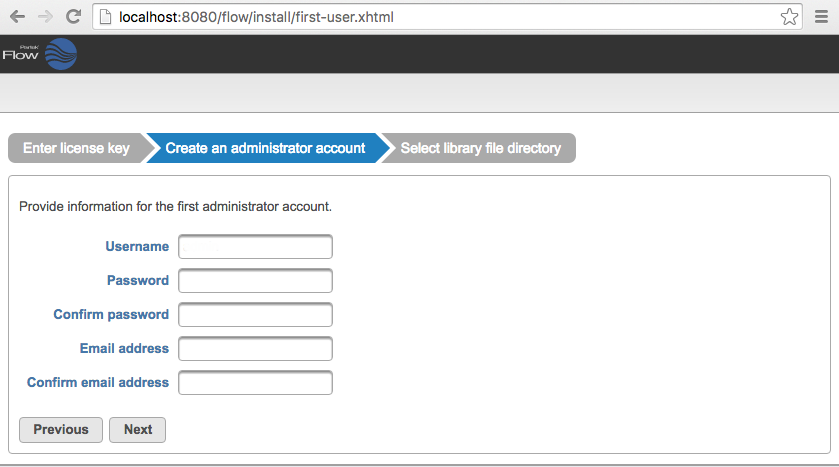Page History
...
If you had installed older versions of Partek Flow using a zip file (run the flowstatus.sh to verify), follow the steps to switch to the package manager before proceeding.
...
By default, Partek Flow is installed under /opt/partek_flow and temporary files are housed in /opt/partek_flow/temp.
Checking your Linux
...
Distribution
The installation procedure varies per Linux distribution. To check your distribution, open a terminal and run:
$ cat /etc/issue
...
A user can access Partek Flow using a web browser on any browser-enabled device, such as a personal computer, tablet, smartphone etc. We recommend using Google Chrome™ or, alternatively, Mozilla Firefox™. The screen resolution should be set to 1024 × 768 pixels or higher. This is particularly important for the use of visualization tools such as Chromosome Viewer.
Access Partek Flow on a
...
Web Browser
Once Partek Flow server has been started, access the interface using a web browser.
...
- If you are on a computer other than the Partek Flow server computer, localhost should be replaced with the IP address of the Partek Flow server computer
Enter the License
...
Key
When Partek Flow is launched for the first time, the user is prompted to provide a license key (Figure 2).
...
| Numbered figure captions | ||||
|---|---|---|---|---|
| ||||
Select
...
Library File Directory
Select a directory folder to store the library files that will be downloaded or generated by Partek Flow (Figure 4). All Partek Flow users share library files and the size of the library folder can grow significantly. We recommend at least 100GB of free space should be allocated for library files. The free space in the selected library file directory is shown. Click Next to proceed. You can change this directory after installation by changing system preferences. For more information, see Library file management.
...