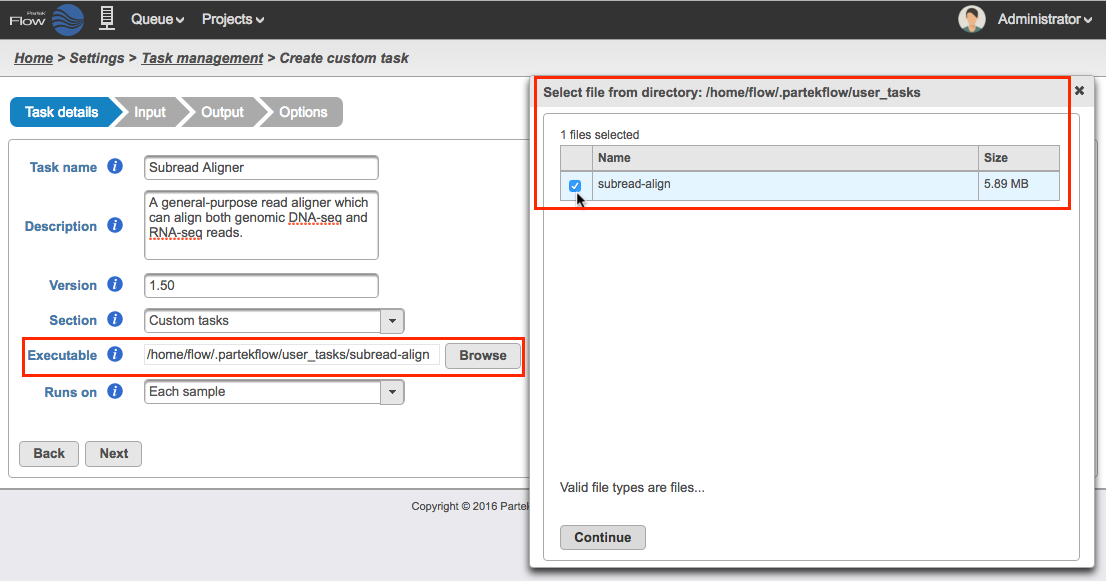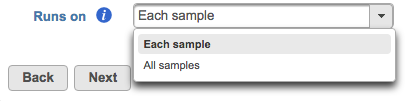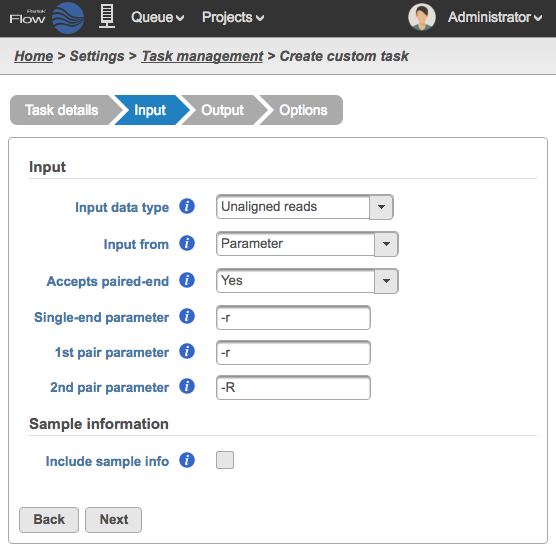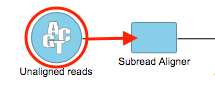Page History
...
| Numbered figure captions | ||||
|---|---|---|---|---|
| ||||
- Runs on - choose Each sample to run the executable once per individual sample (i.e., run the samples in parallel) or All samples to run the binary once with all the samples provided in a single command line (e.g, merge all samples into a single run) (Figure 5
- ?)
| Numbered figure captions | ||||
|---|---|---|---|---|
| ||||
Click Next to proceed to the Input step
Input
In the Input step, specify what type of data the task can run on and how to pass that data on the command line (Figure 6).
| Numbered figure captions | ||||
|---|---|---|---|---|
| ||||
- Input data type - This is the type of data the task can be performed on. In the Analyses tab, this is the data node that will be selected for to the task to appear in the context-sensitive Task menu (Figure?). Partek Flow requires User added tasks to be performed on either: Unaligned reads, Aligned reads, and Variants. Additional inputs can be specified in the Options step. The type of Input data selected from the dropdown drop-down menu will determine the additional fields that need to be defined. In Figure 7, ? the Subread Aligner task accepted the Input data type: accepts Unaligned reads.
| Numbered figure captions | ||||
|---|---|---|---|---|
| ||||
Input from - choose between Parameter or Last option as the placement of the input on the command lineParameter if the input file(s) is specified using an option (e.g. -r) on the command line or Last option if the executable assumes the input file(s) is placed at the end of the command
Accepts paired-end - choose between Yes, No , Exclusively as the behavior of this or Exclusively with respect to the task's input behavior with regard to paired paired-end reads
Single-end parameter - enter a the parameter to add before single-end reads
1st pair parameter - enter athe parameter to add before the first file (_1) in a paired-end reads set
2nd pair parameter - enter a pthe parameter to add before the first file (_2) in a paired-end reads set
You can optionally include Sample information as an argument to the command (Figure 8). Select Include sample info and enter the Sample info parameter. The parameter is used to specify the sample information inormation file on the command line.
...