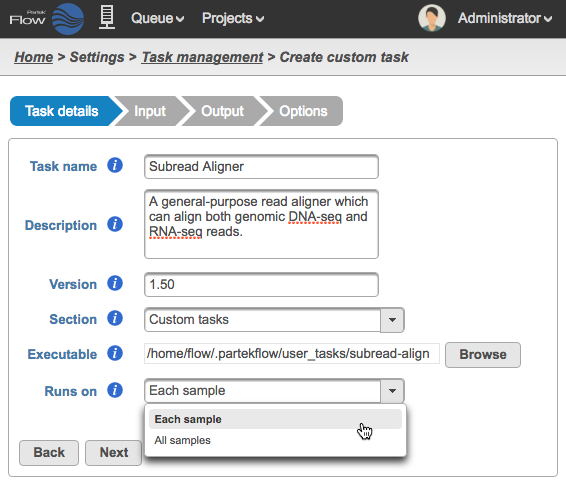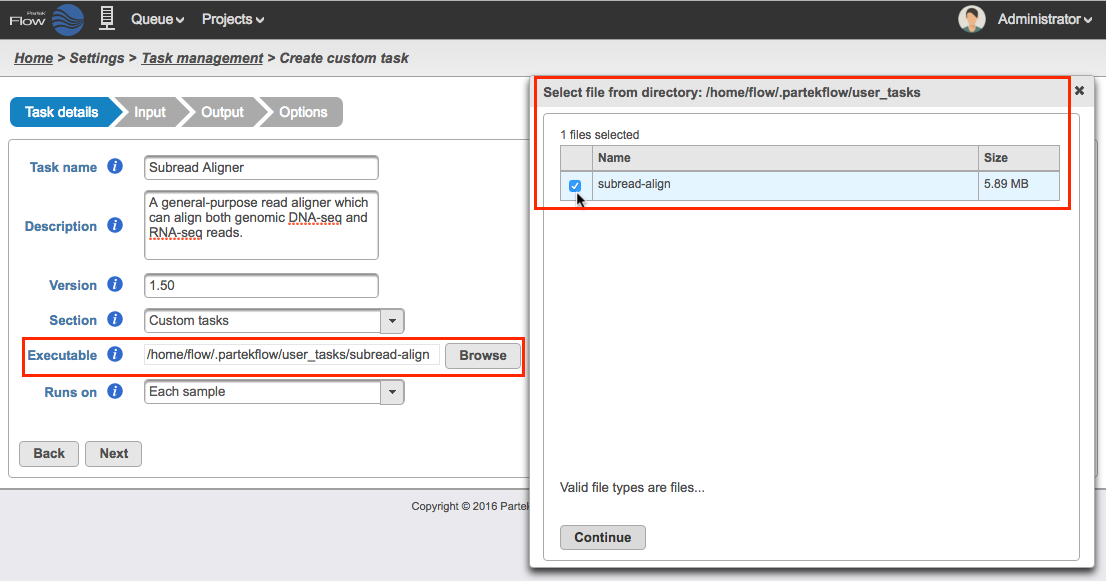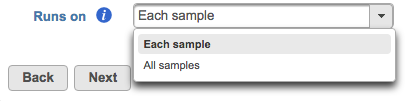Page History
...
| Numbered figure captions | ||||
|---|---|---|---|---|
| ||||
In the Task details step (Figure 3), provide the following:
...
SECURITY WARNING - Since binaries in this folder will be accessible through the Partek Flow web UI, this directory should be highly restricted from modification by non-administrator users.
| Numbered figure captions | ||||
|---|---|---|---|---|
| ||||
...
- Runs on - choose Each sample to run the executable once per individual sample (i.e., run the samples in parallel) or All samples to run the binary once with all the samples provided in a single command line (e.g, merge all samples into a single run) (Figure 5).
| Numbered figure captions | ||||
|---|---|---|---|---|
| ||||
Click Next to proceed to the Input step
Input
In the Input step, specify what type of data the task can run on and how to pass that data on the command line (Figure 6).
...
Overview
Content Tools