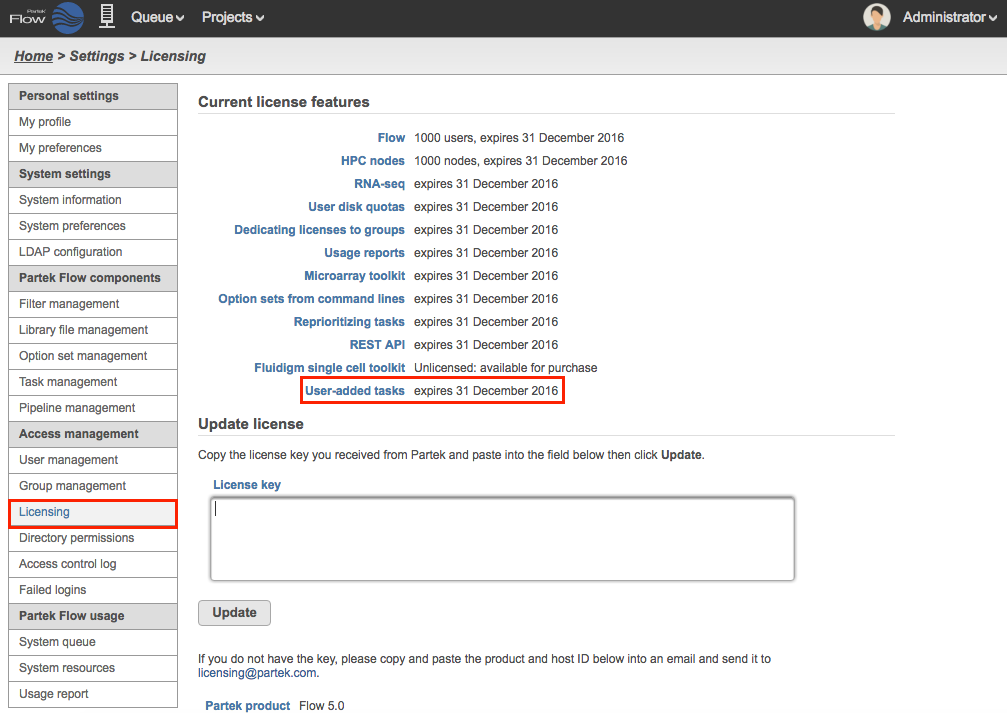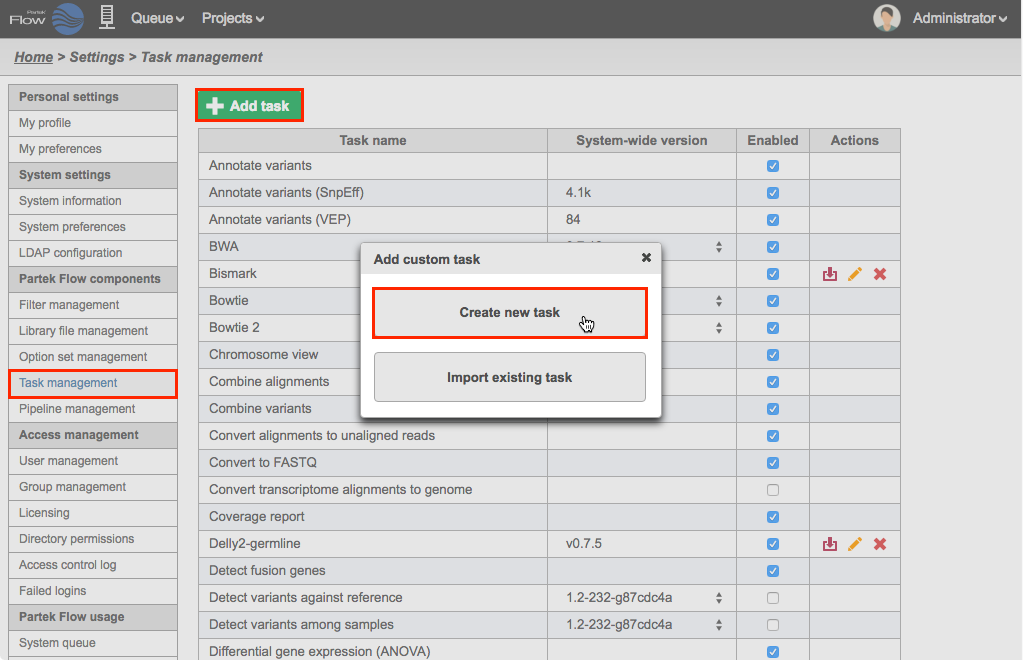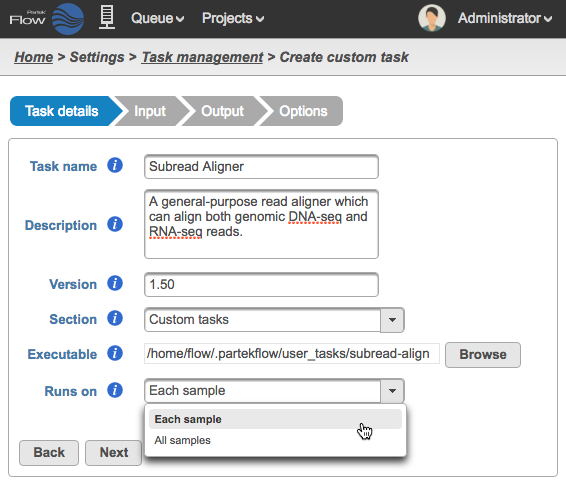Page History
...
| Numbered figure captions | ||||
|---|---|---|---|---|
| ||||
Creation
Prior to beginning, all source code and executable(s) for the analysis tool need to be downloaded and installed in a directory Partek Flow has access to.(Need to ask Adam on preferred location - .partekflow/user_tasks? /opt? anywhere under home/flow? The executable (or a symbolic link to it) must be installed in this directory: FLOWhome/user_tasks, where FLOWhome is the location of the database directory ().This directory and any binaries within it must be available to all workers in a cluster install environment.
To create a new user added task, go to Settings > Task management. Select the Add task button and choose Create new task in the pop-up dialog (Figure 2).
To create a new user added task, go to Settings > Task management. Select the Add task button and choose Create new task in the pop-up dialog (Figure 2).
| Numbered figure captions | ||||
|---|---|---|---|---|
| ||||
The creation of a new user added task has four steps: Task details, Input, Output, and Options. A The task creation wizard will guide you with each step.
Task details
In the Task details step (Figure 3), provide the following:
- Task name - a unique name for the task
- Description (optional) - a more thorough description of the task. This text will appear when the cursor hovers over the task in the Task Menu
- Version - a unique version number for the given task name. The combination of Task name + Version must be unique (i.e., no other task already installed can have the same combination)
- Section - choose a section in the context-sensitive Task Menu in which this task will be grouped, or define a new section by editing the text field
The combination of Task name + Version must be unique (i.e., no other task already installed can have the same combination)
| Numbered figure captions | ||||
|---|---|---|---|---|
| ||||
For the Executable, provide a full path to the executable that this task will run (Figure 4) by clicking on the field of the Browse button. The executable is the main binary or script to call when the user added task is run. This executable (or a symbolic link to it) must be installed in this directory: FLOW_HOME/user_tasks. In the example in Figure 3, the full path is /home/flow/.partekflow/user_tasks. This directory and any binaries within it must be available to all workers in a cluster install environment. The dialog (Figure 4 inset) lists all the available executables stored in the directory. Select the file and click Continue to proceed.
...