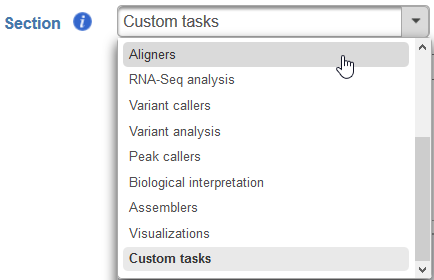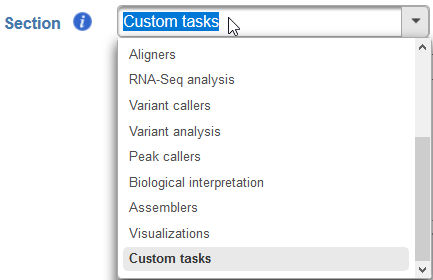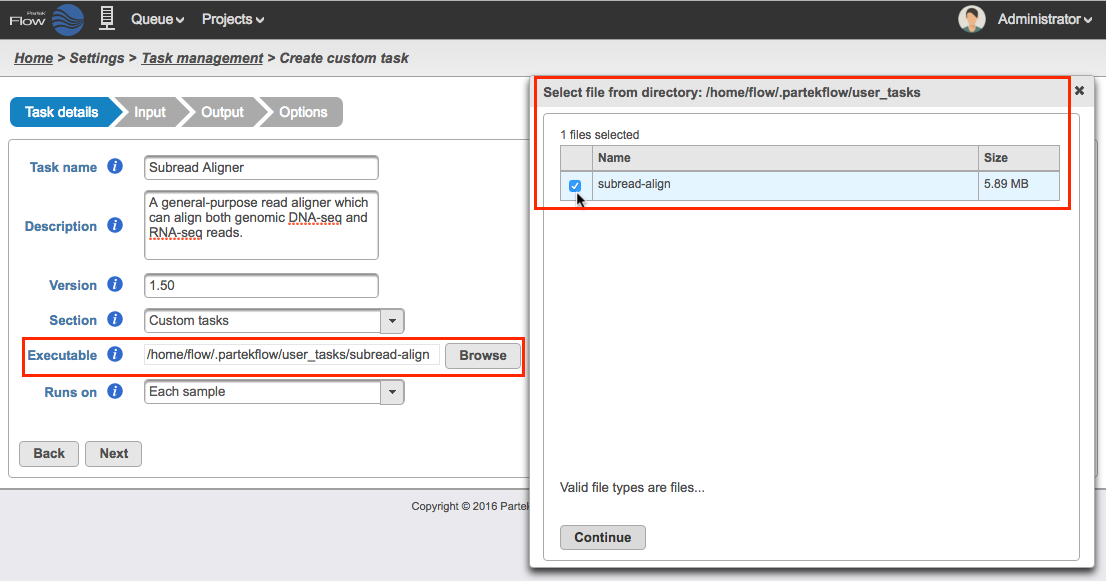Page History
...
- Task name - a unique name for the task
- Description (optional) - a more thorough description of the task. This text will appear when the cursor hovers over the task in the Task Menu
- Version - a unique version number for the given task name. The combination of Task name + Version must be unique (i.e., no other task already installed can have the same combination)
Section - choose a section in the context-sensitive Task Menu in which this task will appear or define a new section by editing the text field (Figure 4)
Numbered figure captions SubtitleText Choose which section in the Task Menu you want the added task to appear in. To keep all custom tasks in one section, choose 'Custom tasks' at the bottom of the drop-down list (left). To create a new section, highlight the text and manually type a new section name (right) AnchorName Choose which section in the Task Menu you want the added task to appear in. To keep all custom tasks in one section, choose 'Custom tasks' at the bottom of the drop-down list (left). To create a new section, highlight the text and manually type a new section name (right) Executable - provide a full path to the executable that this task will run (Figure 5) by clicking Browse. The executable is the main binary or script to call which has arguments parsed in the command-lines. In the See 'Integration Scripts' part at the bottom to learn more about executables in Flow. In the example in Figure 3, the full path is /home/flow/.partekflow/user_tasks. The dialog (Figure 5 inset) lists all the available executables stored in the directory. Select the file and click Continue to proceed. Note that the flow server user must have execute permission on the binary.
SECURITY WARNING - Since binaries in this folder will be accessible through the Partek Flow web user interface, this directory should be highly restricted from modification by non-administrator users.Numbered figure captions SubtitleText Selecting the executable (the inset shows the available binary saved in the folder) AnchorName Selecting the executable (the inset shows the available binary saved in the folder)
...
- Name - a label that concisely describes the option, keeping this short ensures that the option label is well displayed and easy to find
Type - the type of value this option can assume, which determines the interface used to choose the value during task setup
Number - spinner component to select number values
- Yes/No - check box to select boolean values
- List - select one or more item from a list of string values
- Text - input box to select arbitrary string values
- Fixed - input box to select a fixed string value (will not show up on the configuration UI of the user task)
- File - file selector for a single file
- Directory - file selector for a directory
- Library file - selector for supported, built in library files (e.g. reference fasta, reference VCF)
Parameter - the parameter used to identify this option on the command line/executable. For example: -a [value], where '-a' is the parameter
- Description - additional information about the option will be available in an 'info' icon (tooltip) when configuring the option
- Advanced - options that are set to advanced will be moved to the advanced options dialog, and can be saved to option sets
- Required - options that are set to required must be filled with a value when configured, otherwise the option is something that can be left off the command line
- Only Integers - if checked, this option will not allow fractional numbers, such as 74.42
- Values range - enter two values to define a range of values
- Default value - enter a default value
- Allow multiple - if checked, allows one or more of the list items to be selected
- Add Value - (for List types) enter one or more strings
- Library type - (for Library file types) can be a Reference sequence or Variant database
...