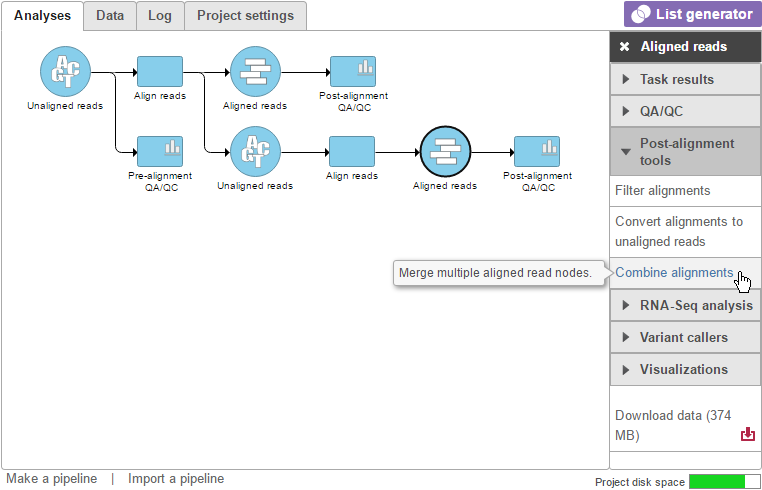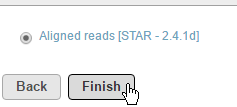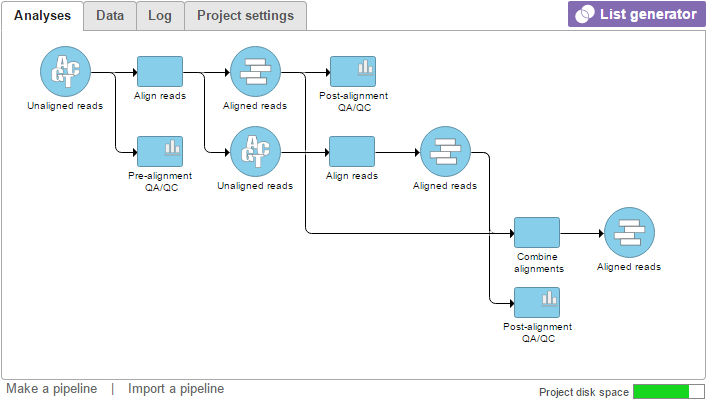Page History
...
To invoke this task, click an Aligned reads data node and select Combine alignments (Figure 1).
| Numbered figure captions | ||||
|---|---|---|---|---|
| ||||
A list of compatible alignments will appear. The color of the text signifies the layer the alignment corresponds to (Figure 2). Select the alignment you would like to combine and click Finish.
| Numbered figure captions | ||||
|---|---|---|---|---|
| ||||
The resulting Aligned reads data node can now be used for downstream analysis (Figure 3).
| Numbered figure captions | ||||
|---|---|---|---|---|
| ||||
Note that this task combines the files in the data node within Partek Flow but does not merge the BAM files. Downloading an aligned reads data node from a Combine alignments task will result to multiple BAM files per sample.
| Additional assistance |
|---|
| Rate Macro | ||
|---|---|---|
|
...
Overview
Content Tools