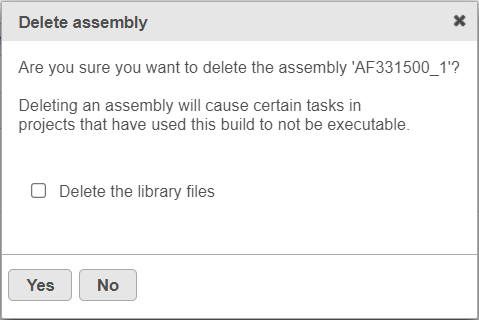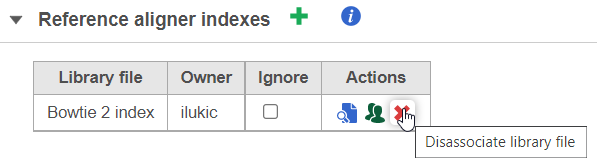...
| Numbered figure captions |
|---|
| SubtitleText | Delete assembly dialog. To remove all the library files from the disk, select the Delete the library files option |
|---|
| AnchorName | delete_assembly |
|---|
|
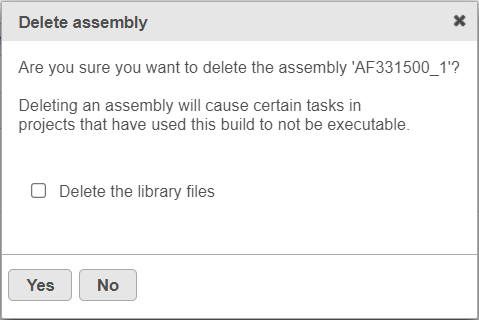
|
Dissociating Library Files
Individual library files can be removed by disassociating them from their respective assembly. To disassociate a file, click on the red cross ( Image Added) icon in the Actions column (Figure 2).
Image Added) icon in the Actions column (Figure 2).
| Numbered figure captions |
|---|
| SubtitleText | Dissociate library file icon |
|---|
| AnchorName | dissociate_icon |
|---|
|
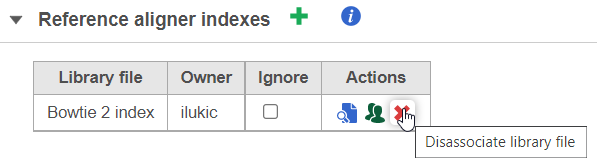 Image Added Image Added
|
...