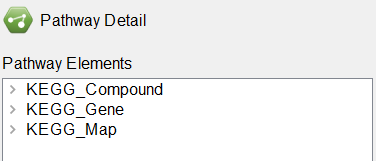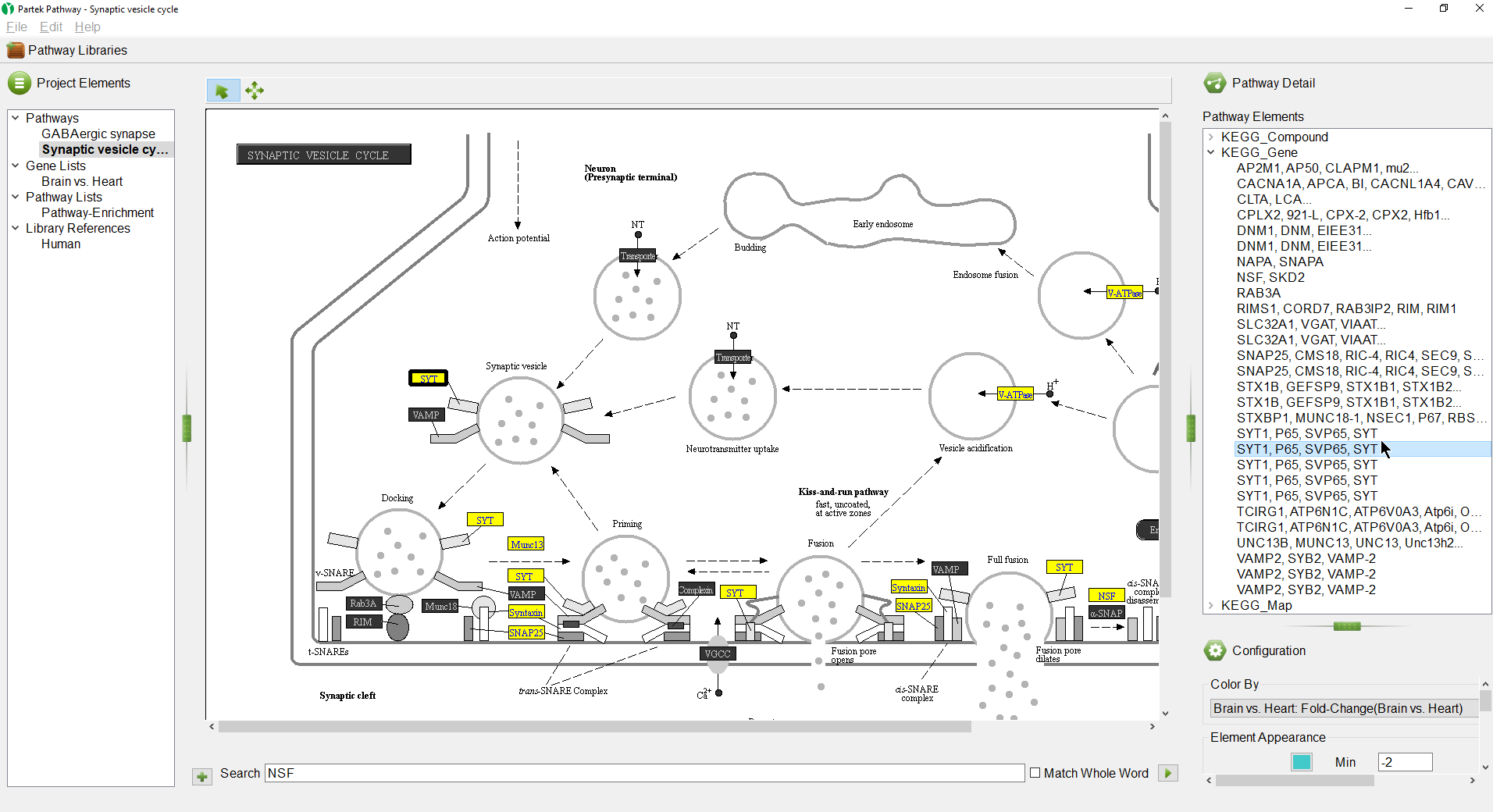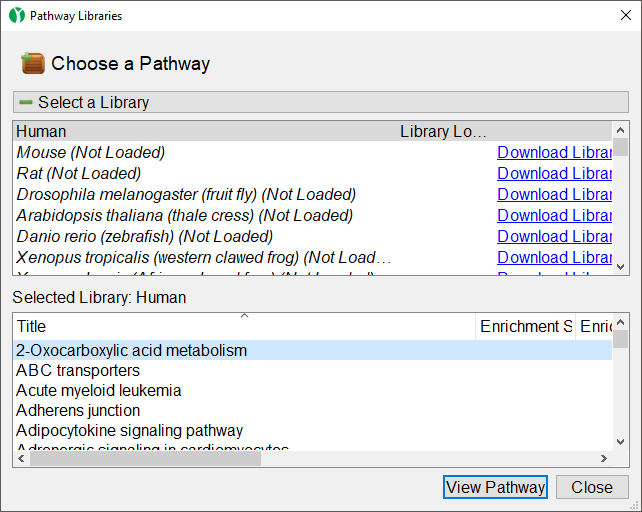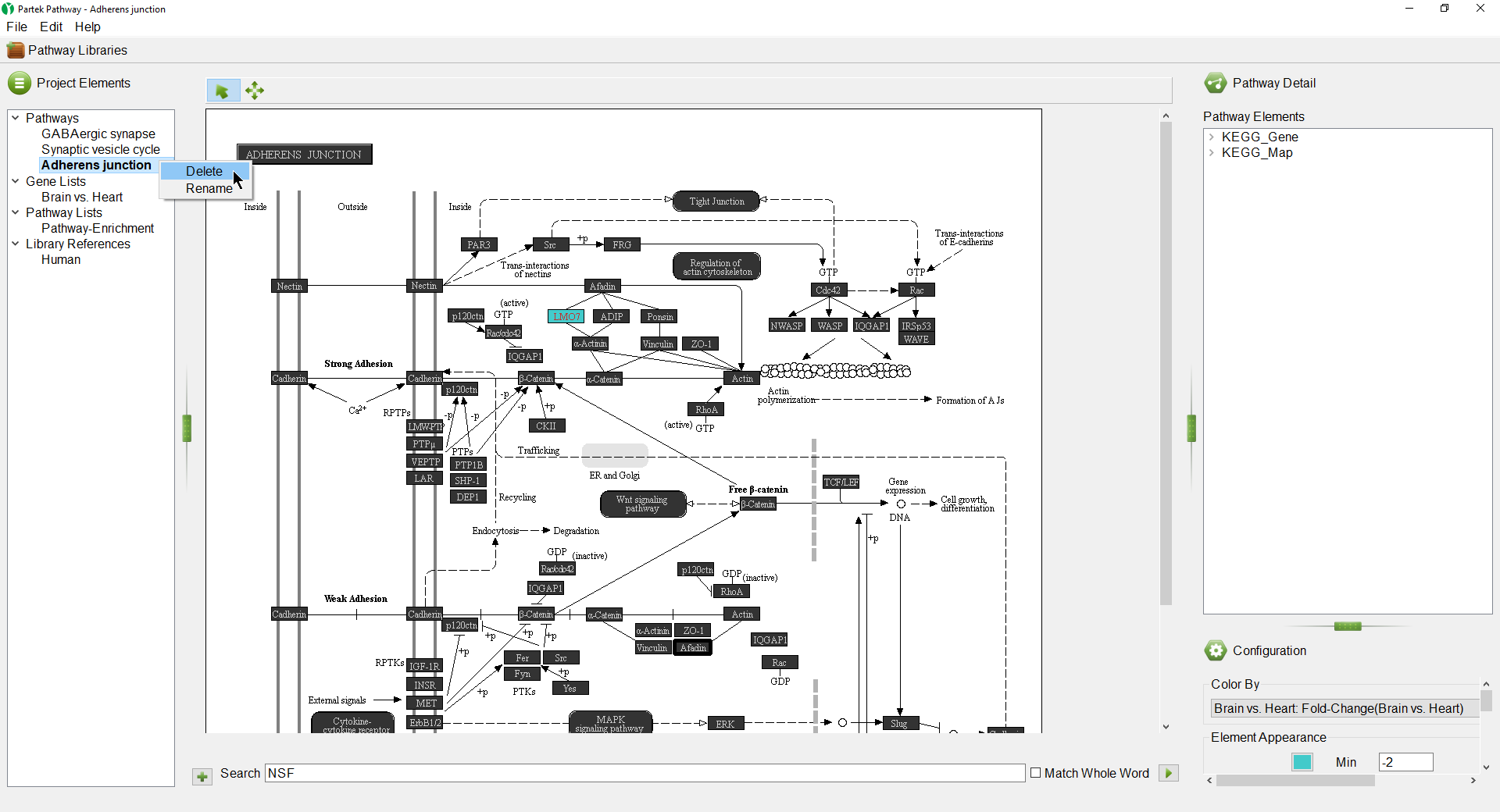Page History
...
On the right-hand side of the Partek Pathway window, we see the Pathway Detail panel (Figure 11).
| Numbered figure captions | ||||
|---|---|---|---|---|
| ||||
- Select KEGG_Gene to open the list of genes in the pathway
Selecting a gene in the list will highlight it in the pathway diagram (Figure 1112).
| Numbered figure captions | ||||
|---|---|---|---|---|
| ||||
...
The Pathway Libraries dialog will open (Figure 1213).
| Numbered figure captions | ||||
|---|---|---|---|---|
| ||||
...
- Right-click Adherens Junction in the Project Elements panel
- Select Delete from the pop-up menu to close the diagram (Figure 1314)
| Numbered figure captions | ||||
|---|---|---|---|---|
| ||||
...
Overview
Content Tools