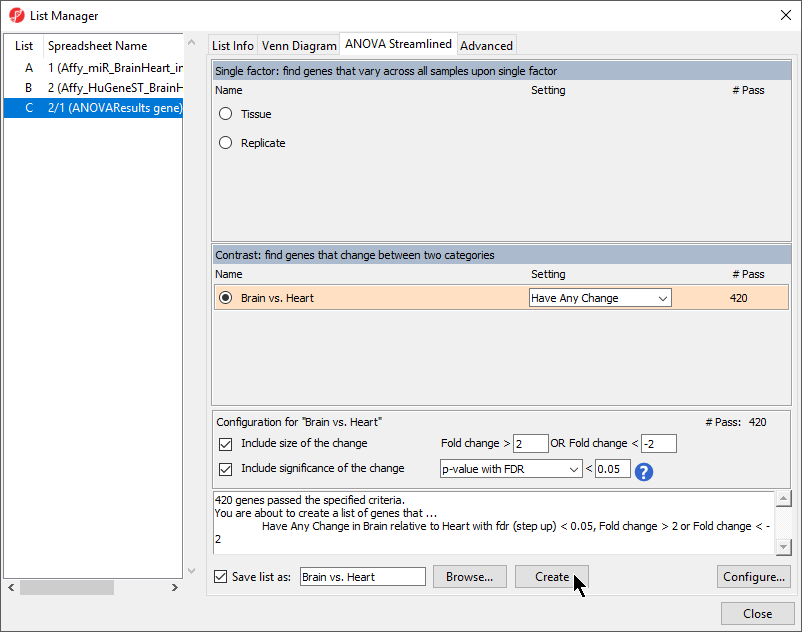Join us for a webinar: The complexities of spatial multiomics unraveled
May 2
Page History
...
- Select Gene Expression from the workflows drop-down menu
- Select the ANOVA results ANOVAResults gene spreadsheet
- Select Create Gene List from the Analysis section of the Gene Expression workflow
- Select Brain vs. Heart from the List Manager dialog (Figure 1) leaving the other options as defaults
- Select Create
| Numbered figure captions | ||||
|---|---|---|---|---|
| ||||
...
Pathway Enrichment is the only option available for a gene list. To learn more about the other option, Pathway ANOVA, see the Gene Ontology ANOVA tutorial, which follows the same procedure as the as Pathway ANOVA.
- Select Next > to continue with the Brain vs. Heart spreadsheet
- Select Next > to continue with default settings for Fisher's Exact test
- Select Next > to continue with Homo sapiens and 4. Gene Symbol for as parameters
Partek Pathway will now open. If this is your first time using Partek Pathway on the selected species, Partek Pathway will automatically download the Kegg KEGG information needed for the analysis. Once the pathway enrichment calculation has been performed, a new spreadsheet, Pathway-Enrichment.txt, will be added as a child spreadsheet of Brain vs. Heart and Partek Pathway will launch (Figure 2).
...
Overview
Content Tools