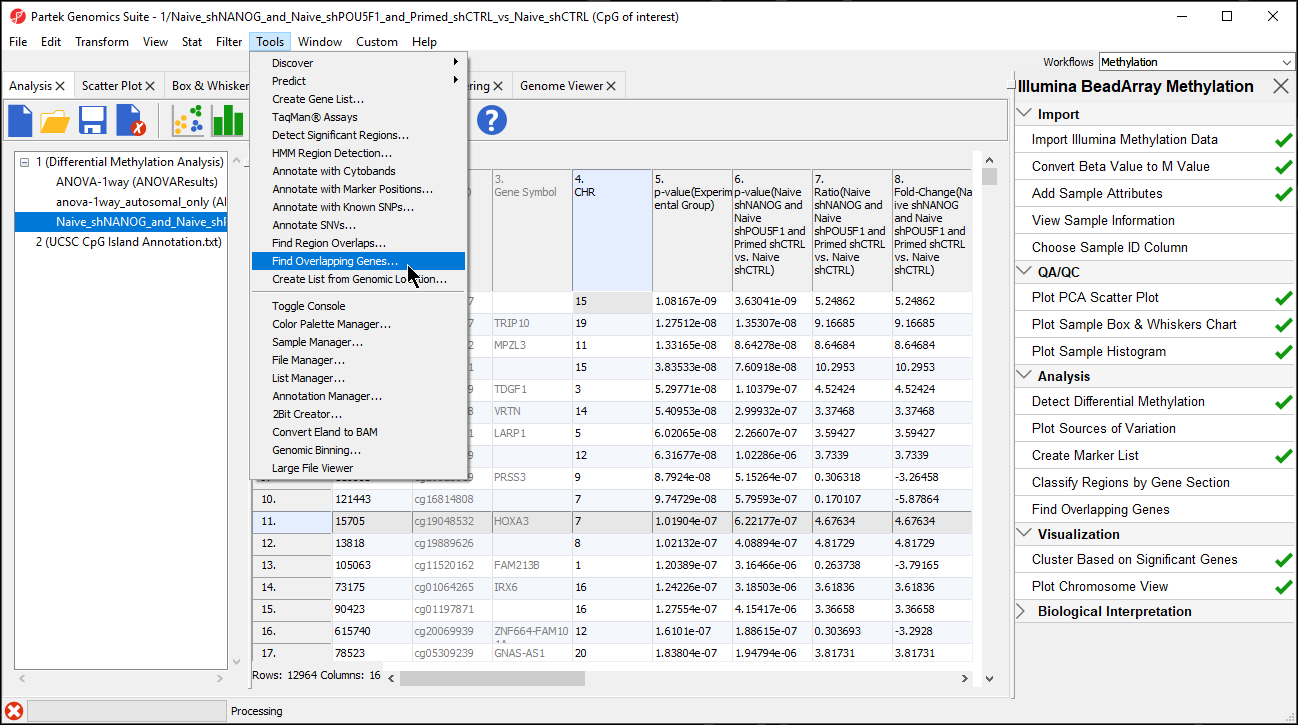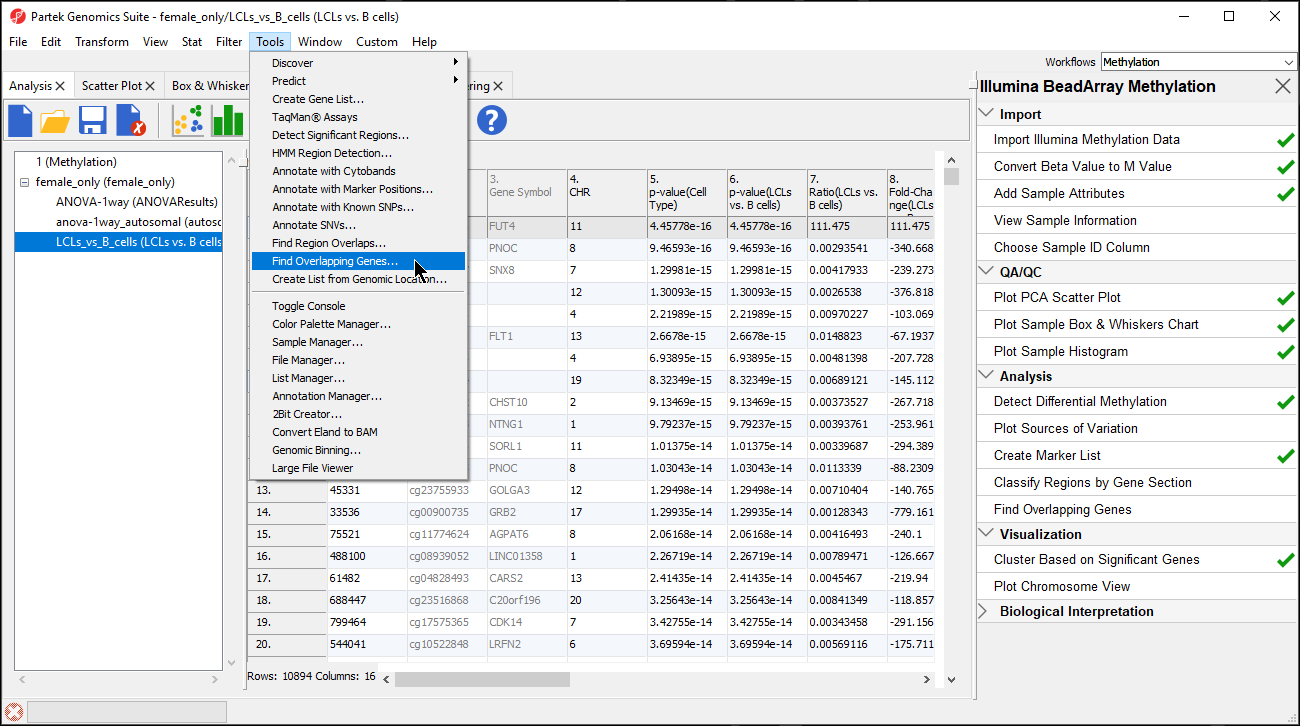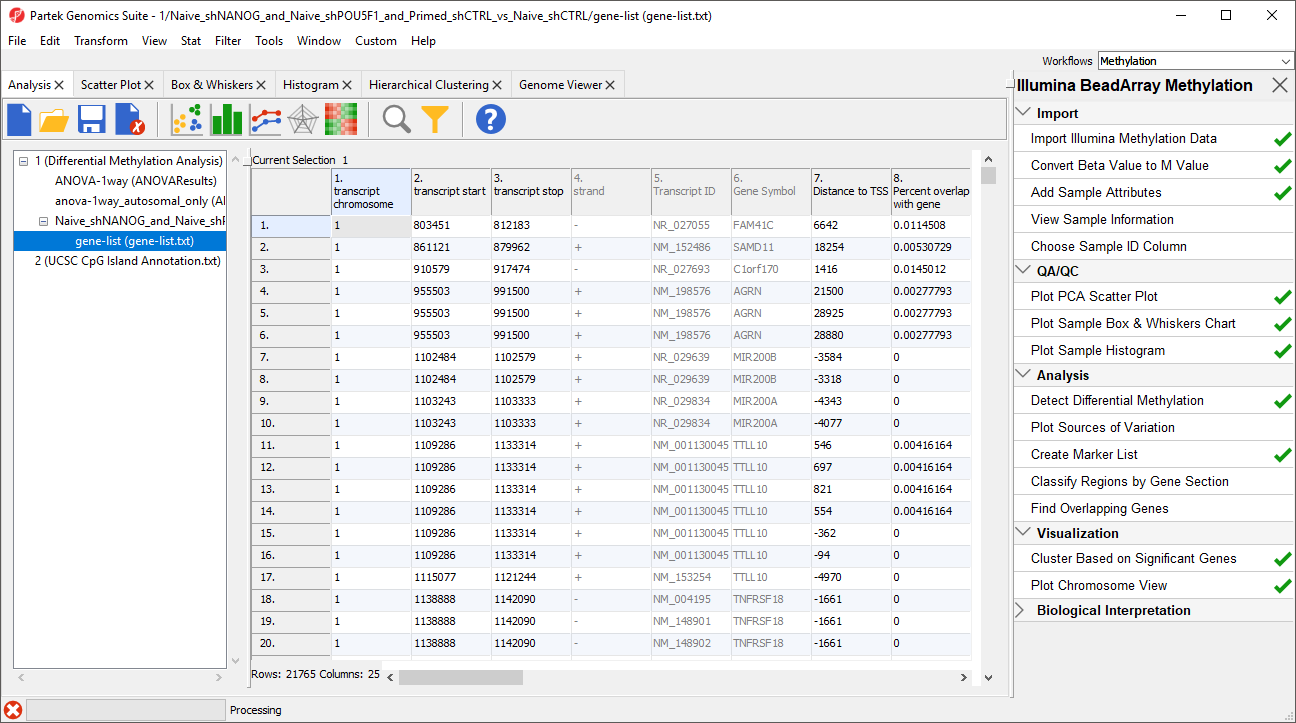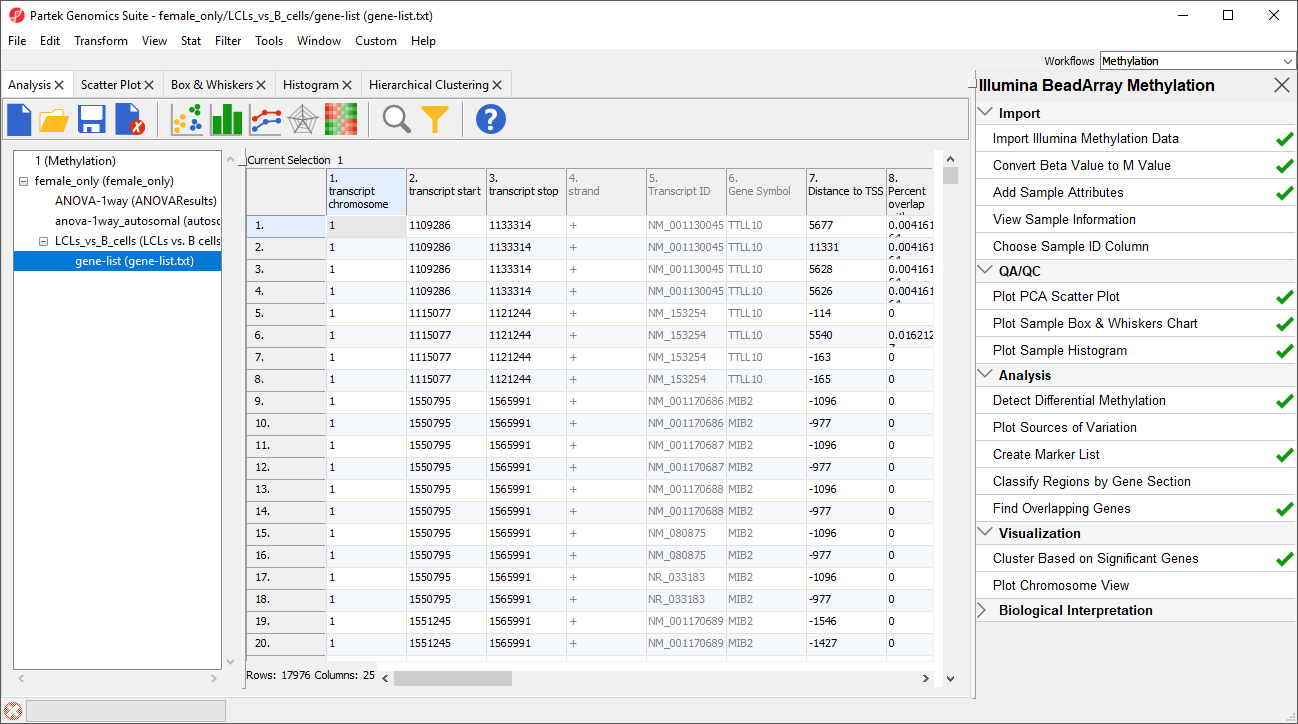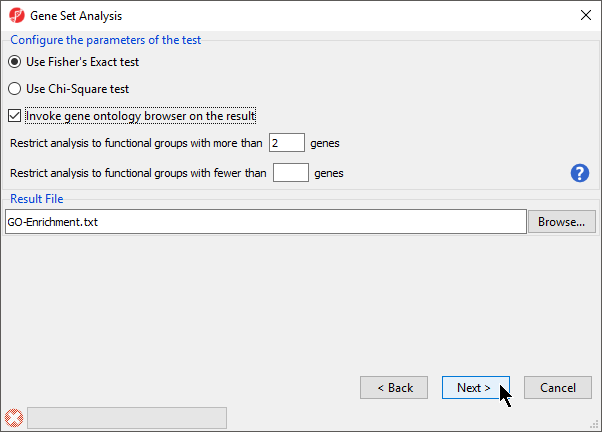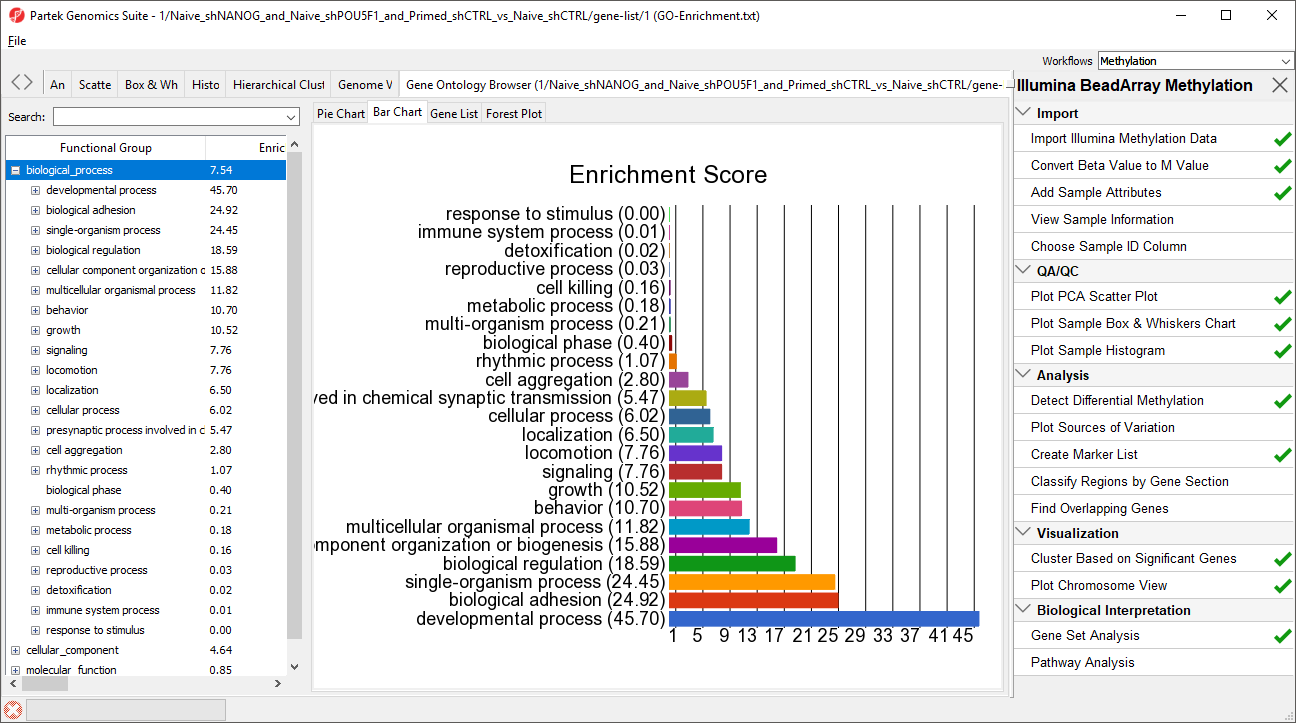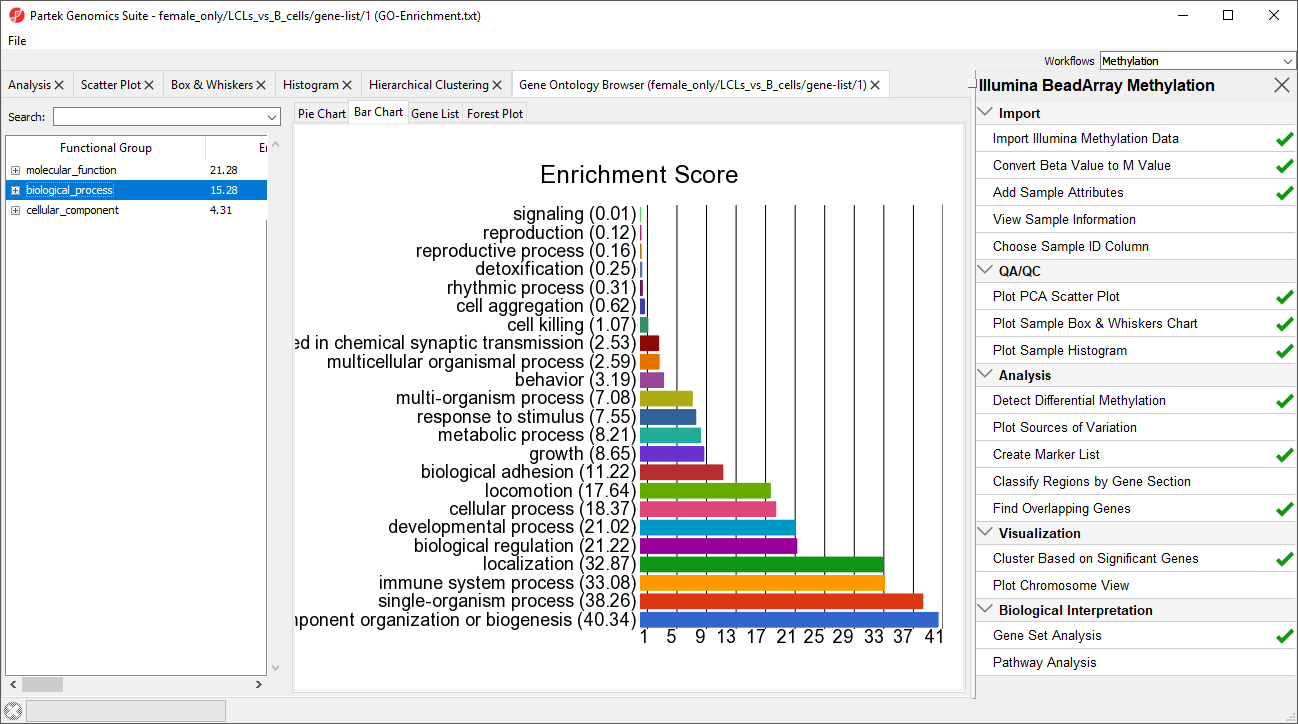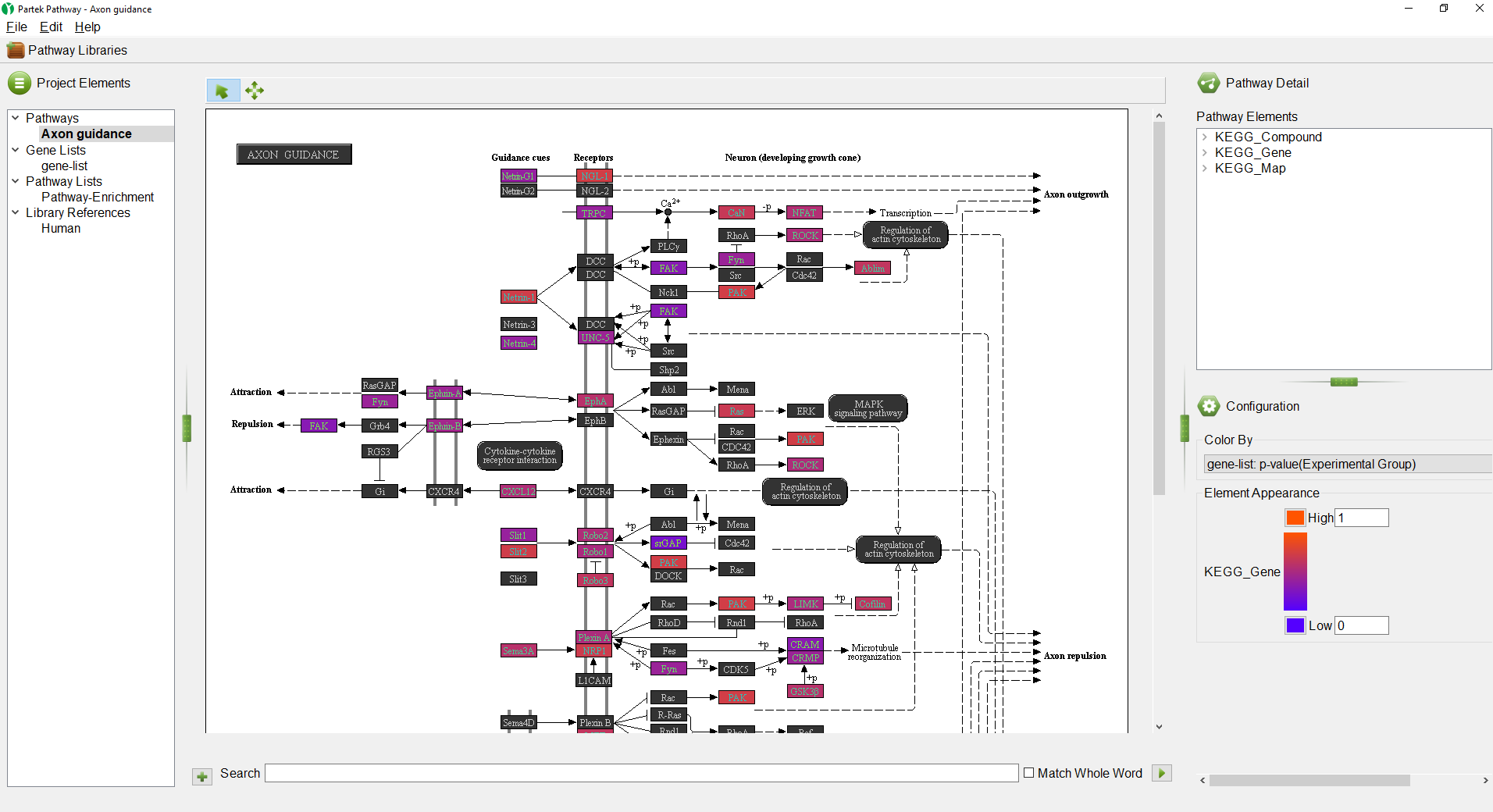...
| Numbered figure captions |
|---|
| SubtitleText | Selecting Finding Overlapping Genes form the main toolbar |
|---|
| AnchorName | Selecting Finding Overlapping Genes |
|---|
|
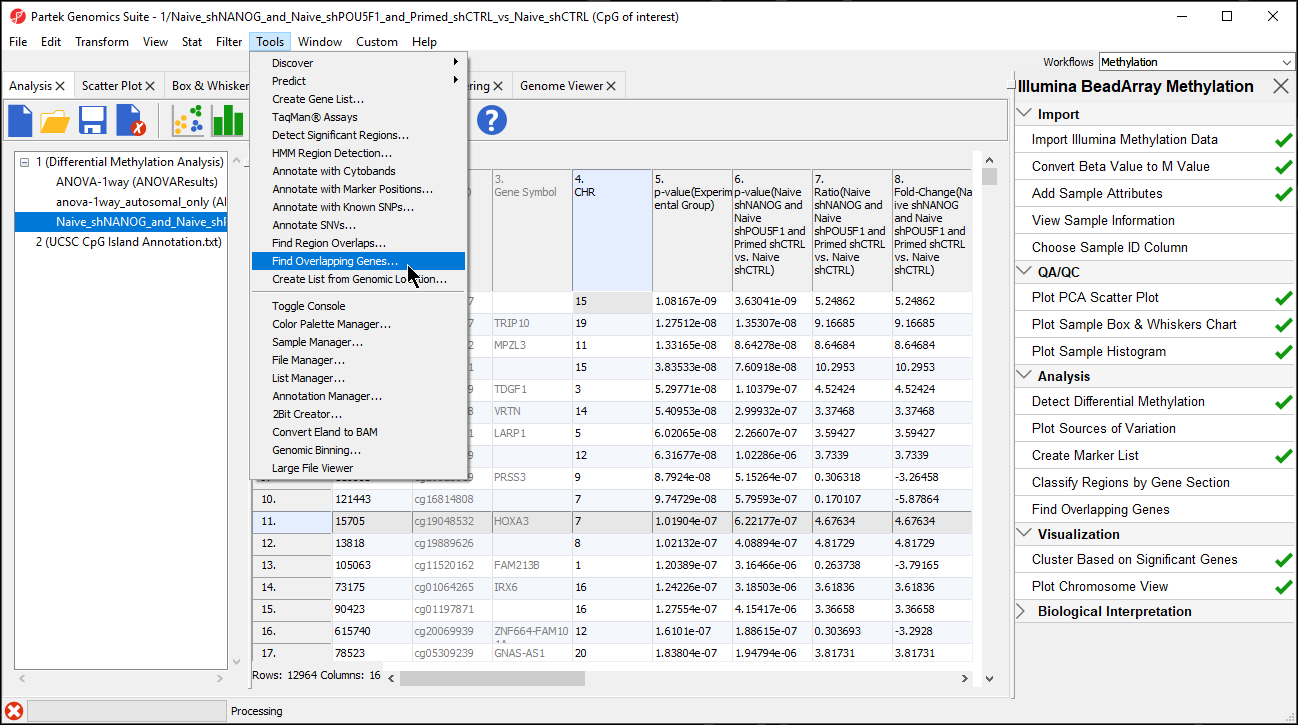 Image Removed Image Removed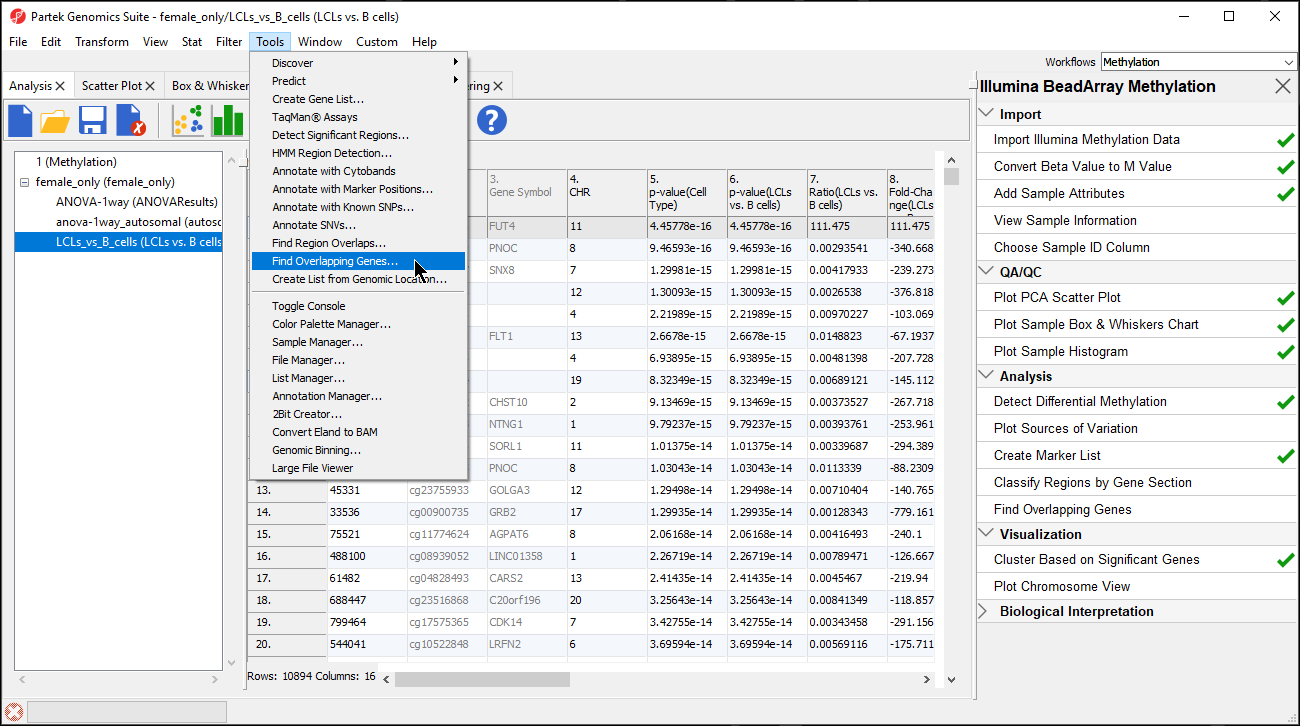 Image Added Image Added
|
- Select Create a new spreadsheet with genes that overlap with the regions in the Find Overlapping Genes dialog
- Select OK
- Select an annotation - this tutorial uses RefSeq Transcripts - 2014-01-03
- You can select a name for the new list, we have named it gene-list (gene-list)
- Select OK
A new spreadsheet will be created as a child spreadsheet (Figure 2)
| Numbered figure captions |
|---|
| SubtitleText | Annotating the differentially methylated CpG loci with genes |
|---|
| AnchorName | Overlapping Genes List |
|---|
|
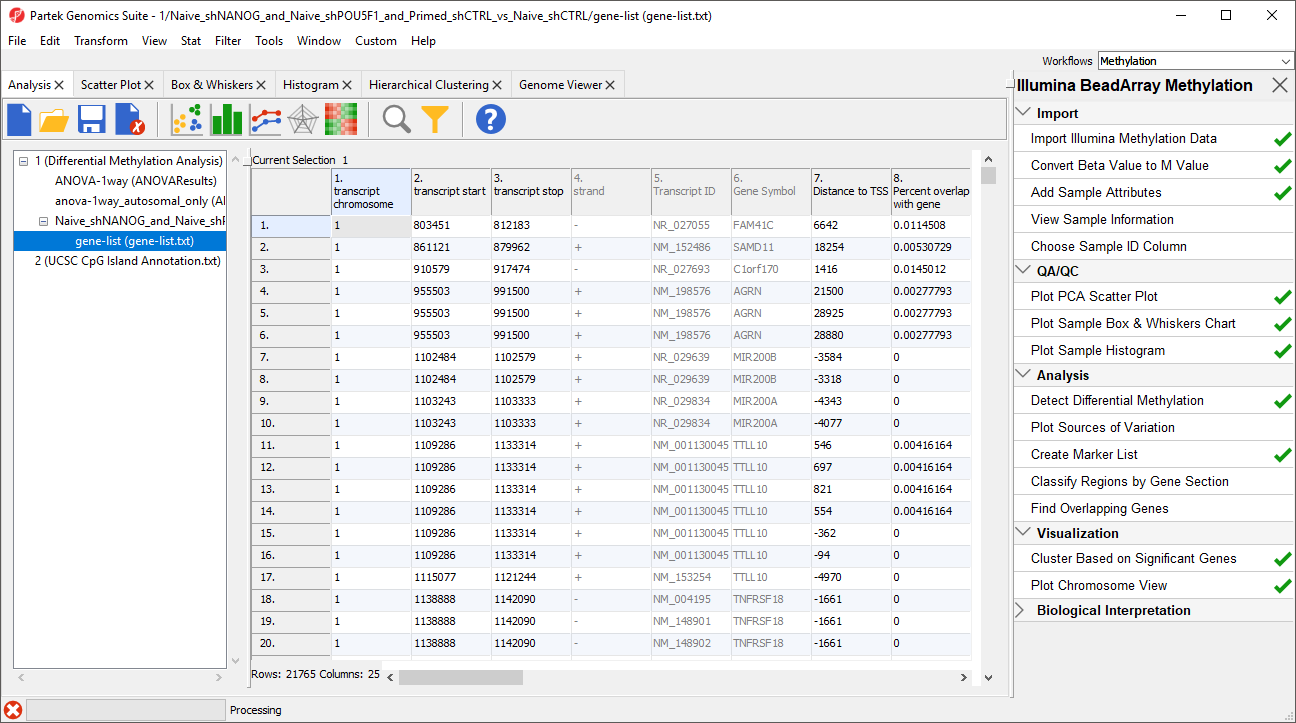 Image Removed Image Removed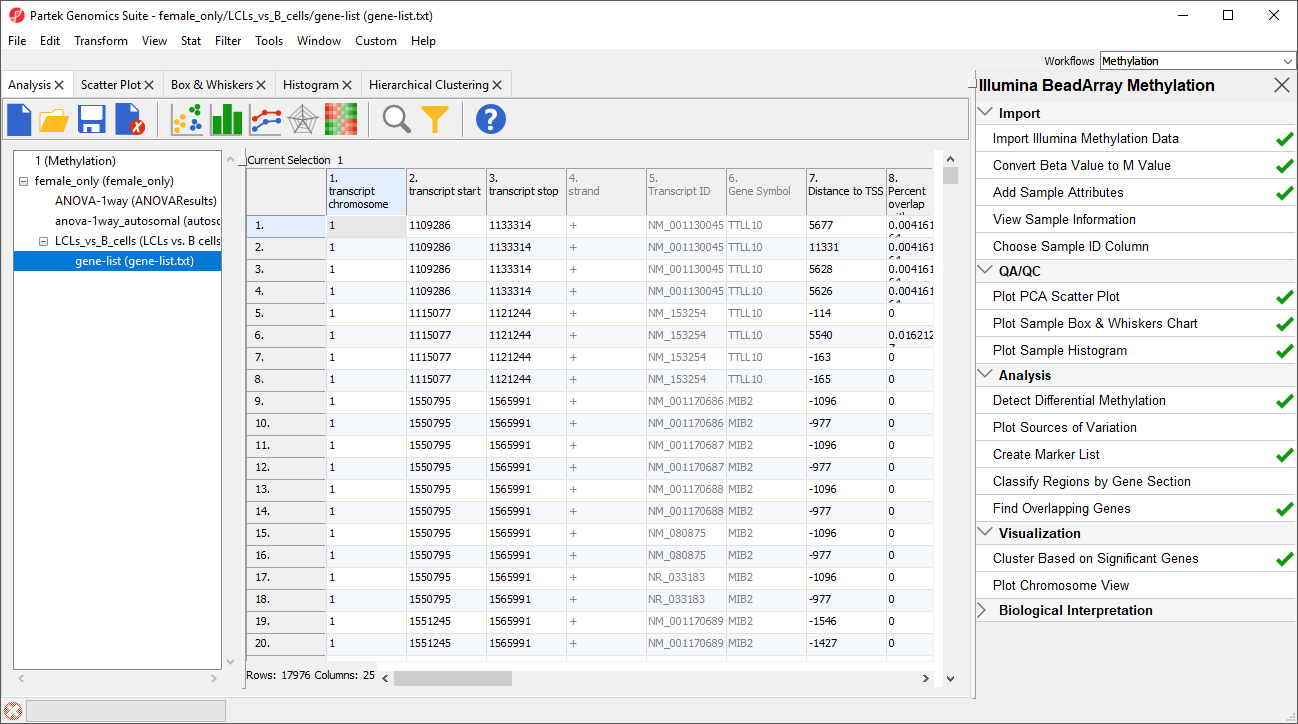 Image Added Image Added
|
Partek Genomics Suite offers several tools to help interpret this list of genes. First, let's look at Gene Set Analysis.
- Select Gene Set Analysis from the Biological Interpretation section of the Illumina BeadArray Methylation workflow
- Select GO Enrichment for Select the method of analysis
- Select Next >
- Select 1/Native_shNANOG_and_Naive_shPOU5F1_and_Primed_shCTRL_vs_Naive_shCTRLSelect female_only/LCLs_vs_B_cells/gene-list (gene-list.txt) for the source spreadsheetspreadsheet
- Select Next >
- Select Invoke gene ontology browser on the result and leave the rest of the options set to defaults for Configure the parameters of the test (Figure 3)
| Numbered figure captions |
|---|
| SubtitleText | Configuring the parameters of the test |
|---|
| AnchorName | Configuring Gene Set Analysis |
|---|
|
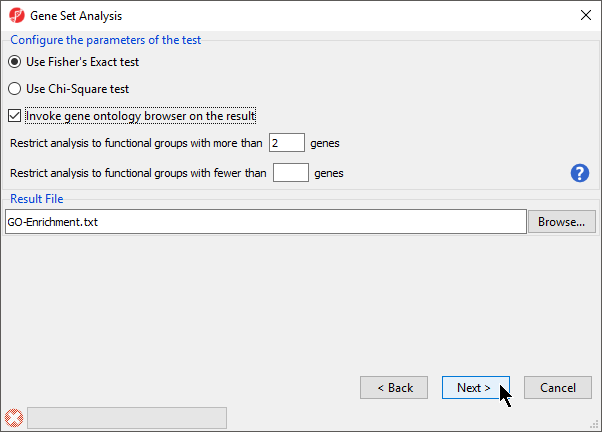 Image Added Image Added
|
- Select Next >
- Select Default Mapping File File for Select the method of mapping genes to genes sets
- Select Next >
A new spreadsheet will be created with categories ranked by enrichment score and the Gene Ontology Browser will launch to graphically display the results of the spreadsheet (Figure 34). The results show which gene sets are over represented in the list of genes overlapped by differentially regulated CpG loci between the experimental and control groups.
| Numbered figure captions |
|---|
| SubtitleText | GO enrichment browser showing gene groups overrepresented in the list of genes which overlap with differentially methylated CpG loci |
|---|
| AnchorName | GO Enrichment spreadsheet |
|---|
|
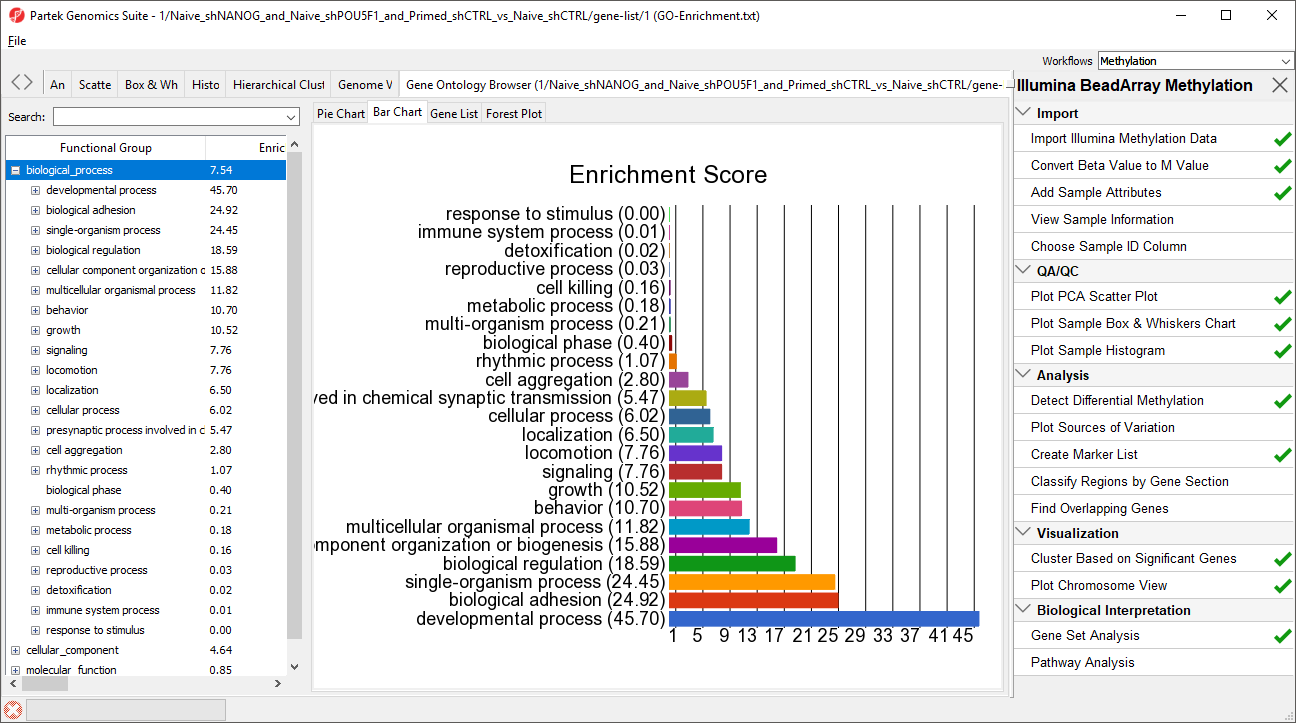 Image Removed Image Removed
|
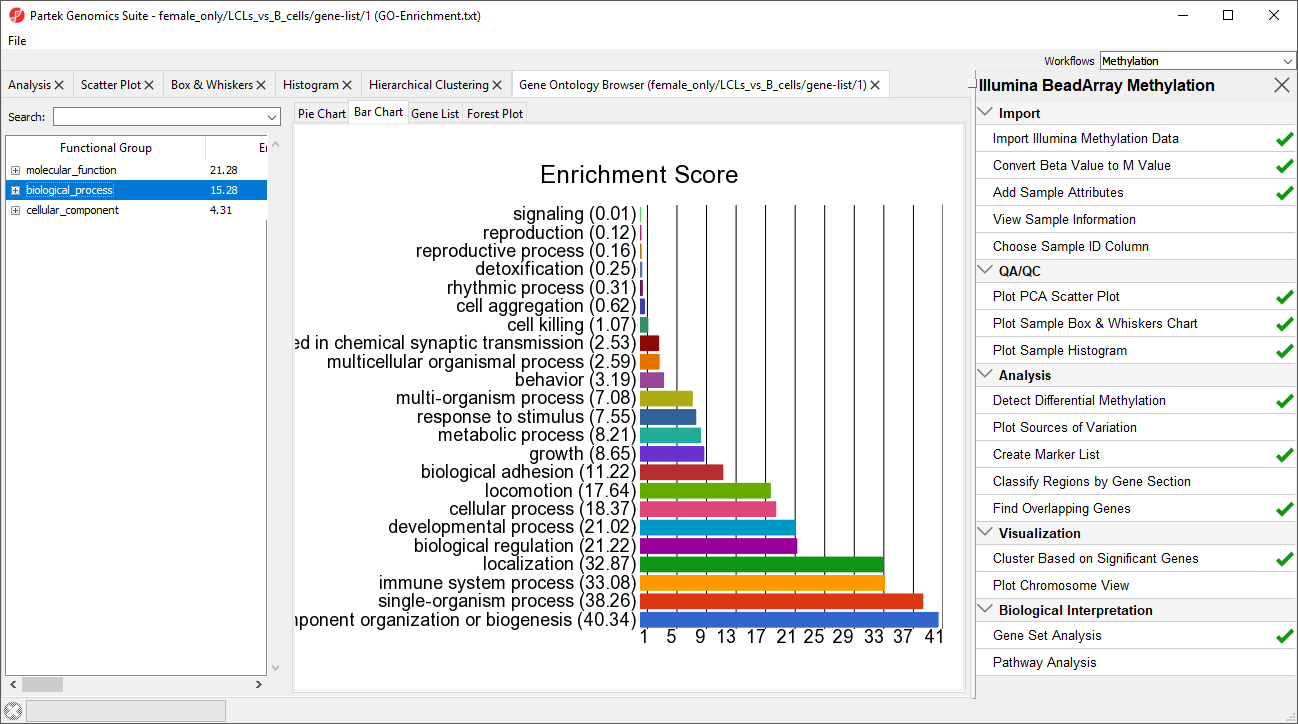 Image Added Image Added
|
Next, we can perform Pathway Analysis to see which pathways are over represented in the gene overlapped by differentially regulated CpG loci.
- Select Pathway Analysis from the Biological Interpretation section of the Illumina BeadArray Methylation workflow
- Select Pathway EnrichmentEnrichment for Select the method of analysis
- Select Next >
- Select 1female_only/Native_shNANOG_and_Naive_shPOU5F1_and_Primed_shCTRL_LCLs_vs_NaiveB_shCTRLcells/gene-list (gene-list.txt) for the source spreadsheetspreadsheet
- Select Next >
- Leave the default selections for the Configure parameters of the test panel
- Select Next >
- Leave the default selections for the Select the parameters panel the Result File and Select the parameters panels
- Select Next > to run the analysis
ThePathway-enrichmentEnrichment spreadsheet will be added to the spreadsheet tree in Partek Genomics Suite and the Partek® Pathway™ software will open to provide visualization of the most significantly enriched pathway as a pathway diagram (Figure 4). The color of the gene boxes reflects p-values of the associated differentially methylated CpG loci (bright orange is insignificant, purple is highly significant). The Color by option can be changed another column from the gene-list.txt spreadsheet.
| Numbered figure captions |
|---|
| SubtitleText | : Partek Pathway illustrating one of the pathways overrepresented in the list of genes overlapping the differentially methylated CpG sites. |
|---|
| AnchorName | Pathway Diagram |
|---|
|
...
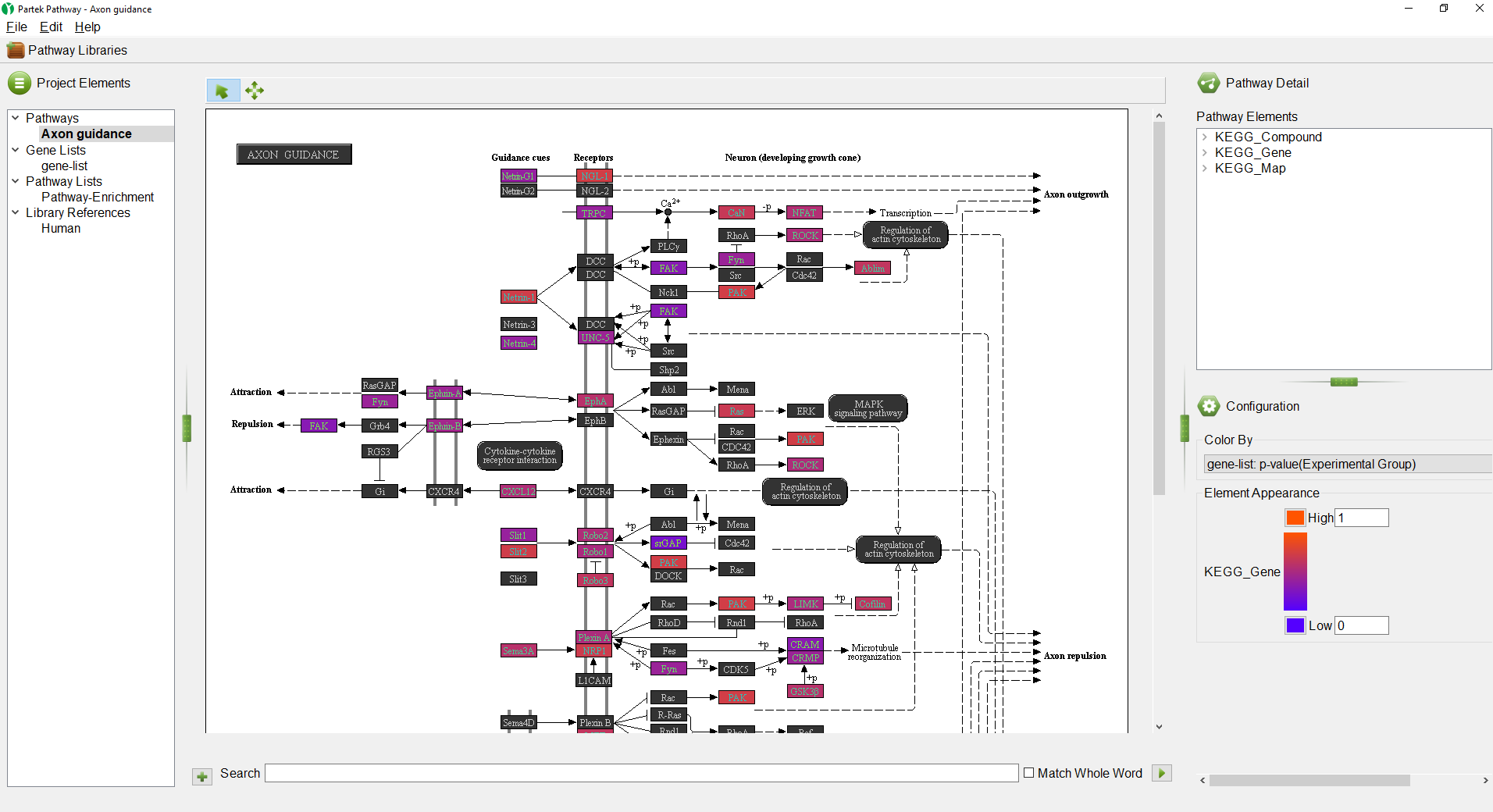 Image Removed
Image Removed
 Image Added Image Added
|
The Pathway-Enrichment spreadsheet can also be viewed in Partek Pathway by switching to the Pathway-Enrichment section of the menu tree on the left-hand side of the window. From the spreadsheet view, you can select a pathway name to visualize that pathway.