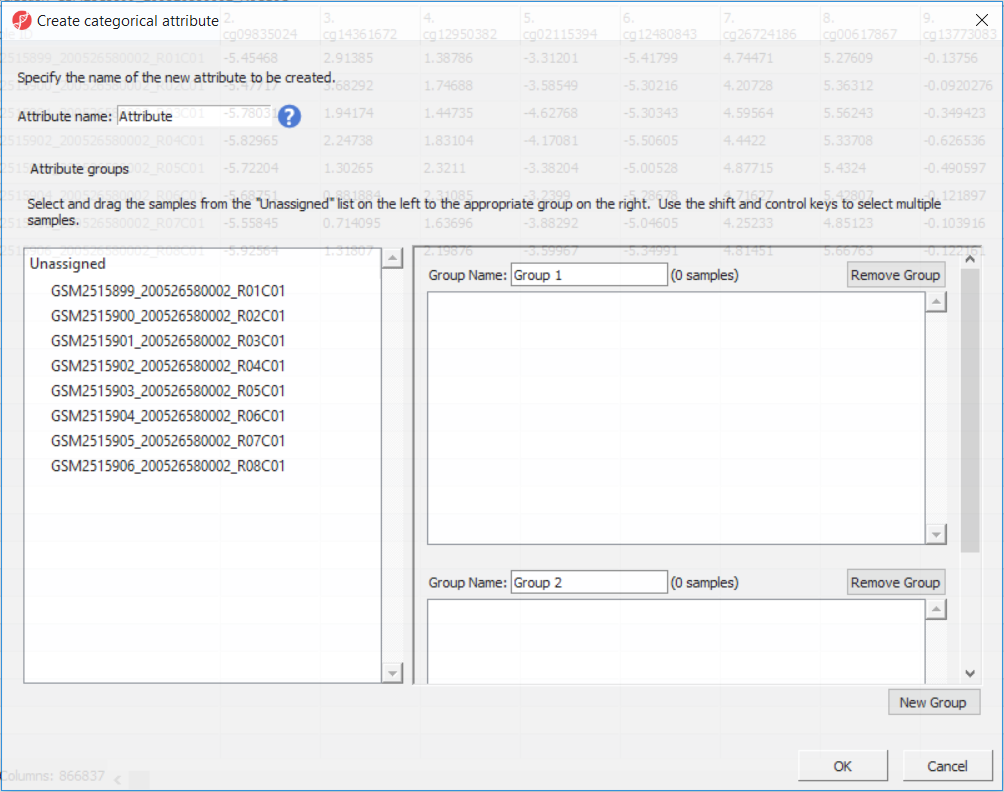Page History
...
| Numbered figure captions | ||||
|---|---|---|---|---|
| ||||
For this analysis, specify Attribute name as HPSC and then create the groups and add samples to them using the table below.
| Sample ID | Group Name |
|---|---|
GSM2515899_200526580002_R01C01 | Primed |
GSM2515900_200526580002_R02C01 | Primed |
GSM2515901_200526580002_R03C01 | Naive |
GSM2515902_200526580002_R04C01 | Naive |
GSM2515903_200526580002_R05C01 | shPOU5F1 |
GSM2515904_200526580002_R06C01 | shPOU5F1 |
GSM2515905_200526580002_R07C01 | shNANOG |
GSM2515906_200526580002_R08C01 | shNANOG |
Push OK. When asked to add another categorical attribute, say No, and the confirm that you would like to save the spreadsheet (Yes).
Section Heading
Section headings should use level 2 heading, while the content of the section should use paragraph (which is the default). You can choose the style in the first dropdown in toolbar.
...
Overview
Content Tools