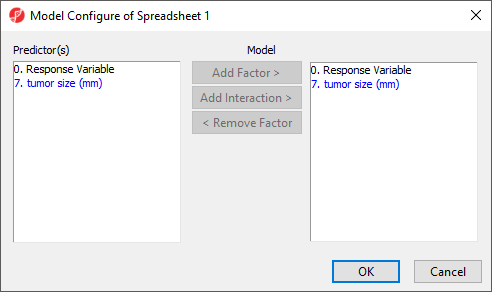Page History
...
In this tutorial, we will use Cox Regress Regression to test the effects of tumor gene expression on survival time while accounting for tumor size.
...
Advanced options such as the inclusion of interactions between predictors and co-predictors can be accessed by selecting Model... (Figure 3) and the Results... button invokes a dialog (Figure 4) with additional output options for the results spreadsheet. We do not need to adjust any of the advanced model or output options for this tutorial.
| Numbered figure captions | ||||
|---|---|---|---|---|
| ||||
...
11. modelfit(0) - P-value of the test assessing the overall model fit, i.e., the relationship between survival time, the predictor, and co-predictors in the model. A modelfit value of > 0.05 indicates a low association between the predictor and/or co-predictors with survivial survival time.
Please note that the Cox Regression results spreadsheet is a temporary file. If you would like to be able to view the spreadsheet again after closing Partek Genomics Suite, be sure to save it by selecting the Save Active Spreadsheet icon ().
...
The hazard ratio is an effect size measure used to assess the direction and magnitude of the effect of a predictor variable on the relative likelihood of the event occuring occurring at any given point in time, controlling for other predictors in the model.
...