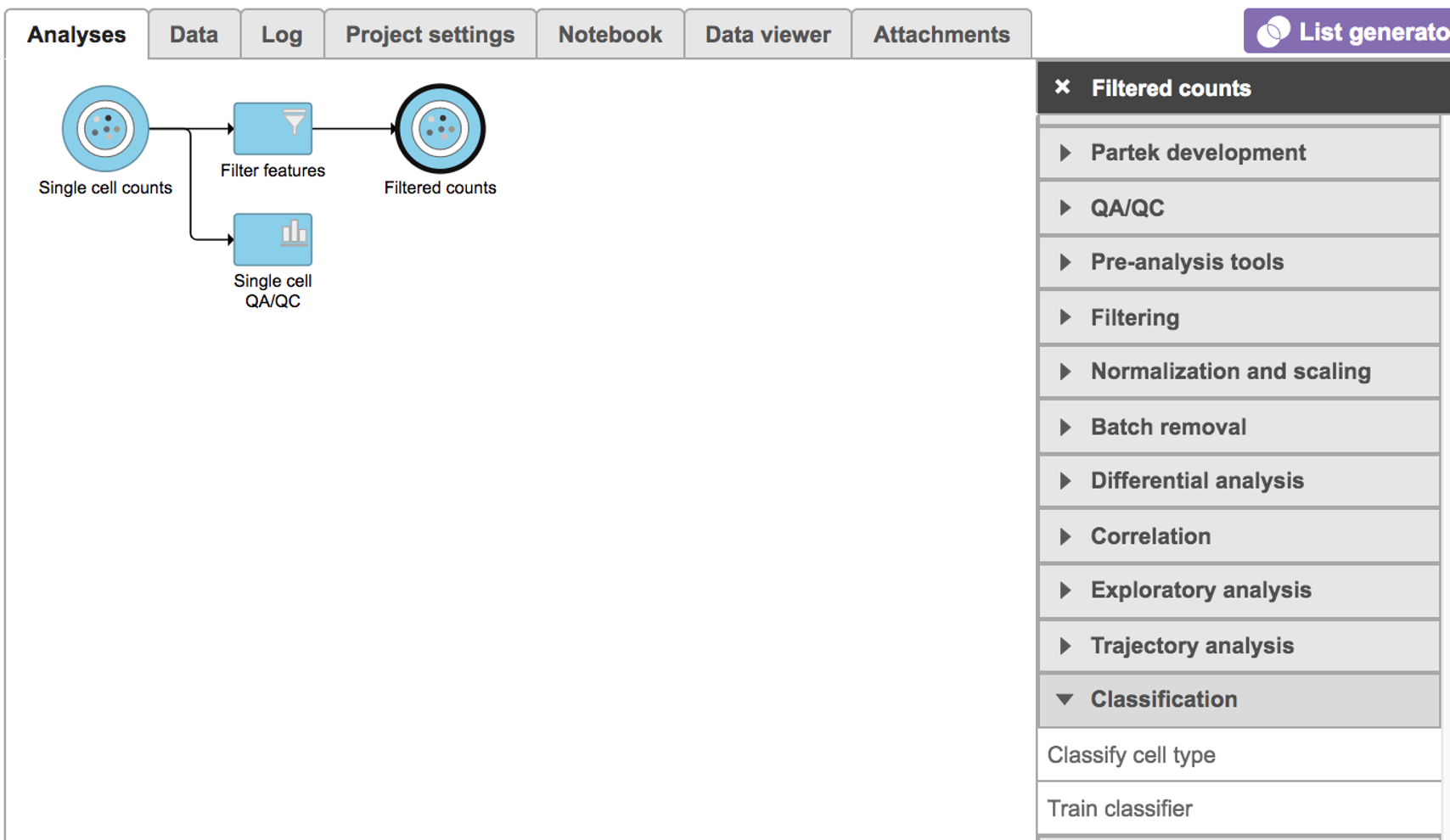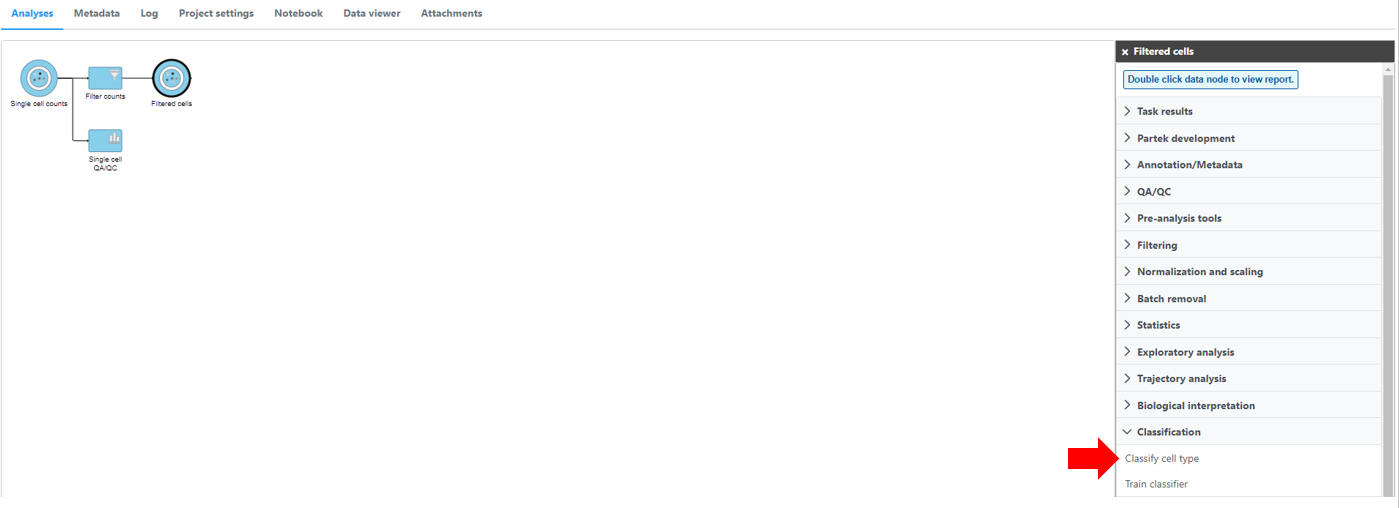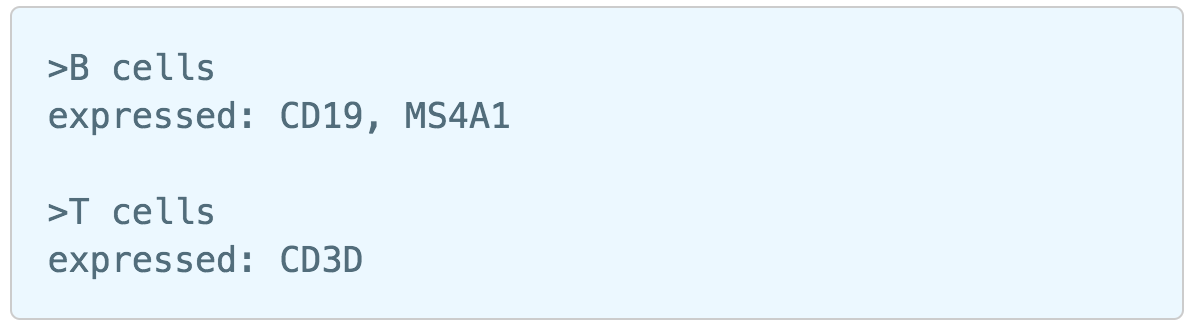Page History
...
For more help related to manual classification please see Classifying cells or watch this related help video: Manual classification. Partek flow provides hosted lists from the literature for many cell types which can be added using List management.
Automatic classification in Partek Flow
...
| Numbered figure captions | ||||
|---|---|---|---|---|
| ||||
If using the Managed classifiers tool for the first time in Partek Flow, you will be asked to create a new classifier file (Figure 2a). Users may select either the Download Garnett classifier that matches the species and tissue type with their dataset from a Partek Flow maintained list or the Import Garnett classifier that is trained out of Partek Flow (Figure 2b). Next, push the Create button to create the classifier file. Once the correct classifier file has been created, select Finish to start running the task (Figure 2d).
...
Similar to previously described steps, first time users will be asked to create the Marker file. Partek Flow does not currently host any marker files, however, users may add them as library files. Marker files should be a .txt file with the marker information in correct format. The same example in the Garnett tutorial of a simple valid Marker file is provided here (Figure 5).
| Numbered figure captions | ||||
|---|---|---|---|---|
| ||||
Note:
1) Cell type name line starts with ">", followed by the name of the cell type, cell type name can NOT include hyphen (-).
...