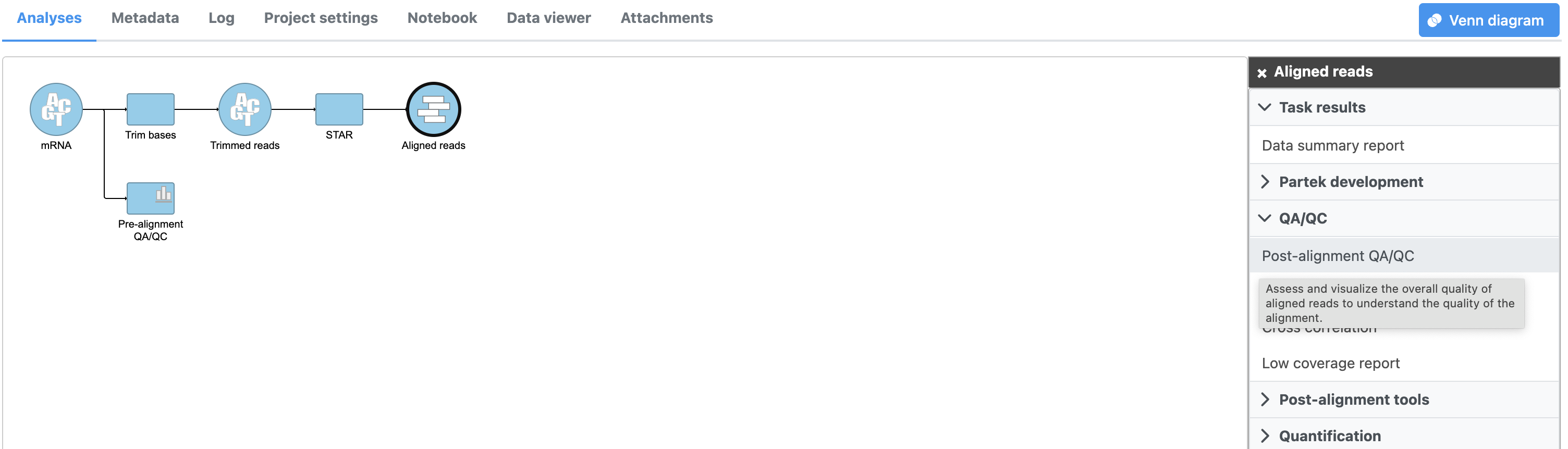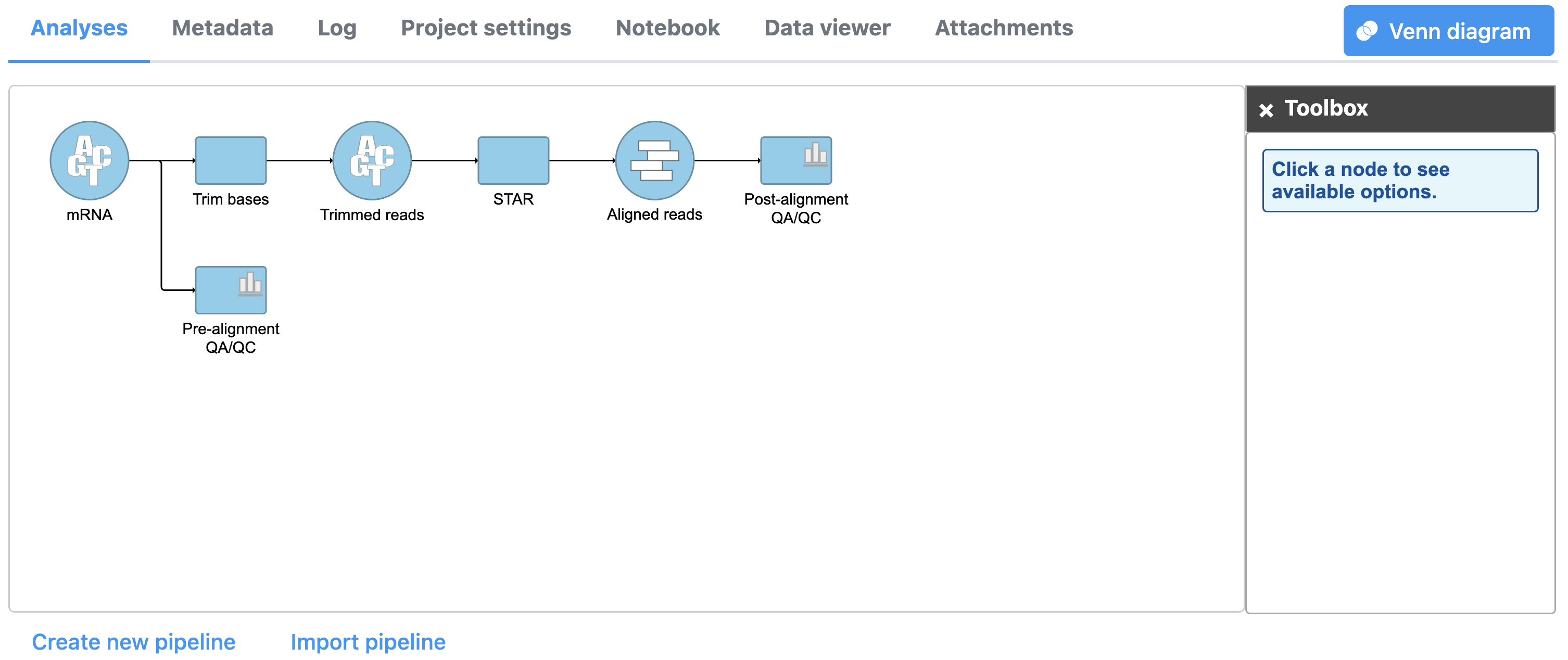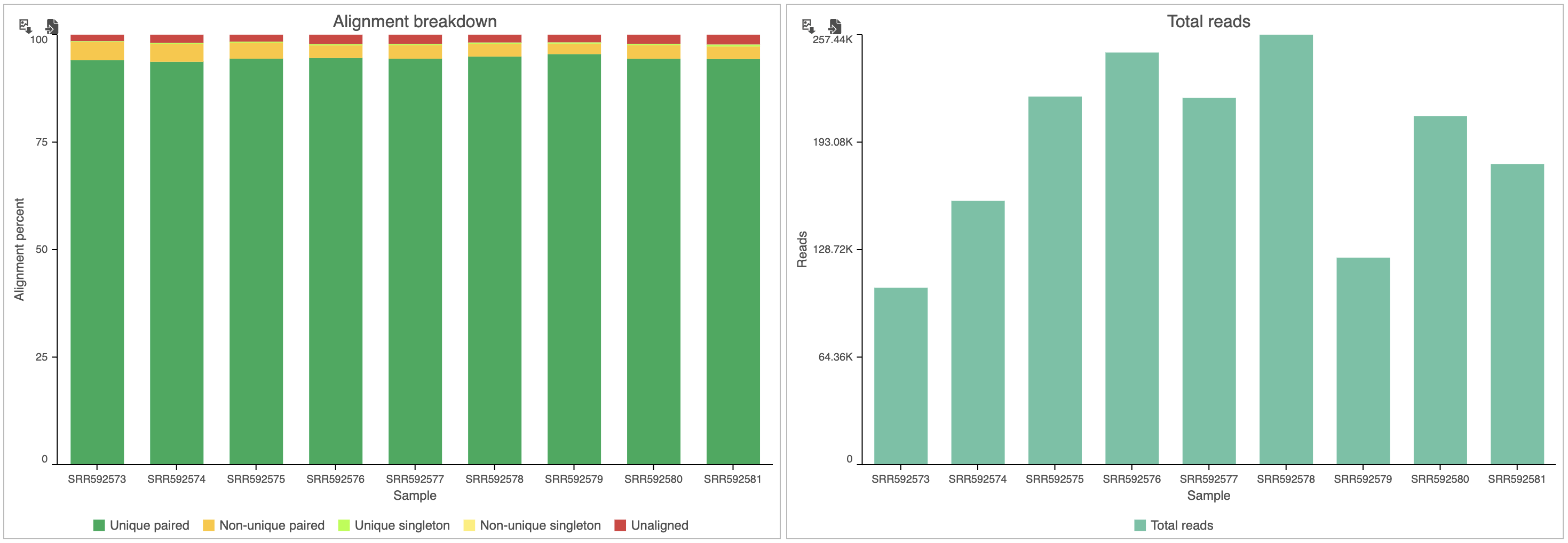Page History
...
After alignment has completed, we can view the quality of alignment by performing post-alignment QA/QC.
- Select Click the Aligned reads data node
- Select Click QA/QC from the inthe task menu
- Select Click Post-alignment QA/QC from the QA/QC section of the task menu (Figure 1)
| Numbered figure captions | ||||
|---|---|---|---|---|
| ||||
A Post-alignment QA/QC task node will be generated (Figure 2).
| Numbered figure captions | ||||
|---|---|---|---|---|
| ||||
- Double-click the Post-alignment QA/QC task node to view the task report
Similar to the Pre-alignment QA/QC task report, we can view general quality information about the whole data set or select a specific sample to view a more detailed reportis displayed and sample-level reports can be opened by clicking a sample name in the table.
The top two graphs in the data set view (Figure 3 and Figure 4) show the alignment breakdown and coverage. Please note that the left axis label on each graph corresponds to the bars and the right axis label corresponds to the lines.
| Numbered figure captions | ||||
|---|---|---|---|---|
| ||||
| Numbered figure captions | ||||
|---|---|---|---|---|
| ||||
From these graphs, we can see that more than 95% of reads were aligned, but the total number of reads for each sample varies. Normalizing for the variability in total read counts will be address addressed in a later section of the tutorial.
For more information about the graphs and information presented in the Post-alignment QA/QC task report, see the Post-alignment QA/QC user guide.
| Page Turner | ||
|---|---|---|
|
| Additional assistance |
|---|
| Rate Macro | ||
|---|---|---|
|
...