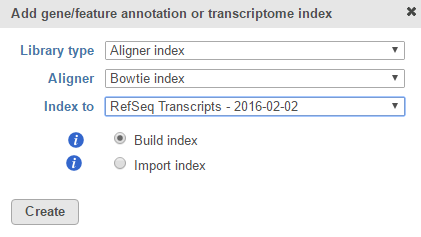Page History
Note that this task is for adding indexes for alignment to a subset of the genome (e.g. the transcriptome). If you want to align to the whole genome, see Adding Reference Aligner Indexes.Note that this task is for adding indexes for alignment to the whole genome. If you want to align to the transcriptome or another
set of genomic features, see Adding Aligner Indexes Based on an Annotation Model.
Choose the aligner you wish to use from the Aligners drop-down list (Figure 1).
- Bowtie
- Bowtie colorspace
- Bowtie 2
- TMAP
- BWA
- SHRiMP 2
- SHRiMP 2 colorspace
- Issac 2
- STAR
- STAR 2.4 1d
- GSNAP
- GSNAP v8
All aligners are available for indexing to an annotation model.
The annotation model(s) that have already been associated with an assembly will appear at the top of the Index to drop-down list. Choose the annotation model you wish to index to, select the Build index radio button and click Create (Figure 1). To build an aligner index based on an annotation model, a reference sequence file must already be associated with the assembly.
If you are using an assembly supported by Partek (e.g. human), there are three radio button options: Download index; Build index or Import index (Figure 1). Certain aligner indexes may not be available for automatic download because the file sizes are too large to download efficiently.
If available, select Download index and click Create to get the chosen reference aligner index from the Partek repository.
Alternatively, select Build index and click Create to build the reference aligner index. To build an aligner index, a reference sequence file must already be annotation models from a variety of commonly used sources will appear in the Index to drop-down list in addition to the ones that have already been associated with the assembly. Depending on the aligner, you may have to specify further parameters. Consult the user documentation for each aligner for guidance (usually available on-line).
Alternatively, select Import index and click Create to add an aligner index from another source. An aligner index can be added from the Partek Flow Server, My Computer or a URL download link. The behavior of each option is similar to when importing a reference sequence (see Adding a Reference Sequence). When browsing for files on the Partek Flow server, only the files with relevant file extensions will be visible. This will vary for each aligner.
For custom assemblies (e.g. for non-model organisms), only the Build index and Import index options are available (Figure 2).
Figure 2. For custom assemblies, automatic downloads are not available so the aligner indexes has to be built or imported
If you choose an annotation model that has not already been associated, it will automatically be downloaded prior to building the index.
| Additional assistance |
|---|
|
| Page Turner | ||
|---|---|---|
|
...