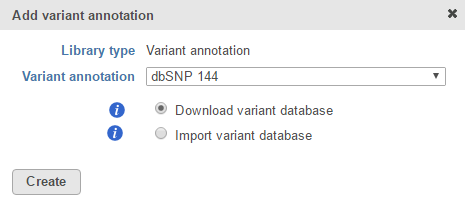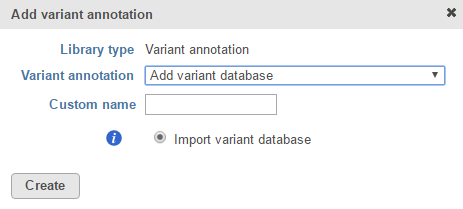Page History
...
If you are using a human - hg19 assembly, variant annotation databases from various sources will appear in the Variant annotation drop-down list (Figure 1). Available variant annotation database sources include:
- dbSNP
- Kaviar
- NHLBI Variant Server
- 1000 Genomes
Multiple versions of the above databases are available. For human - hg38, only dbSNP is currently available. This list is periodically updated.
If you prefer to add a custom variant annotation database, perhaps from another source or 'gold-standard' validated variants, choose Add variant database from the Variant annotation drop-down list (Figure 2). Name the variant annotation database by typing into the Custom Name box and click Create. Characters such as $ * | \ : " < > ? / % cannot be used in custom names. A variant annotation database can be added from the Partek Flow Server, My Computer or a URL download link. The behavior of each option is similar to when importing a reference sequence (see Adding a Reference Sequence). When browsing for files on the Partek Flow server, only the files with relevant file extensions will be visible (.vcf and various compressed formats).
...