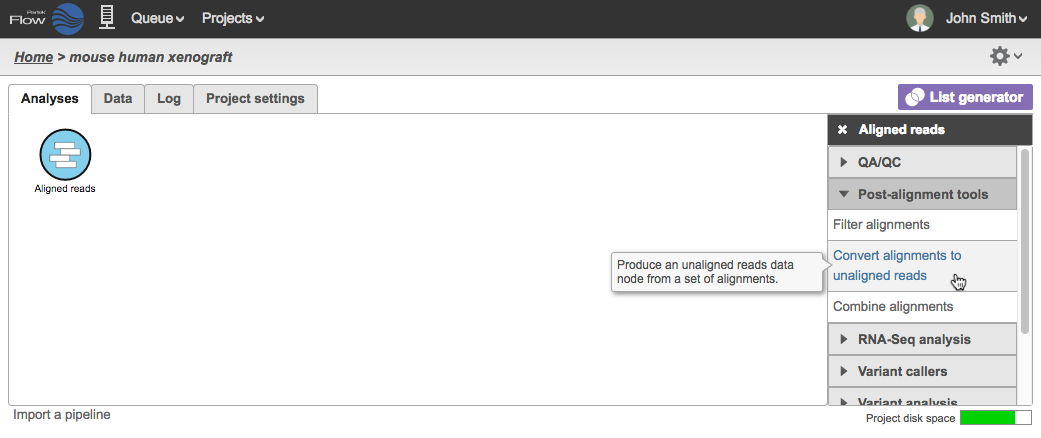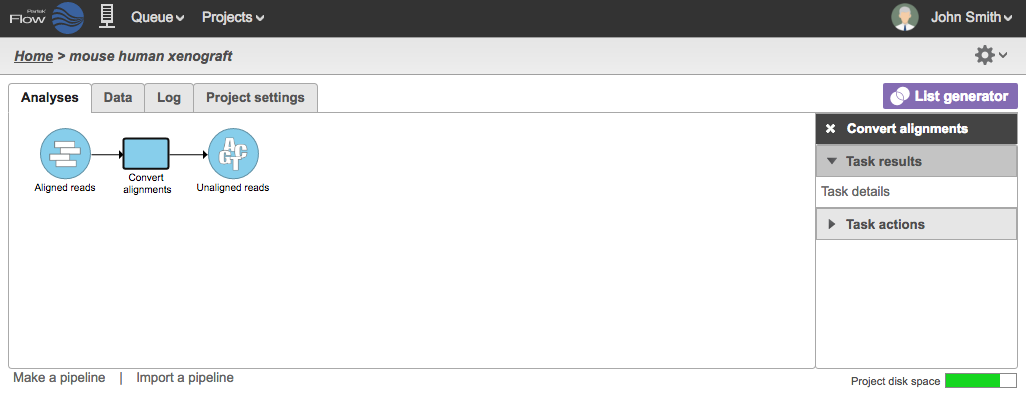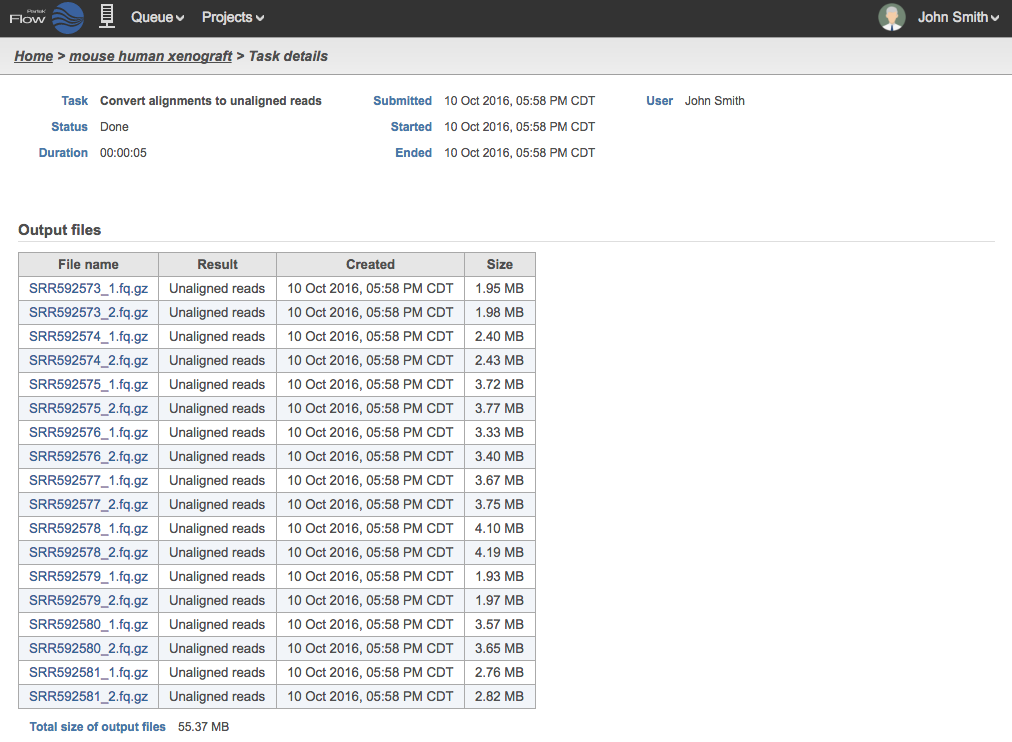Page History
Aligned reads data can be converted to unaligned reads in Partek® Flow®. The in Partek Flow. The task is available under Post-alignment tools in the task menu when the user selects any aligned Aligned reads data node is selected, which can be a result of an aligner in Partek Flow or data already aligned before import.
...
To perform the task, select an aligned Aligned reads data node and click Convert alignments to unaligned reads task in the task menu (Figure 1).
| Numbered figure captions | ||||
|---|---|---|---|---|
| ||||
During the conversion, the BAM files are converted to FASTQ files and a new Unaligned reads data node will be generated (Figure 2) .
| Numbered figure captions | ||||
|---|---|---|---|---|
| ||||
The filenames of the FASTQ files will be based on the sample names in the Data tab. The files generated are compressed with the extension *.fq.gz. For samples containing BAM files with paired end reads, two FASTQ files will be generated for each, and the files names will be appended with _1 and _2. An example in Figure 3 shows 18 .fq.gz output files that came from 9 BAM files.
| Numbered figure captions | ||||
|---|---|---|---|---|
| ||||
| Additional assistance |
|---|
| Rate Macro | ||
|---|---|---|
|