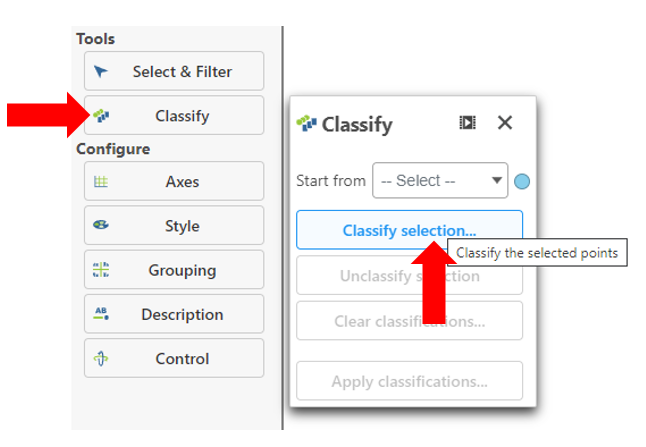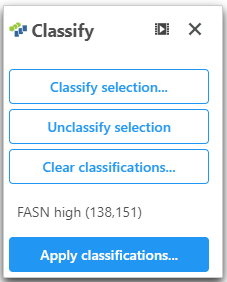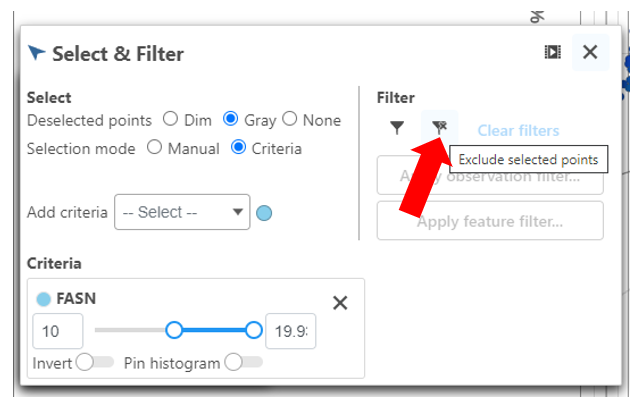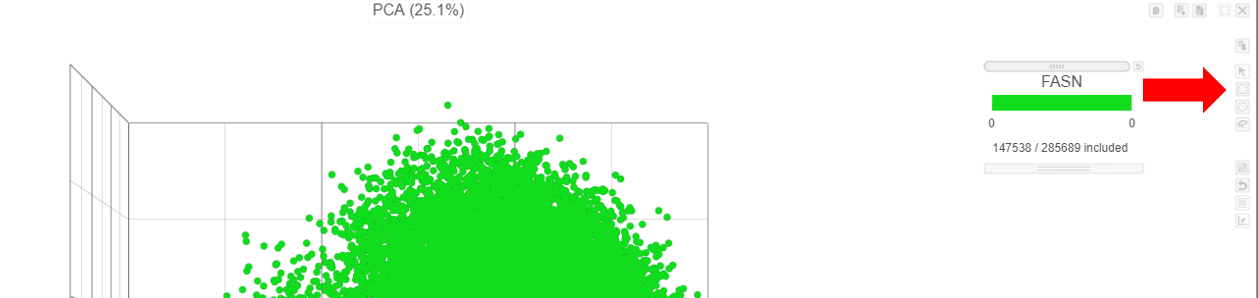Page History
...
- Click Classify under Tools
- Click Classify selection
- Give the classification a name "FASN high"
- Under the Select & Filter tool, choose Filter to exclude the selected cells
Exit all Tools and Configure options
- Click the "X" in the right corner
- Use the rectangle selection mode on the PCA to select the points on the image
| Numbered figure captions | ||||
|---|---|---|---|---|
| ||||
...
Overview
Content Tools