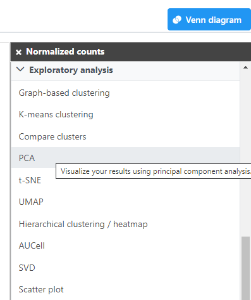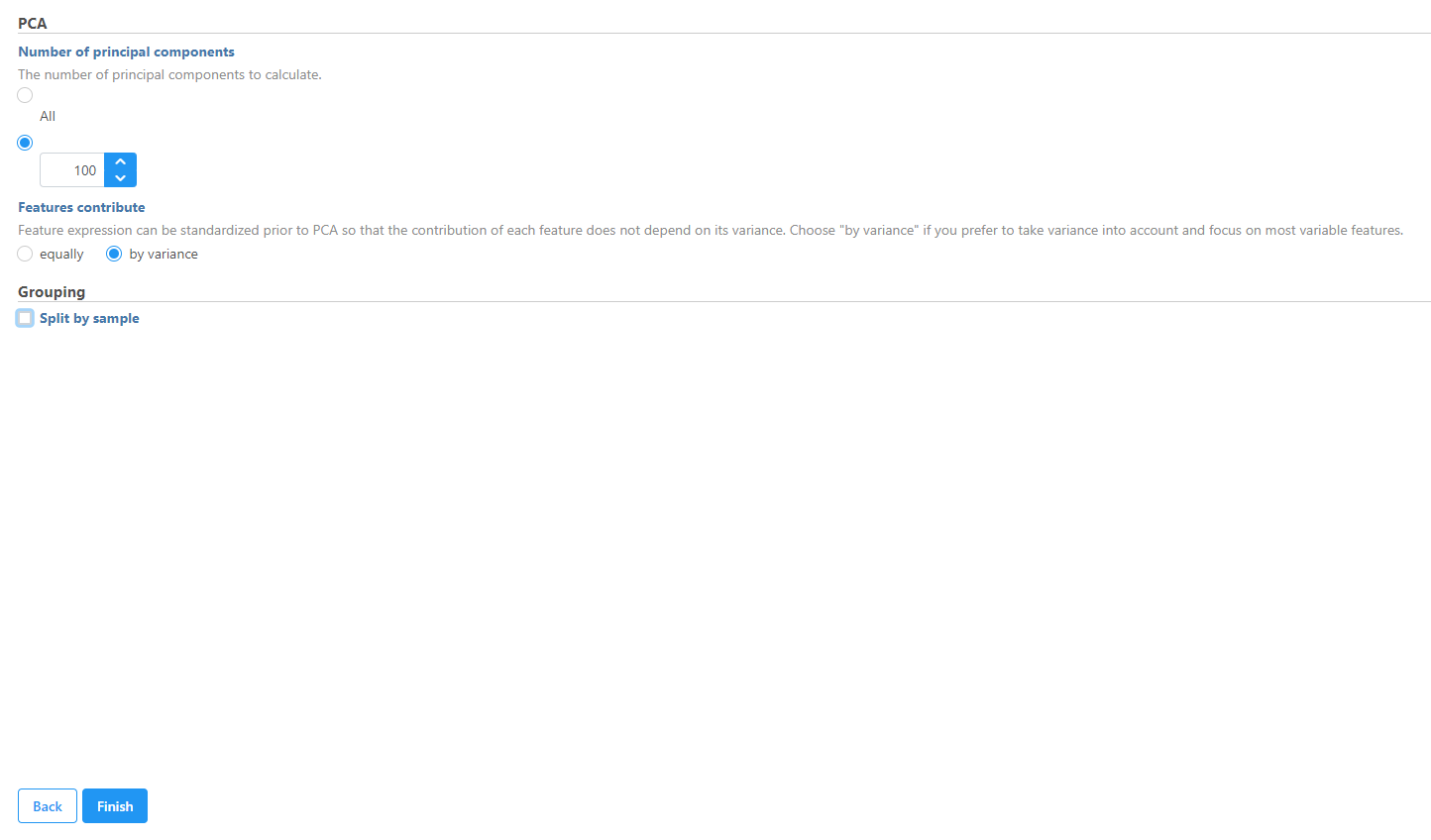Page History
...
Use Principle Components Analysis (PCA) to reduce dimensions
- Click the Filtered Normalized counts data node
- Expand the Pre-analysis tools Exploratory analysis section of the task menu
- Click Pool cells (Figure 1)
The pool cells dialog offers the option to pool cells by different cell-level attributes by taking the sum, maximum, mean, or median of the expression values of individual cells. Mean is selected by default (Figure 2).
- PCA
In this tutorial we will modify the PCA task parameters, to not split by sample.
- Uncheck (de-select) the Split by sample checkbox under Grouping
- Click Finish
| Numbered figure captions | ||||
|---|---|---|---|---|
| ||||
...
Overview
Content Tools