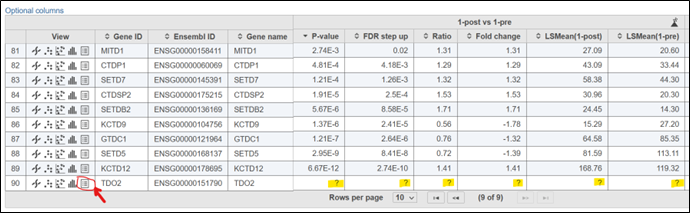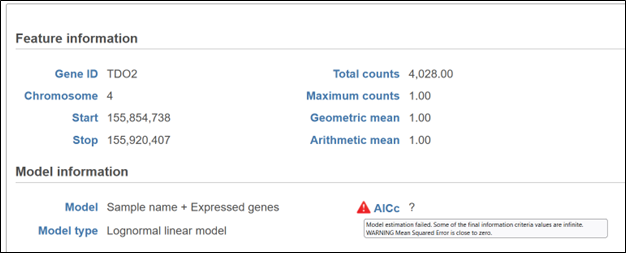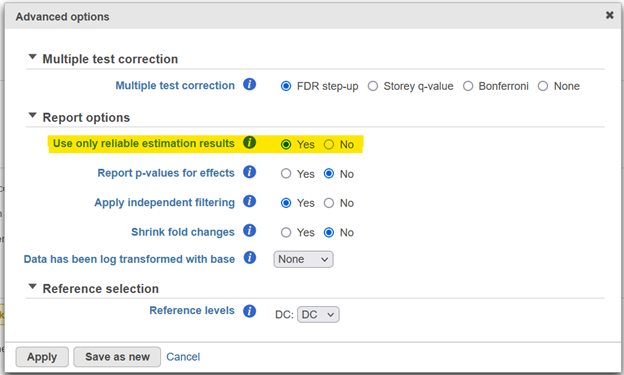Page History
In case when If a Partek Flow task fails altogether (no project report is produced), please follow the directions in Reporting a problem.
If the task report is produced, but the results are missing for some features (Figure 1), it may be because something went wrong inside with the estimation procedure. It may be possible to understand what happened using To better understand this, use the information available in the project report. That Extra details report (Figure 1). This type of information is present for many Flow tasks, including Differential Analysis and Survival Analysis.
...
| Numbered figure captions | ||||
|---|---|---|---|---|
| ||||
Clicking “View extra details report” button Click the Extra details report icon for the feature of interest (Figure 1). This will display the “Extra details” Extra details report (Figure 2). When the estimation procedure fails, one is going to see a red triangle will be present next to the information criteria value. Hover over the triangle to see a detailed error message.
...
| Numbered figure captions | ||||
|---|---|---|---|---|
| ||||
In many cases, estimation failure is due to low expression. For instance, in This is the case for Figure 2 where an ANOVA model is was used and , since the mean and maximum expression for the gene TDO2 are all equal to 1, one can guess that all of implying TDO2 expression values are equal to 1. That This is a corner case that ANOVA cannot handle.
Sometimes the estimation results are not missing but the reported values look inadequate. In that If this is the case, using the Extra details report may show that the estimation procedure generated a warning, in which case and the triangle turns is yellow. In order to get rid of such To remove suspicious results in the report, set “Use Use only reliable results” estimation results to Yes in Advanced Options (Figure 3). In that case, the warnings are going to The warnings will then be treated the same way as estimation failures.
...
| Numbered figure captions | ||||
|---|---|---|---|---|
| ||||
On the other hand, you may wish to To see the results for as many features as possible, regardless of how reliable they are, set Use only reliable estimation results to No and the result will be reported unless there is an estimation failure. For instanceexample, DESeq2 uses the so-called Cook’s distances to flag features with outlying expression values. If “Use reliable results” is set to Yes (Figure 3) the p-values for such features are not reported which may lead to some missing values in the report . To avoid that, set “Use (set Use only reliable results” to No and the result will be reported unless there is an estimation failure.estimation results to No to avoid this).
| Additional assistance |
|---|
| Rate Macro | ||
|---|---|---|
|
...