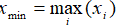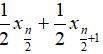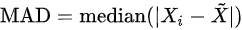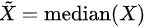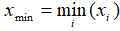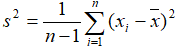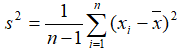...
This will invoke the dialog (Figure 2), select the calculation will be performed on samples (or cells on single cell count data node) or features
| Numbered figure captions |
|---|
| SubtitleText | Select to calculate descriptive statistics on samples or cells |
|---|
| AnchorName | obs |
|---|
|
 |
A second data node of a different type than the first selected data node is chosen automatically. The second data node can selected manually using the Select data node button.
- Click Select data node to choose the second data node you want to merge (Figure 1)
...
| SubtitleText | Opening the data node selector |
|---|
| AnchorName | Picking a second node |
|---|
- Double-click the second data node to select it (Figure 2)
| Numbered figure captions |
|---|
| SubtitleText | Choosing the second matrix |
|---|
| AnchorName | Picking the second node |
|---|
|
 Image Removed Image Removed
|
A Merged counts data node is produced (Figure 3).
| Numbered figure captions |
|---|
| SubtitleText | Merged counts output |
|---|
| AnchorName | Merged counts output |
|---|
|
 Image Removed Image Removed
|
The intersection of observations (cells and/or samples) from the two input matrices is included in the merged matrix.
Once two data types have been merged, they can be split using Split matrix.
For a practical example using Merge matrices, please see our tutorial on Analyzing CITE-Seq Data, The available statistics are listed on the left panel, suppose "x1, x2, ..., xn"represent an array of numbers
- Coefficient of variation (CV):
 Image Added s represent the standard deviation
Image Added s represent the standard deviation
- Geometric mean: g=
 Image Added
Image Added
- Max:
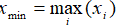 Image Added
Image Added
- Mean:
 Image Added
Image Added
- Median: when n is odd, median is
 Image Added, when n is even, median is
Image Added, when n is even, median is 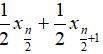 Image Added
Image Added
- Median absolute deviation:
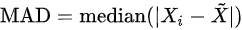 Image Added, where
Image Added, where 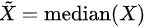 Image Added
Image Added
- Min:
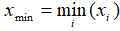 Image Added
Image Added
- Non zero count: number of observations that is not zero
- Q1: 25th percentile
- Q3: 75th percentile
- Range: xmax - x min
- Standard deviation:
 Image Added where
Image Added where 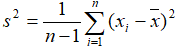 Image Added
Image Added
- Sum:
 Image Added
Image Added
- Variance:
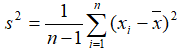 Image Added
Image Added
...