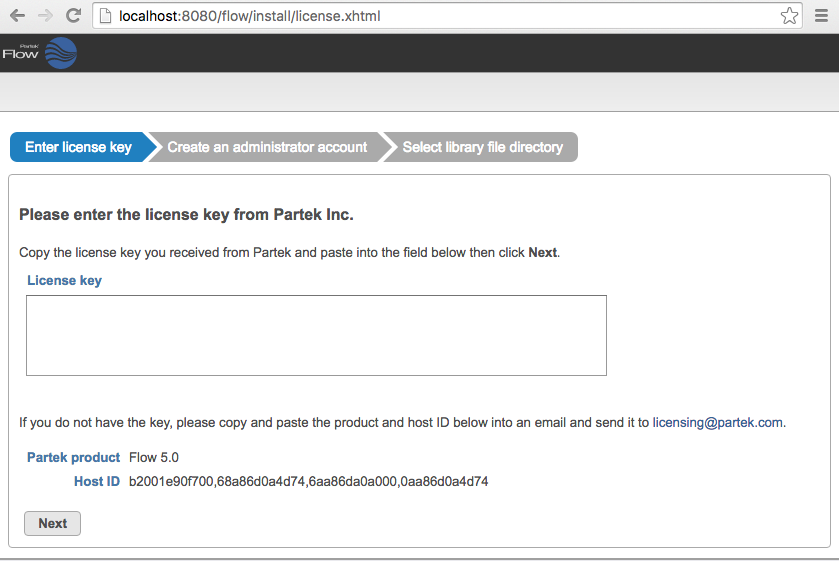Page History
...
When Partek Flow is launched for the first time, the user is prompted to provide a license key (Figure 2). If you have not received the license key, contact your account representative or request a trial. Copy and paste the license key received from Partek Licensing Support in the License key box and select Next*.
*You may need to refresh your page if you are not automatically directed to the "Create an administrator account" after selecting "Next".
If you have not received the license key, contact your account representative or request a trial.
| Numbered figure captions | ||||
|---|---|---|---|---|
| ||||
...
Overview
Content Tools