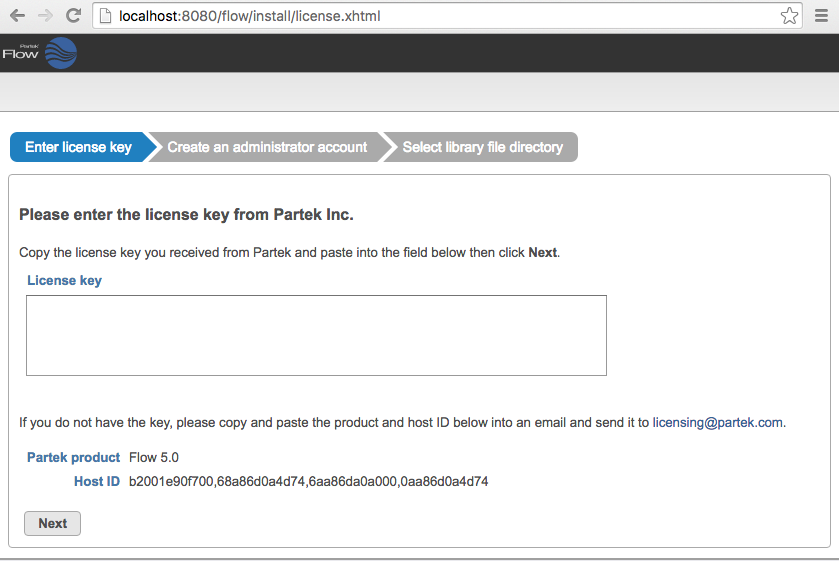Page History
This guide is the most common type of installation of specific to the single-node Partek® Flow® and ® installation and uses the Linux package managers and repositories.
Note that they are not applicable to the following cases:
If you
...
If you are installing on a Mac OS, see the section Installing Partek Flow for MacOS
If you had installed older versions of Partek Flow using a zip file (run the flowstatus.sh to verify), follow the steps to switch to the package manager before proceeding.
...
A user can access Partek Flow using a web browser on any browser-enabled device, such as a personal computer, tablet, smartphone etc. We recommend using Google Chrome™ or, alternatively, Mozilla Firefox™. The screen resolution should be set to 1024 × 768 pixels or higher. This is particularly important for the use of visualization tools such as Chromosome Viewer.
Access Partek Flow on a Web Browser
...
When Partek Flow is launched for the first time, the user is prompted to provide a license key (Figure 2).
...
- Copy and paste the license key received from Partek Licensing Support in the License key box. If you have not received the license
...
- key, contact your
...
- account representative or request a trial.
| Numbered figure captions | ||||
|---|---|---|---|---|
| ||||
...