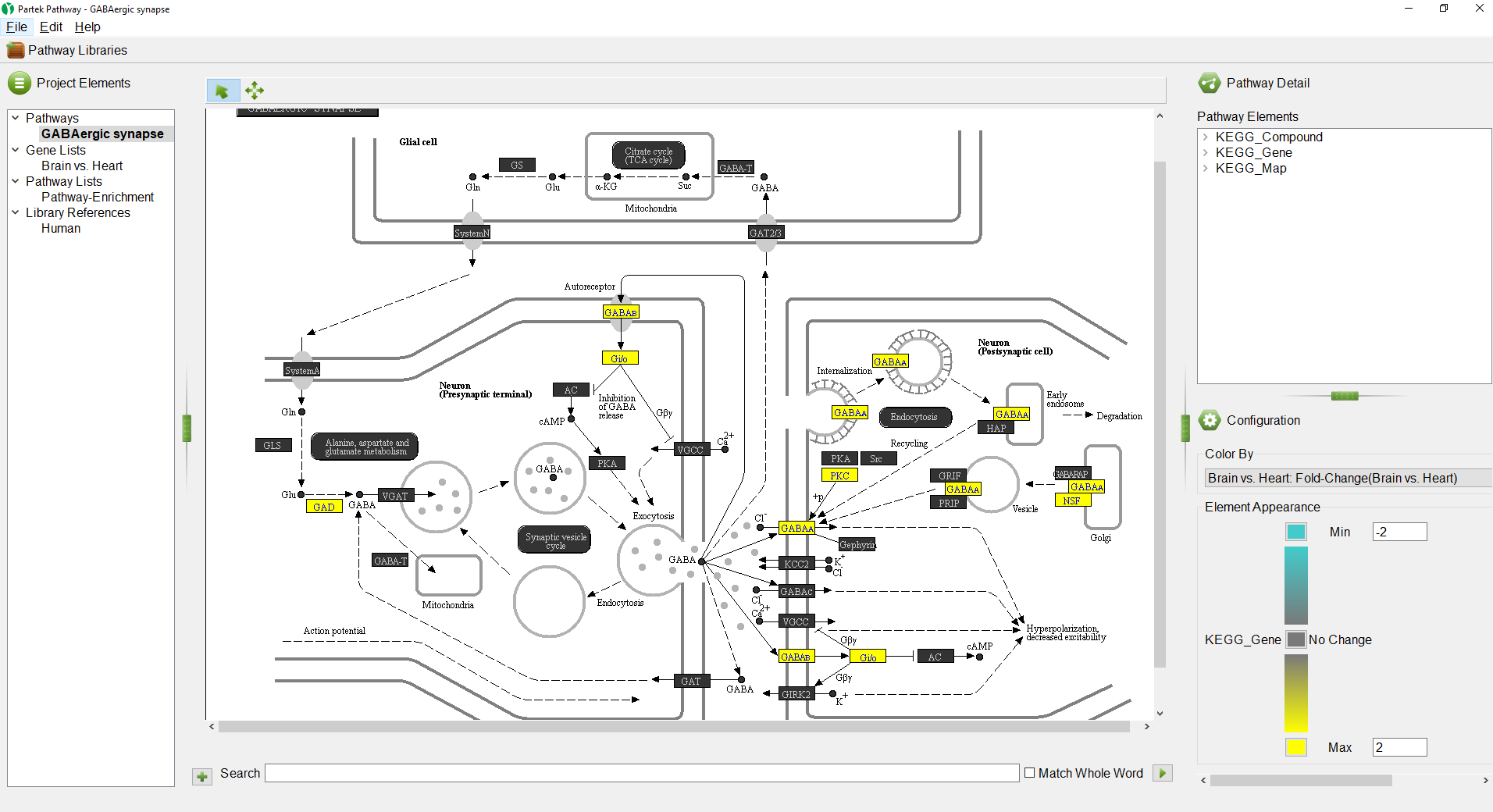Page History
...
The Pathway-Enrichment.txt spreadsheet also seen in Partek Genomics Suite will open (Figure 4). Selecting This spreadsheet has the same contents as the Pathway-Enrichment.txt spreadsheet in Partek Genomics Suite. Selecting any of the pathway names will open its pathway diagram. The spreadsheet can be sorted by any column.
...
The GABAergic synapse pathway diagram will open. Genes in the pathway are shown as boxes. The color of the box boxes is set by the Configuration panel (Figure 5).
...
Any numerical column from the source gene list can be used to color the gene boxes. While significant p-values indicate a difference between the categories, they give no information about upregulation or downregulation of the pathway. We can overlay fold-change information on the pathway diagram.
- Select Brain vs. Heart: Fold-Change(Brain vs. Heart) from the drop-down menu
...
- Select the red color square next to Max
- Select a yellow from the color picker interface
- Select the green color squre next to Min
- Select teal from the color picker interface
We can see that all the colored genes in the GABAergic synapse pathway are yellow (Figure 7), indicating that they are upregulatedup-regulated.
| Numbered figure captions | ||||
|---|---|---|---|---|
| ||||
We can select a gene to learn more about it.
- Select () to activate selection modeSelection Mode
- Right-click GABAB (Figure 8)
...
Jump to ___ on "___" - opens the source gene list in Partek Pathway to the row of the selected gene
Selecting () activates pan modeactivates Navigation Mode. This allows you to navigate around enables navigation on large pathway diagrams by left-clicking and dragging to move the view.
...
In the lower section of the dialog, you can view a list of all the pathways library selected in the upper panelselected pathway library. You can also open any pathway from the selected library in the Pathway Diagram panel.
...
The Search panel and Pathway Libraries can also be used to open pathway diagrams for pathways without any open gene or pathway lists.
| Additional assistance |
|---|
| Rate Macro | ||
|---|---|---|
|