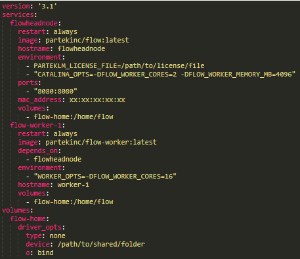Docker
Docker can be used along Partek Flow to deploy an easy to maintain environment which will not have dependency issues and will be easy to relocate among different servers if needed.
One can follow the Docker documentation to install and get started.
“Docker is a platform for developers and sysadmins to build, run, and share applications with containers. The use of containers to deploy applications is called containerization. “
Useful commands
This command will output the details of the currently running containers including port forwarding, container name/id, and uptime.
This command will allow us to enter the running container’s environment to troubleshoot any issues we might have with the container. (the containers are not meant to be changed the correct way to deal with any issues is creating a new one after the troubleshot)
Docker-compose
“Compose is a tool for defining and running multi-container Docker applications. With Compose, you use a YAML file to configure your application’s services. Then, with a single command, you create and start all the services from your configuration.“
Partek will work with the customer to make a docker-compose file that will have all the configuration necessary to run Partek Flow on any machine that meets our Minimum system requirements.
Below it is an example of a docker-compose.yml file which can be used to bring a Partek Flow server with an extra worker.
These are some of the important tags shown above:
restart: whether you want the container to be restarted automatically upon failure or system restart.
image: the image we distributed and the desired version, even though we always recommend the users to run the latest version of the software if you need any specific versions of Partek Flow please visit here.
environment: here we set up any environment variables to be run along the container.
port: the default port to Partek Flow is 8080 and if you wish to change what port it will be accessible please change the first part (left to the colon) of 8080:8080. So if you wish to access the server on port 8888 then the correct format will be 8888:8080
mac_address: this needs to match your license file
volumes: in this section we specify the folder on the server to be shared with the container, this way we can better persist and access the files we create and use in the container.
Additional Assistance
If you need additional assistance, please visit our support page to submit a help ticket or find phone numbers for regional support.


| Your Rating: |
    
|
Results: |
    
|
12 | rates |