Partek Flow provides the infrastructure to isolate data from different users within the same server. This guide will provide general instructions on how to create this environment within Partek Flow. This can be modified to accommodate existing file systems already accessible to the server.
Go to Settings > Directory permissions and restrict parent folder access (typically /home/flow) to Administrator accounts only
Figure 1. Setting directory permission for administratorsClick the Permit access to a new directory button and navigate to the folder with your library files (typically /home/flow/FlowData/library_files). Select the All users (automatically updated) checkbox to permit all users (including those that will be added in the future) to see the library files associated with the Partek Flow server
Figure 2. Allow all users permission to see the library filesThen go to System preferences > Filesystem and storage and set the Default project output directory to "Sample file directory"
Figure 3. Set default project output directoryCreate your first user and select the Private directory checkbox. Specify where the private directory for that user is located
Figure 4. Adding a user with a private directory- If needed, you can create a user directory by clicking Browse > Create new folder
Figure 5. Create a new private user folder This automatically sets browsing permissions for that private directory to that user
Figure 6. Private directories automatically get restricted permissionsWhen a user creates a project. The default project output directory is now within their own restricted folder
Figure 7. Project output directory will now be within private directoryMore importantly, other users cannot see them
Figure 8. Other users' directories are not visible- Add additional users as needed
Additional Assistance
If you need additional assistance, please visit our support page to submit a help ticket or find phone numbers for regional support.


| Your Rating: |
    
|
Results: |
    
|
43 | rates |
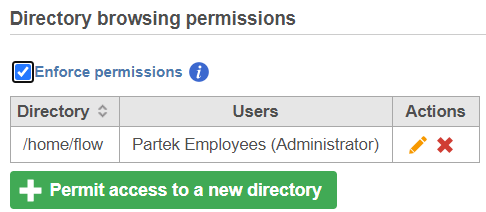
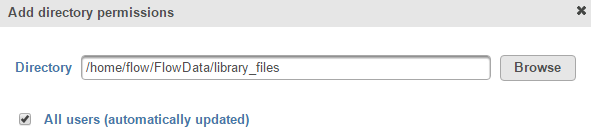
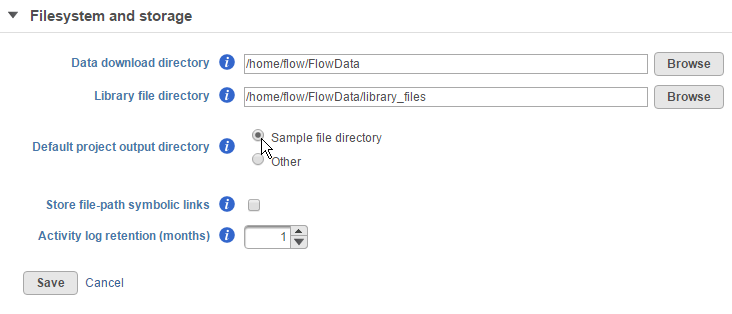
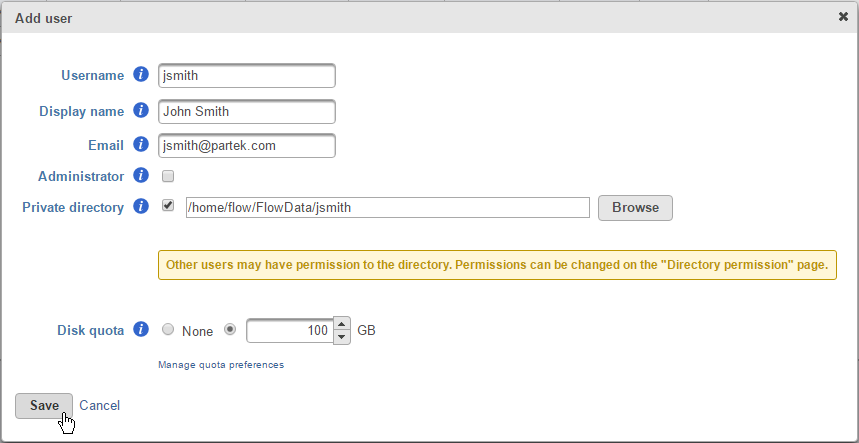
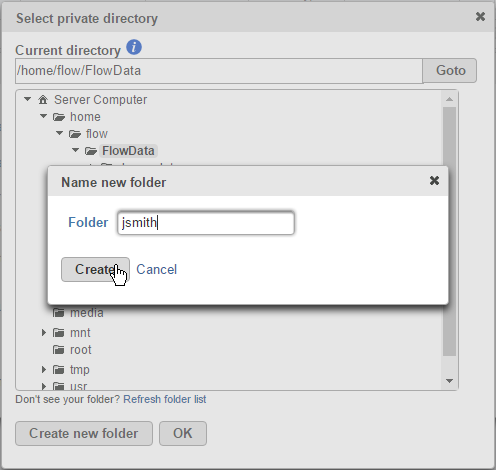
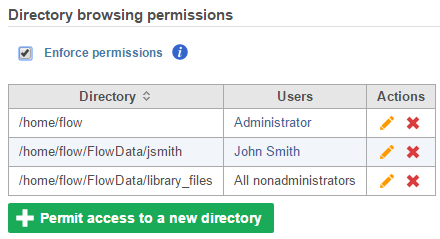
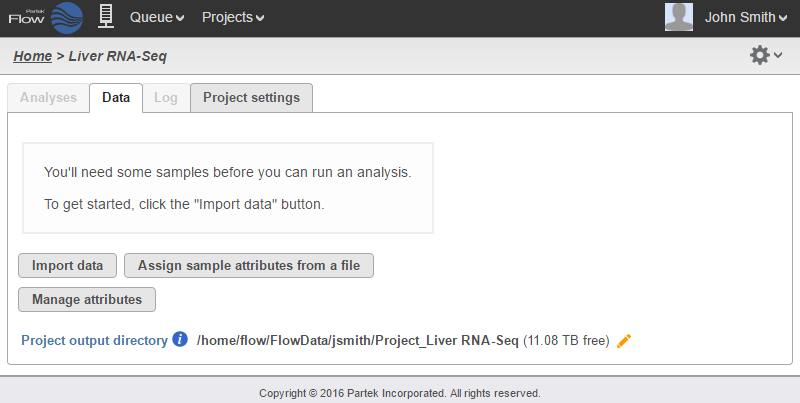
1 Comment
Melissa del Rosario
author: cignacio