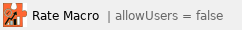To install or upgrade to the latest version of Partek® Flow® software, follow the directions outlined in the Installation Guide.
Note:
The first time you log into Partek Flow 11, your page may not automatically refresh. If this occurs, please perform a hard refresh of your browser:
Windows: Hold down Ctrl + F5 on your keyboard
Mac: Hold down Command + Shift + R on your keyboard
11.0.23.1004
- Improved pre-alignment QC report
- Fixed differential analysis report table download issue
- Minor bug fixes
Latest docker image: registry.partek.com/rtw:23.1009.11
11.0.23.0918
- The user interface now boasts a modern appearance
- Enhanced the import wizard for greater intuitiveness and user-friendliness
- Added support for SomaLogic ADAT bulk protein data
- Improved the file browser for fast access to recent server uploads
- Bolstered file protection to prevent accidental deletions when used by other projects
- Added support for the 10x Genomics Xenium platform
- Introduced support for the Nanostring CosMx platform
- Added a new task for Correlation analysis between different assays
- Improved scatterplot selection with a handy painting mode
- Added the ability to display a high resolution Visium image with a new Spatial imaging report task for quick viewing
- Added a manual alignment option for tissue image visualization
- Streamlined the import process for multiple files per sample, e.g. import all 3 sparse matrix (feature-barcode-matrix) files per sample for all samples at one time
- Added more available information on the Annotated region report
- Improved the Seurat object conversion to be more intuitive
- Added a more detailed report to the Adapter trimming task
- Creating pseudobulk data by pooling single cells has been made easier with increased functionality
- Optimized the differential analysis dialogs for improved usability
- Changed the default normalization method for bulk RNA-Seq data to Median ratio (DESeq2)
- Improved the Detect fusions and Trim bases tasks to be more intuitive
- Allowed the Single-cell QA/QC task to be performed on individual samples
- Minor bug fixes
Latest docker image: registry.partek.com/rtw:23.0918.1
Archived Release Notes -- Partek Flow 10