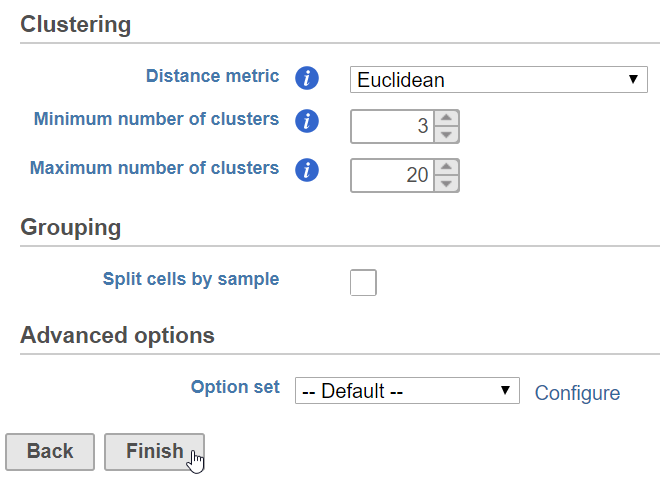
Compare clusters is a tool to identify the optimal number of clusters for K-means Clustering using the Davies-Bouldin index. The Davies-Bouldin index is a measure of cluster quality where a lower value indicates better clustering, i.e., the separation between points within the clusters is low (tight clusters) and separation between clusters is high (distinct clusters).
We recommend normalizing your data prior to running Compare clusters, but the task will run on any counts data node.
|
The parameters for Compare clusters are the same as for K-means clustering.
The Compare clusters task report is an interactive line chart with the number of clusters on the x-axis and the Davies-Bouldin index on the y-axis (Figure 2).
|
The Compare clusters task report can be used to run K-means clustering.
Selecting a point sets it as the number of clusters to partition the data into. The number of clusters with the lowest Davies-Bouldin index value is chosen by default.
A K-means clustering task node and a Clustering result data node are produced. Please see our documentation on K-means Clustering for more details.