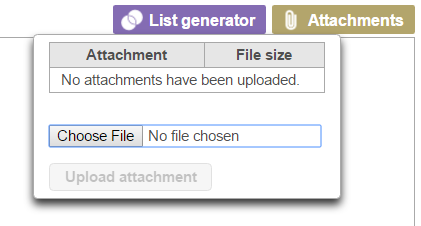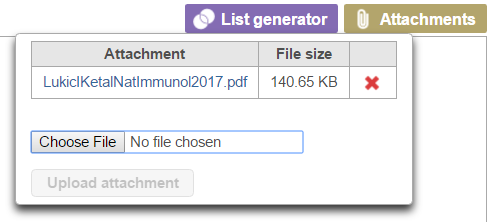Attachments button allows the project owner to add external (i.e. non-Partek® Flow®) files to a project (for instance, spreadsheets, word documents, manuscripts). To assign a file, push the golden Attachments button (Figure 1). Choose File button invokes the file browser showing the directory structure of the local computer. Select the file that you want to attach and then click on the Upload attachment. For security reasons, Partek Flow will not allow you to add an executable file.
All added files will be listed in the table under the Attachments button (Figure 2). To remove a file, push the red cross icon.
Additional Assistance
If you need additional assistance, please visit our support page to submit a help ticket or find phone numbers for regional support.


| Your Rating: |
    
|
Results: |
    
|
0 | rates |