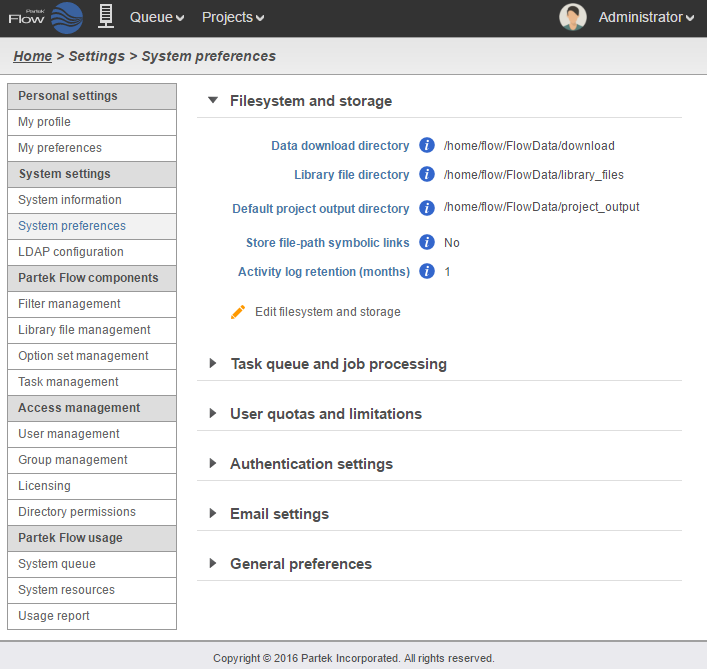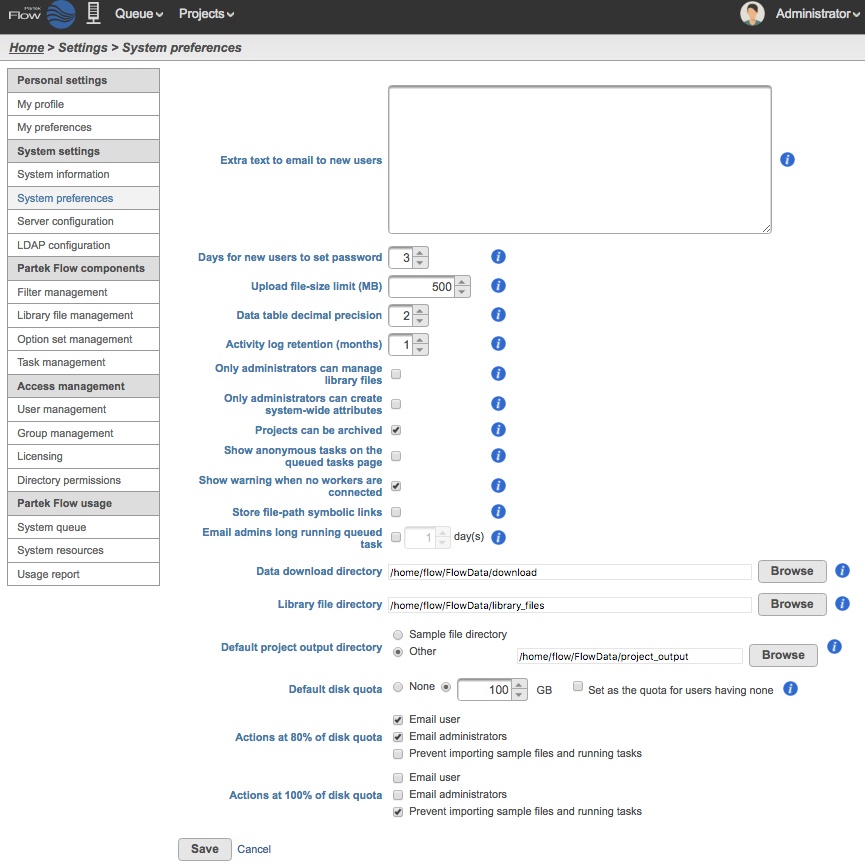The System preferences menu (Figure 1) allows you to configure Partek Flow preferences. These preferences generally govern the activities of other users within the Partek Flow server. Information about preferences can be obtained by hovering over the icon next to the option.
The system preferences can only be viewed and edited by Administrator accounts. In addition, settings for the disk usage require the User Disk Quotas enterprise license. To edit the preferences, click the icon.
Extra text to email to new users
- New Partek Flow users will receive an email with a link to set their password within Partek Flow. The email will include this extra text, which may have URLs in it. This setting does not affect user accounts that come from LDAP, because these accounts use the password stored in LDAP, not in Partek Flow
Days for user to set password
If a user requests a password reset, this specifies amount of time the user has to reset their password
Upload file size limit
Size limit for files that can be uploaded using the My computer option
Setting this to 0 removes file size limit
Data table decimal precision
Specifies the number of decimal places displayed
Activity log retention
Number of months activity logs are kept for
Only administrators can manage library files
If Yes is selected, only administrators can import and delete library files and regular users can only view library files
Only administrators can create system-wide attributes
If Yes is selected, only administrators can create system-wide attributes within projects
Projects can be archived
If Yes is selected, users can create a zipped archive of a project before they delete them from the Partek Flow instance
Show anonymous tasks on the queued tasks page
If Yes is selected, all users can view the tasks queued up on the server and tasks that are not shared with the user will appear as anonymous
Show warning when no workers are connected
If Yes is selected, a warning will be displayed when no workers are attached to the Partek Flow server
Store file-path symbolic links
If Yes is selected, Partek Flow will store new file paths with any symbolic links intact, making it easier to change where the links point. Otherwise, new paths are stored with symbolic links replaced by the directories to which they point, guaranteeing that Partek flow can uniquely identify each file and recognize when it already has information about that file. Changing the setting does not affect file paths already stored or the ability of Partek Flow to locate earlier files
Email admins long running queued task
If Yes is selected, Partek Flow will email admins (Figure 3) if a running task has a remaining runtime longer than the specified days and adding more workers could speed up the task
Data download directory
Specifies the directory on the server to which the data files will be uploaded
Library file directory
Specifies the directory on the server to which the library files will be uploaded
Default project output directory
If Sample file directory is selected, files will be written on the same directory in which the sample files are located
If Other is selected, a directory on the server must be specified to which the project output files will be written
The user can override this setting by specifying the output directory in the project’s Data tab after at least one sample has been created
Default disk quota (requires enterprise license)
Sets the default size of disk quota available for all users
Disk quotas for specific users can be set in the User management page
If Set as the quota for users having none is checked, disk quotas are retroactively set for all users currently without disk quotas
Selecting None means there are no disk quotas across all users
Actions at 80% of disk quota (requires enterprise license)
Specifies the actions when user reaches 80% of their disk quota
An email can be sent to the user and/or the administrators (Figure 4)
The user can also be prevented from importing additional samples and running tasks until they clear additional space
Actions at 100% of disk quota (requires enterprise license)
Specifies the actions when user reaches their disk quota
An email can be sent to the user and/or the administrators (Figure 4)
The user can also be prevented from importing additional samples and running tasks until they clear additional space
Subject: [Hosted Partek Flow] Task T20160624142412218_000000 has a predicted remaining runtime longer than 1 day
Dear Partek Flow administrator,
Flow has detected that a Quantify to annotation model (Partek E/M) task, with identifier
T20160624142412218_000000, in project RNASeq of 5-aza treated HT29 has a predicted remaining
runtime longer than 1 day and would benefit if additional workers were added. If no additional workers are added, the current predicted end time for the task is 25 Jun 2016, 04:28 PM CDT.
Subject: [Hosted Partek Flow] Disk usage is over 80% of John Smith's quota in Partek Flow
Dear Partek Flow administrator,
John Smith's disk usage is 86.11 GB and quota is 100.00 GB in Partek Flow (http://... ).
He/she has been asked to dissociate unwanted files from samples and delete unwanted task output files, tasks, and projects.
You may also want to increase his/her disk quota.
Additional Assistance
If you need additional assistance, please visit our support page to submit a help ticket or find phone numbers for regional support.


| Your Rating: |
    
|
Results: |
    
|
0 | rates |