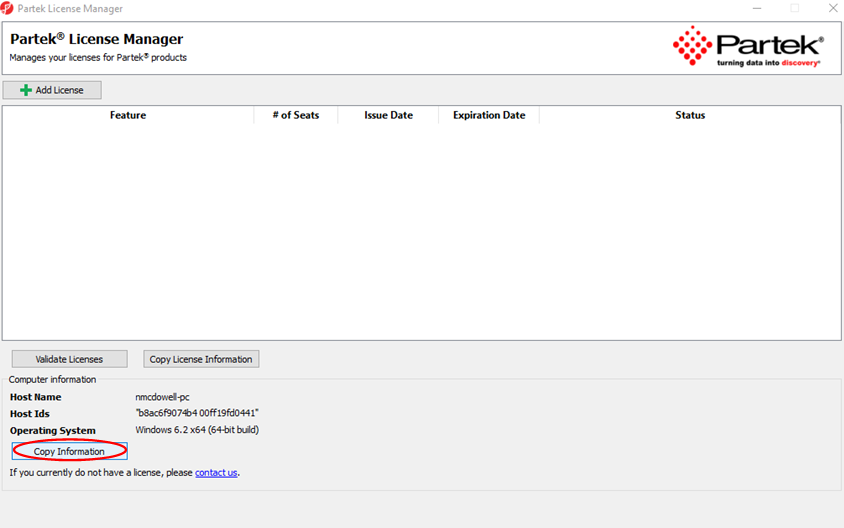Please follow the directions below on the computer that you wish to install Partek® Genomics Suite®. Our Licensing team will use this information to generate your license file. This license file will be emailed back to you as an attachment (license.lic) with installation instructions.
Windows, Macintosh, Linux:
1. With administrative privileges, download the latest version of Partek Genomics Suite.
2. Once the installation is complete, start the application by double clicking on the Partek Genomics Suite icon.
3. Select Copy Information from the Computer Information section and paste the retrieved host name and ID in an email and send it to your account representative (figure 1).
Figure 1. Retrieving your computer's host ID
Additional Assistance
If you need additional assistance, please visit our support page to submit a help ticket or find phone numbers for regional support.