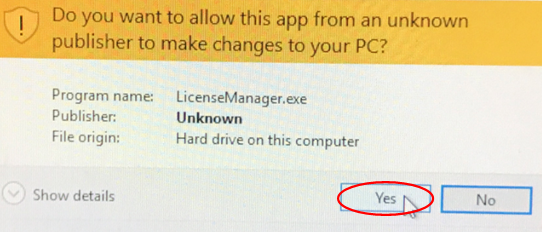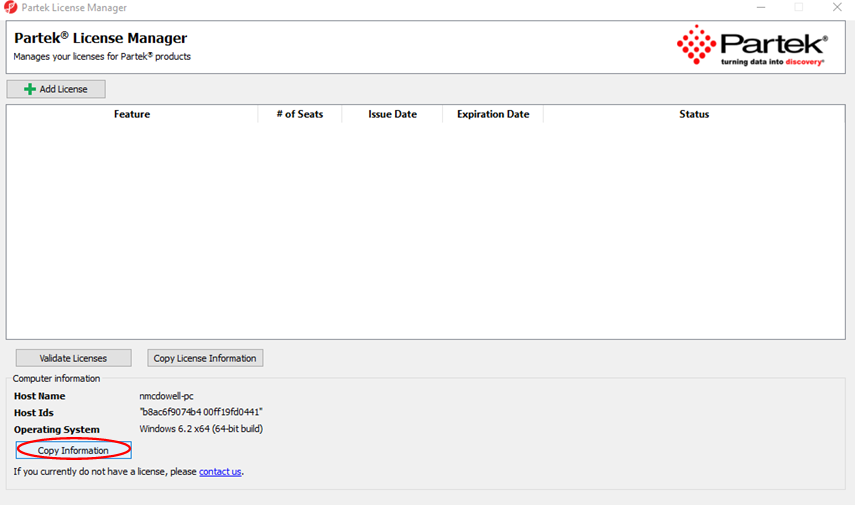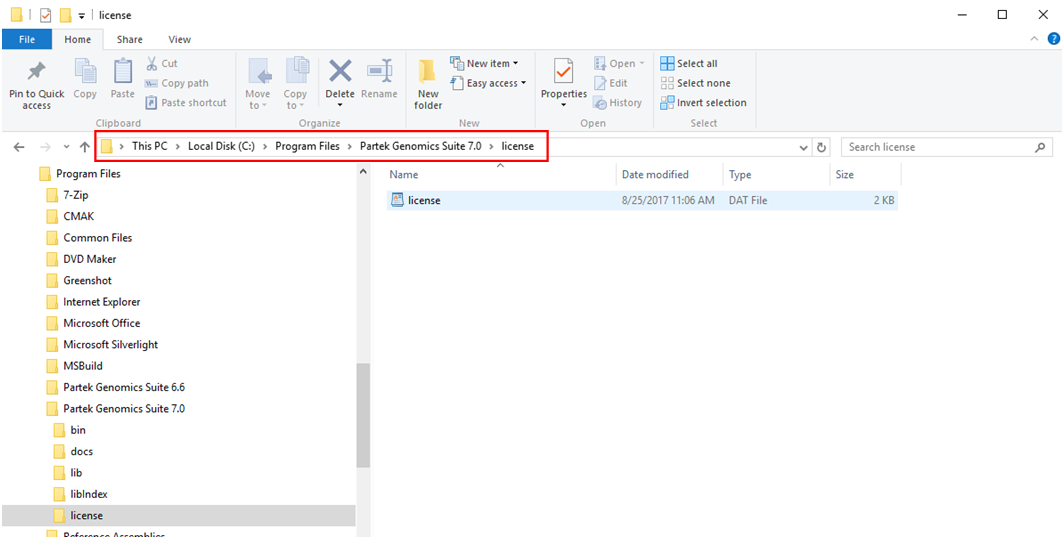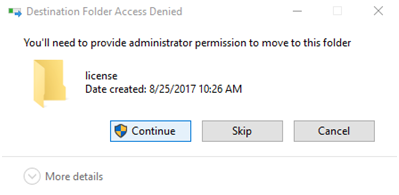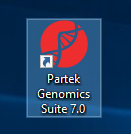This guide is specific to the installation of Partek® Genomics Suite® software on a Windows operating system.
- Download Partek Genomics Suite
- Run Partek Genomics Suite for Host ID Retrieval
- Add License
- Start Partek Genomics Suite
Download Partek Genomics Suite
Download the latest version of Partek Genomics Suite using the link provided below:
http://customer.partek.com/partekgsWIN64Install.exe
Run Partek Genomics Suite for Host ID Retrieval
Once the installation is completed, start the application by double clicking on the Partek Genomics Suite application icon located on your desktop.
In some cases, the security preferences may ask you to verify the software (Figure 1). Select Yes.
Figure 1. Allow Partek Genomics Suite to make changes.
The default Partek License Manager window will appear. Select Copy Information from the Computer Information section and paste (Ctrl P) the retrieved host name and ID in an email to your account representative (Figure 2).
Figure 2. Retrieving computer’s host ID
Add License
Download the license file that the Partek Licensing Support team sent you and save it to your desktop as license.dat. Browse to your “C:\Program Files\Partek Genomics Suite 7.0\license” folder and drag the license file from your desktop into the folder (Figure 3).
Figure 3. Adding license file
In some cases, the security preferences may say that you need administrator permission to move a file into this folder, select Continue (Figure 4).
Figure 4. Provide administrative rights to licensing folder.
Start Partek Genomics Suite
After the initial installation, Partek Genomics Suite can be started by double clicking the Partek Genomics Suite 7.0 icon located on your desktop (Figure 5).
Figure 5. Start Partek Genomics Suite software.