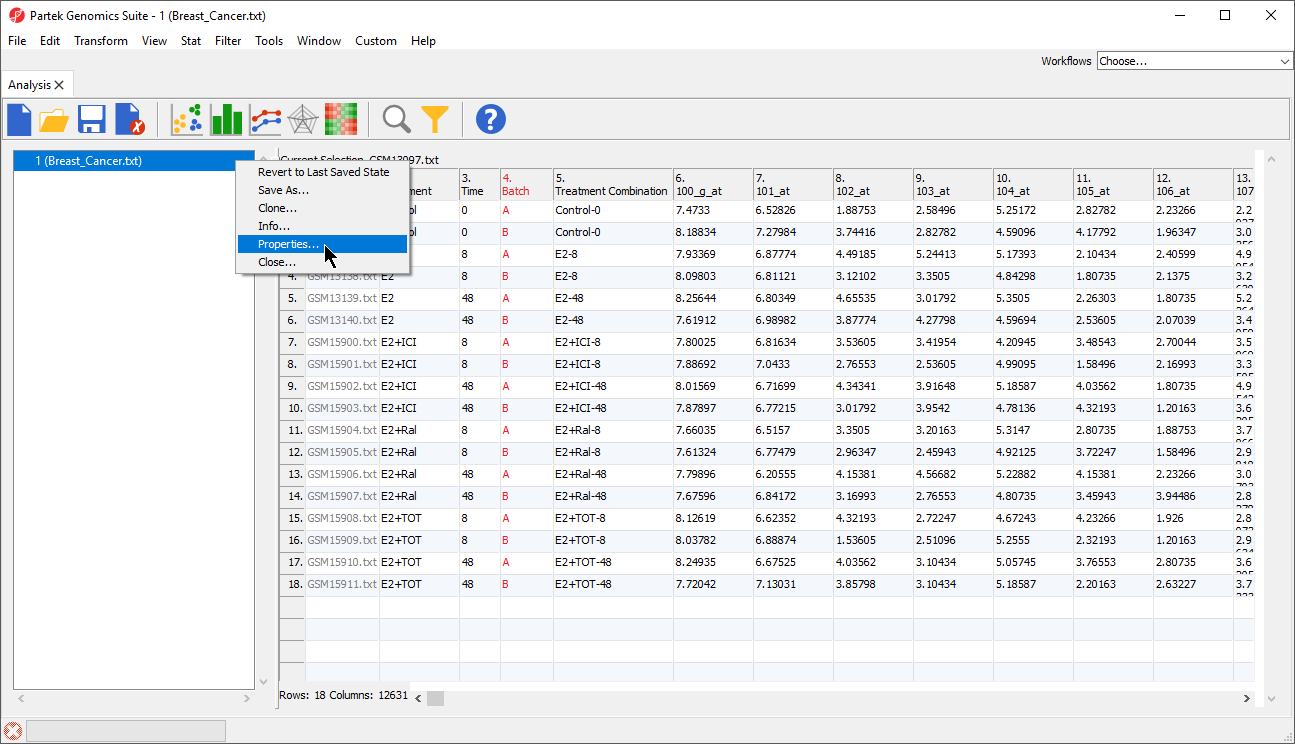While many types of data sets are automatically linked with appropriate annotation files upon import, we will illustrate how to manually link an annotation file with a spreadsheet.
- Right-click Breast_Cancer.txt in the spreadsheet tree
- Select Properties (Figure 1)
Figure 1. Selecting file properties for a spreadsheet
Additional Assistance
If you need additional assistance, please visit our support page to submit a help ticket or find phone numbers for regional support.


| Your Rating: |
    
|
Results: |
    
|
0 | rates |
Overview
Content Tools