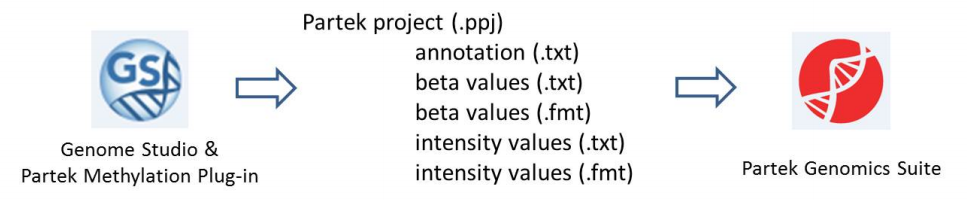An Illumina-type project file (.bsc format) can be imported in Illumina’s GenomeStudio® (please note: to process 450K chips, you need GenomeStudio 2010 or newer) and exported using the Partek Methylation Plug-in for GenomeStudio. For more information on the plug-in, please see the plug-in user guide. The plug-in creates six files: a Partek project file (*.ppj), an annotation file (*.annotation.txt), files containing intensity values (*.fmt and *.txt), and files containing β-values (*.fmt and *.txt) (Figure 1).
Figure 1. Output of Partek Methylation Plug-in for GenomeStudio
To load all the files automatically, open the .ppj file as follows.
- Select Methylation from the Workflows drop-down menu
- Select Illumina BeadArray Methylation from the Methylation sub-workflows section
- Select Import Illumina Methylation Data from the Import section
- Select Load a project following Illumina GenomeStudio export from the Load Methylation Data dialog
Additional Assistance
If you need additional assistance, please visit our support page to submit a help ticket or find phone numbers for regional support.


| Your Rating: |
    
|
Results: |
    
|
1 | rates |
Overview
Content Tools