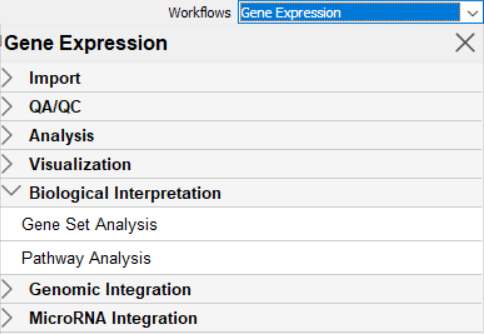Preparing a data set for analysis requires importing the data, normalizing the data as appropriate for standard gene expression analysis, and inserting columns containing the experimental variables. Consult tutorials available under the Online Tutorials page for more details about preparing data. It is not necessary to perform a differential analysis of gene expression before GO ANOVA.
For the sake of example, the following walkthrough will consider an experiment that has been imported which includes two different tissues, brain tissue and heart tissue, extracted from a small set of patients.
The GO ANOVA function is available in the Gene Expression, microRNA Expression, RNA-Seq, and miRNA-Seq workflows.
- Select the Gene Expression workflow (or any of the other ones) from the Workflows drop-down on the upper right of the spread sheet
- Go to the Biological Interpretation section of the workflow
- Select Gene Set Analysis (Figure 1) and then Gene Set ANOVA
Additional Assistance
If you need additional assistance, please visit our support page to submit a help ticket or find phone numbers for regional support.


| Your Rating: |
    
|
Results: |
    
|
0 | rates |