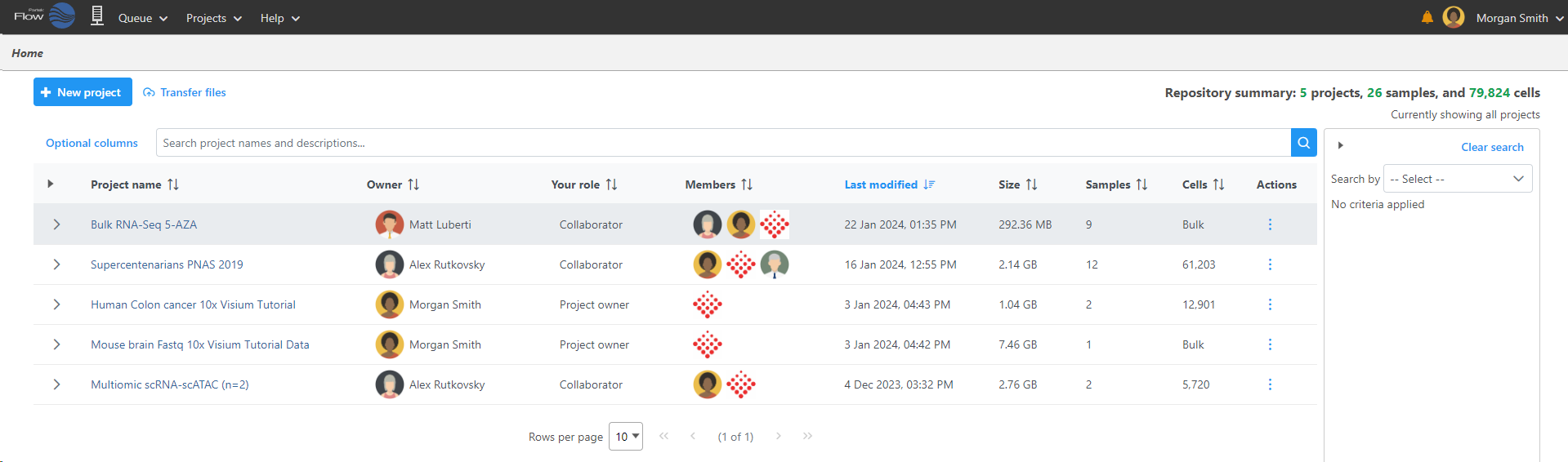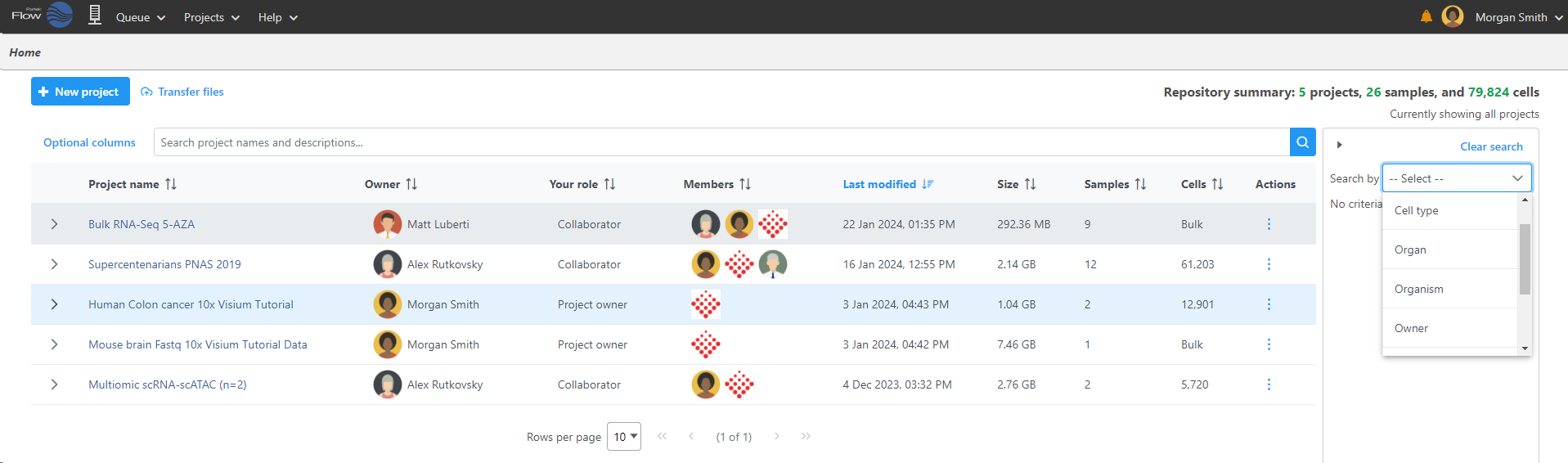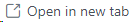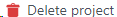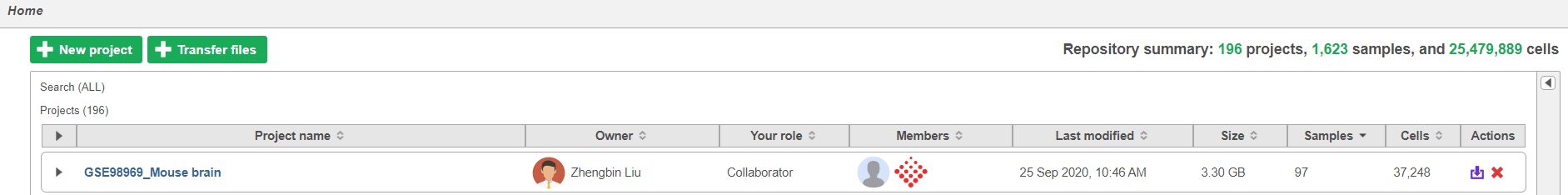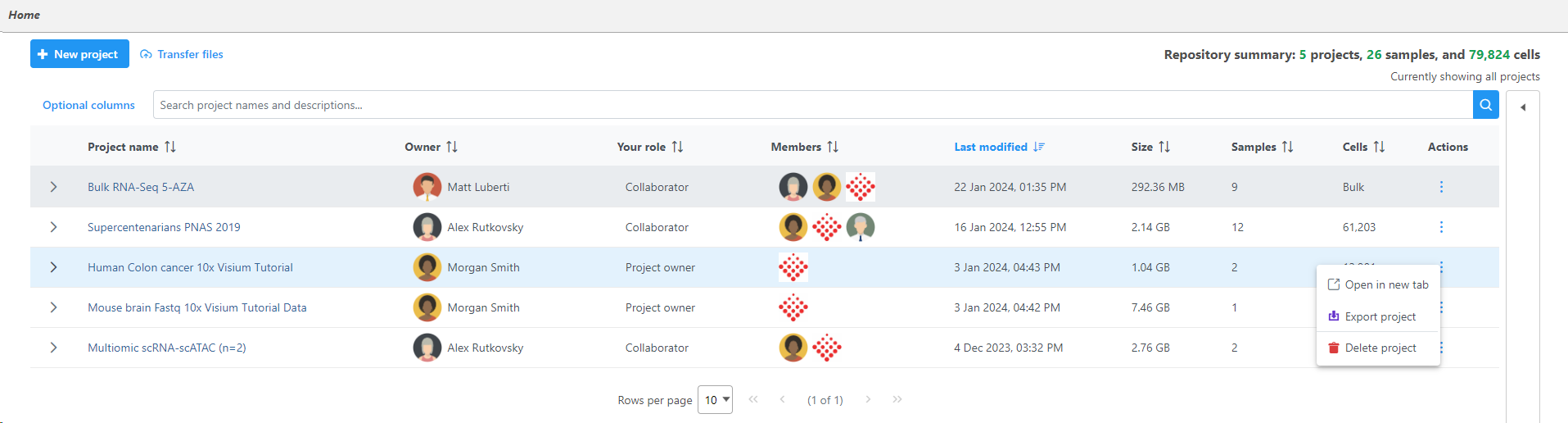Page History
...
To access a project, click the blue project name. The projects can be sorted by the column title and searched by criteria using the search options on the right. The Repository summary shows the total number of projects, samples, and cells in your Partek Flow server. Projects can be searched by names and descriptions using the search bar while specific criteria can be used to search using the right menu (Figure 1).
| Numbered figure captions | ||||
|---|---|---|---|---|
| ||||
Home Page Icons
...
The table listing all the projects can be sorted by clicking the sort icon to the right of the table headers. By default, the table is sorted by the date when the project was last modified.
Under the Actions column, the icon allows you to quickly delete projects and the icon allows you to export projects the three dots will open the project actions: , , (Figure 2).
| Numbered figure captions | ||||
|---|---|---|---|---|
| ||||
System Options
...