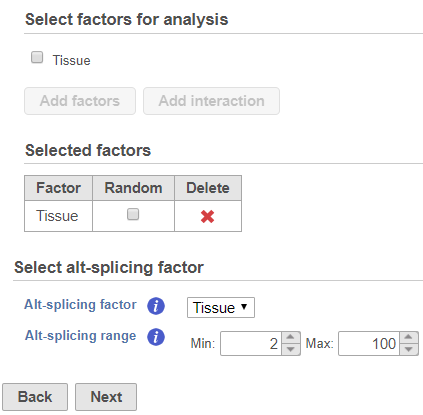Page History
...
The alt-splicing dialog is very similar to ANOVA dialog, the analysis is based on the ANOVA model specified. To setup ANOVA model, select factors from sample attributes. The factors can be categorical or numeric attribute(s). Click on a check button to select and click Add factors button to add it to the model (Figure 1).
| Numbered figure captions | ||||
|---|---|---|---|---|
| ||||
| Additional assistance |
|---|
|
| Rate Macro | ||
|---|---|---|
|
...
Overview
Content Tools