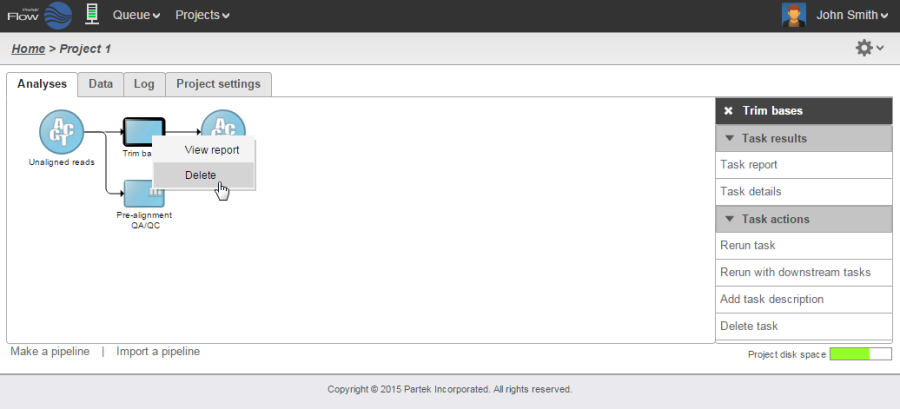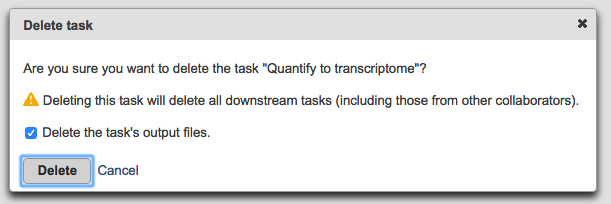Page History
...
To delete tasks from the project click the right mouse button on the task node and then select Delete (Figure 10). Alternatively, click the task node and select Delete task from the context sensitive menu. The nodes downstream of this task will be deleted. However, deleting the output files is optional (Figure 9, inset).
| Numbered figure captions | ||||
|---|---|---|---|---|
| ||||
A verification dialog will appear (Figure 10). A yellow warning sign will show up if there some downstream tasks performed by collaborators will be affected. Deleting the tasks output files optional. If this is not selected, the task nodes will disappear from the Analyses tab but the output files will remain in the project output directory.
| Numbered figure captions | ||||
|---|---|---|---|---|
| ||||
Task Results and Task Actions
Selecting a task node will reveal a menu pane with two sections: Task results and Task actions (Figure 11).
...