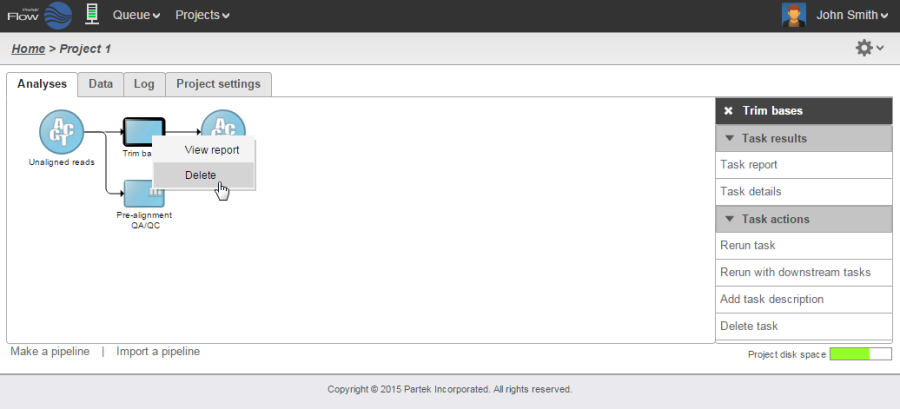Page History
...
Tasks can only be cancelled or deleted by the user that started the task or by the owner of the project. Running or pending tasks can be canceled by clicking the right mouse button on the task node and then selecting Cancel (Figure 8). Alternatively, the task node may be selected and the Cancel task selected from the context sensitive menu.
...
| Numbered figure captions | ||||
|---|---|---|---|---|
| ||||
Task Results and Task Actions
...
Overview
Content Tools