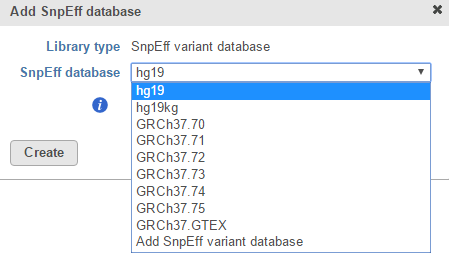Join us for a webinar: The complexities of spatial multiomics unraveled
May 2
Page History
Click the green plus () icon next to the SnpEff variant databases section header on the library file management page. Alternatively, click the Add library file button and choose SnpEff variant database from the Library type drop-down list.
If you are using human (hg19 and hg38), mouse (mm10) or rat (rn5 and rn6) assemblies, various versions of SnpEff variant databases are available for automatic download (Figure 1).
Figure 1. Various versions of SnpEff variant databases are available for automatic download. The drop-down list shows databases available for human - hg19 Choose a SnpEff database from the drop-down list, select the Download SnpEff variant database radio button and click Create.
| Additional assistance |
|---|
| Page Turner | ||
|---|---|---|
|
...
Overview
Content Tools