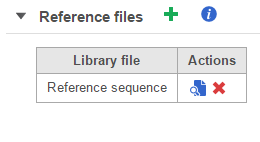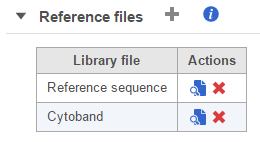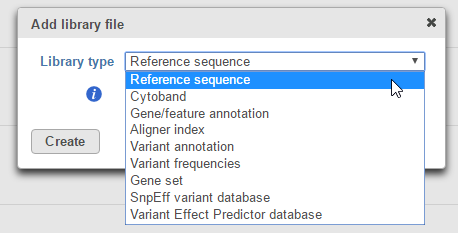Page History
Library files can be added to an assembly by clicking the green plus () icon next to the header of each section (Figure 1) on the library file management page. This will open a dialog specific to the chosen section. If all possible library files are already associated in each section, the green plus icon will appear gray (Figure 1).
Figure 1. The green plus icon is used to add library files to a section on the library file management page (left). The icon turns gray if all possible library files have been added to a section (right).
...
Figure 2. Add library file button on library file management page
Figure 3. Add library file dialog
...
Overview
Content Tools