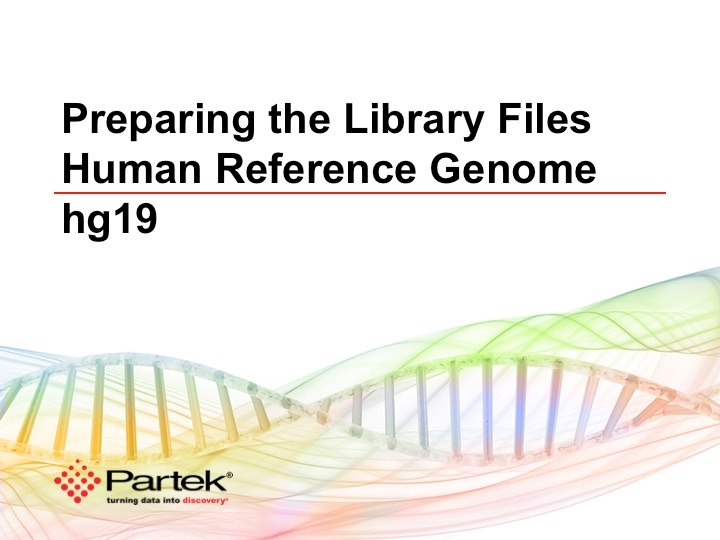Page History
The library file management tool in Partek® Flow® provides an easy way to create, process and manage reference sequences, cytoband files, annotation models, aligner indexes, gene sets, variant databases and microarray probe sequence files.
This user guide will cover the following topics:
| Children Display |
|---|
For a quick start, you can watch the short video below.
Quick Video Demo of Library File Management
The short clip below (video only, no audio) shows how to quickly setup some library files for the hg19 human reference genome assembly. The process can be adapted to the different kinds of file types.
Library File Management settings
To review and edit library file management settings, you must be logged into Partek Flow as a user with administrator privileges. Click on the avatar in the top right corner and choose Settings. Then click System preferences on the left.
You can review the current library file directory location and privilege settings that determine whether non-administrative users can add or remove library files (Figure 1).
Numbered figure captions
| SubtitleText | System preferences page showing library file directory location and privilege settings. Settings can be changed by clicking on Edit system preferences at the bottom |
|---|---|
| AnchorName | sys-preferences |
| Numbered figure captions | ||||
|---|---|---|---|---|
| ||||
| Numbered figure captions | ||||
|---|---|---|---|---|
| ||||
Library File Management Page
...