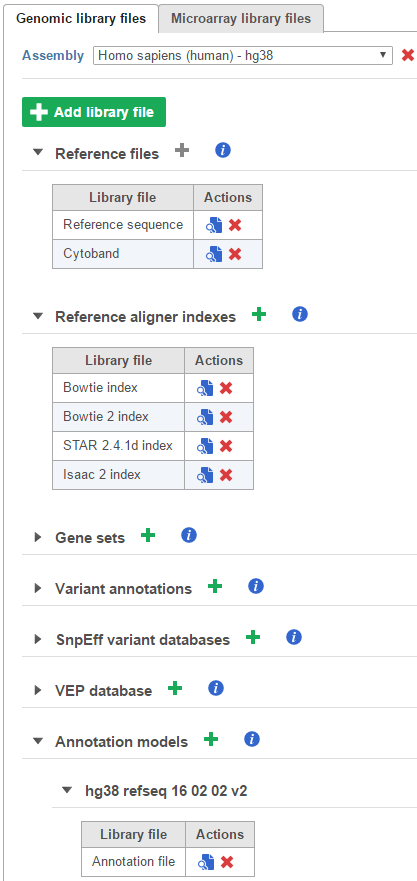...
The library file management page has two tabs - Genomic library files and Microarray library files. This section of the user guide will focus on the Genomic library files tab, which is relevant for next-generation sequencing analysis (Figure 1).
| Numbered figure captions |
|---|
| SubtitleText | System preferences page showing library file directory location and privilege settings. Settings can be changed by clicking on Edit system preferences at the bottomGenomic library files page |
|---|
| AnchorName | sys-preferences |
|---|
|
 Image Removed Image Removed
|
To change where the library files are stored, click  Image Removed Edit file system and storage and click Browse to point to another directory (Figure 2).
Image Removed Edit file system and storage and click Browse to point to another directory (Figure 2).
| Numbered figure captions |
|---|
| SubtitleText | Changing where the library files are stored |
|---|
| AnchorName | library-file-dir |
|---|
|
 Image Removed Image Removed
|
If you only want administrative users to manage library files, click  Image Removed Edit user quotas and limitations and select the checkbox shown in Figure 3. Non Administrative users will still be able to view the library files. Unselecting the checkbox will allow any user to manage library files, but only administrative users can remove entire assemblies. The assemblies and library files created by non administrative users will be available for all Partek Flow users.
Image Removed Edit user quotas and limitations and select the checkbox shown in Figure 3. Non Administrative users will still be able to view the library files. Unselecting the checkbox will allow any user to manage library files, but only administrative users can remove entire assemblies. The assemblies and library files created by non administrative users will be available for all Partek Flow users.
| Numbered figure captions |
|---|
| SubtitleText | Change whether administrative or non administrative users can manage library files. |
|---|
| AnchorName | admis-manage-library-files |
|---|
|
 Image Removed Image Removed
|
| genomic-library-files-page |
|
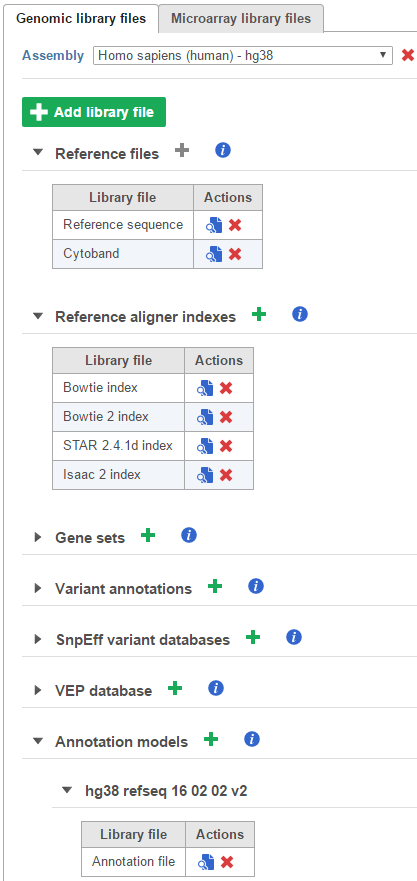 Image Added Image Added
|
The gray arrows ( Image Added/
Image Added/ Image Added) expand/collapse each section. Associated library files are shown in a table in each section. The view file (
Image Added) expand/collapse each section. Associated library files are shown in a table in each section. The view file ( Image Added) icon in the Actions column of each table displays additional library file details. The red cross (
Image Added) icon in the Actions column of each table displays additional library file details. The red cross ( Image Added) dissociates a library file. The hourglass (
Image Added) dissociates a library file. The hourglass ( Image Added) icon indicates a library file is being created.
Image Added) icon indicates a library file is being created.
...