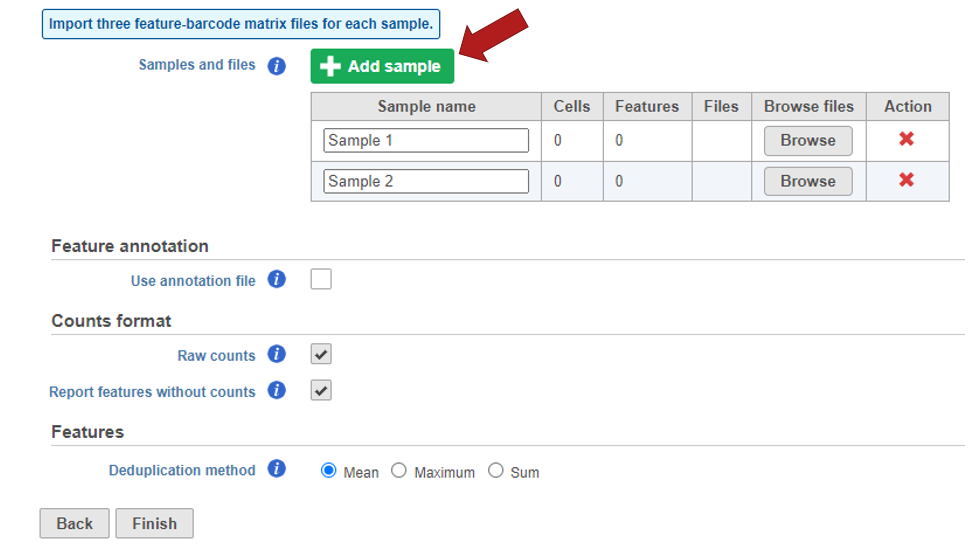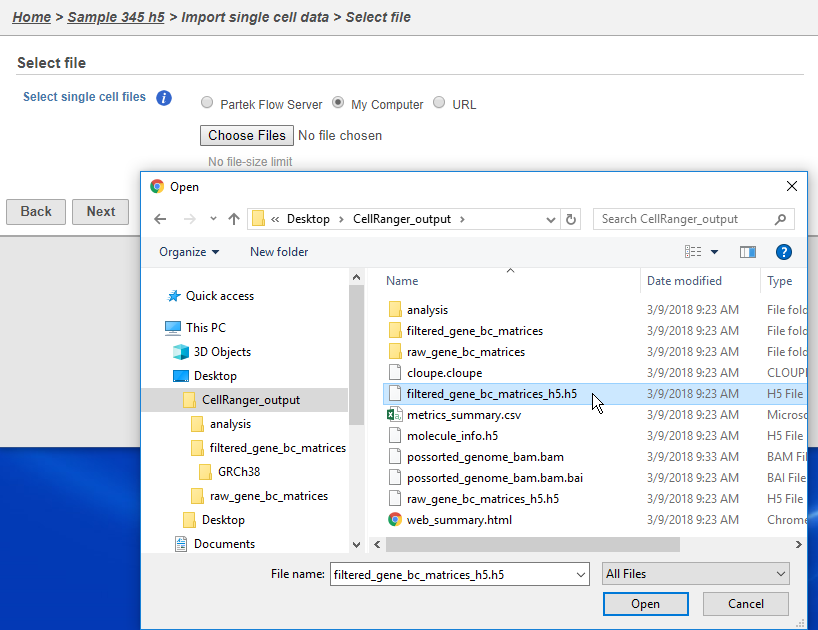Page History
...
Samples can be added using the Add sample button. Each sample should be given a name and three files should be uploaded per sample using the Browse button.
| Numbered figure captions | ||||
|---|---|---|---|---|
| ||||
Navigate to the folder containing your filtered matrices. By default, the Cell Ranger pipeline output will have a folder called filtered_gene_bc_matrices.
...
The Cell Ranger pipeline can also generate the same filtered gene barcode matrix in h5 format. This gives you the ability to select just one file per matrix and select multiple matrices to import in batch. To import an h5 matrix, simply select the h5 file when selecting a file for import and click Next. This will take you to the same configuration page shown in Figure 45.
| Numbered figure captions | ||||
|---|---|---|---|---|
| ||||
...
Overview
Content Tools